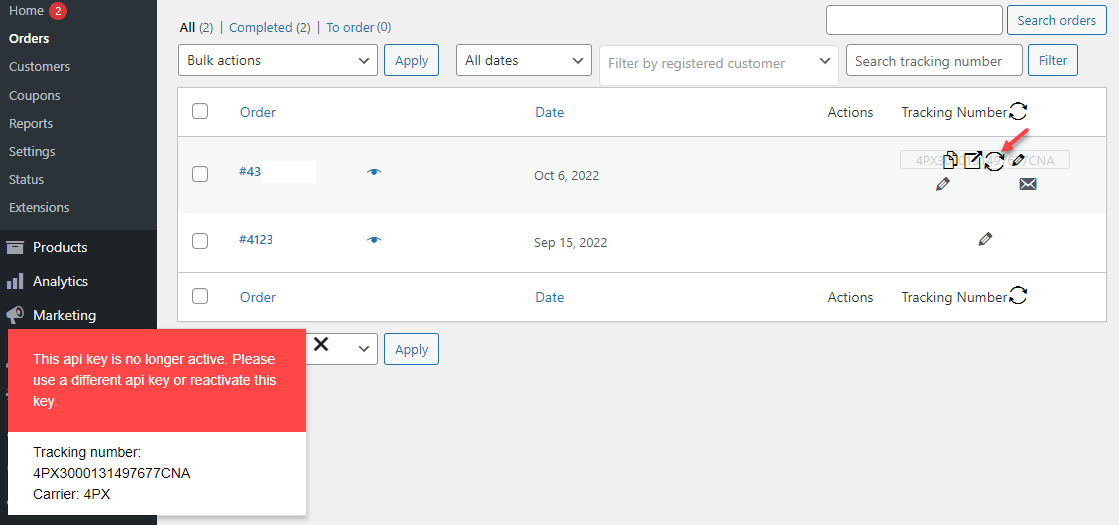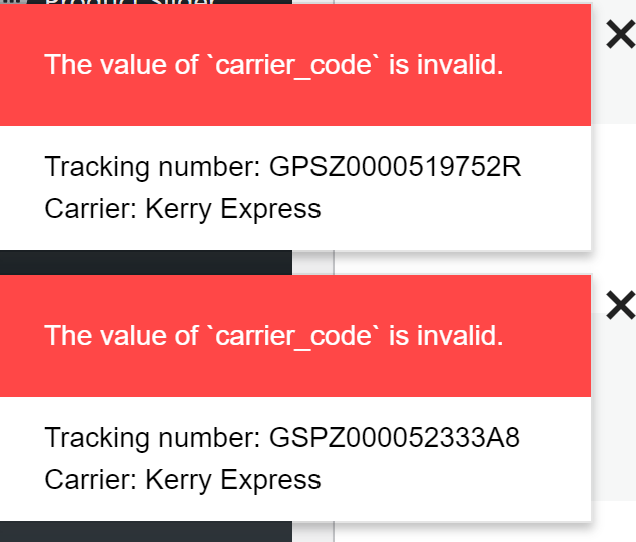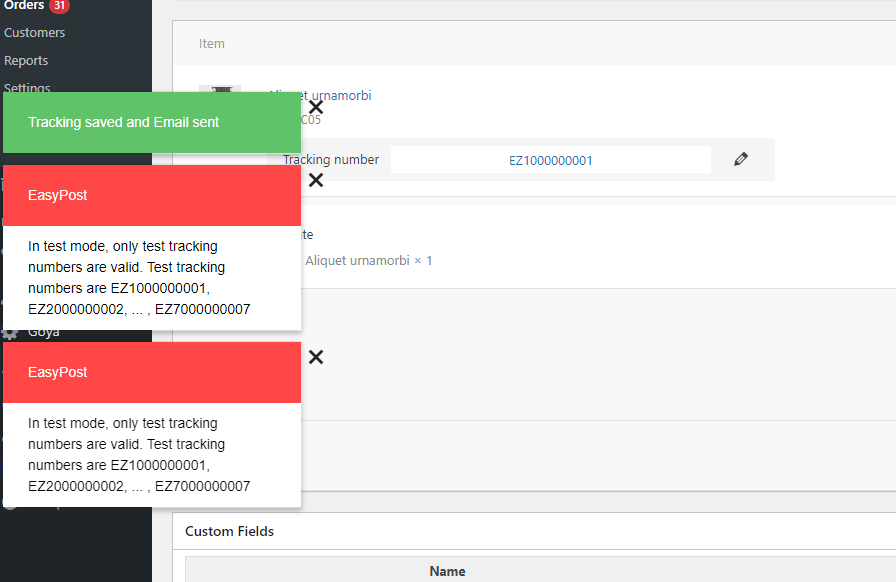When your customers look up the tracking information of their orders on your tracking page, there is no result found and it notifies the errors on the tracking page, such as:
“Tracking data is not available now. Please come back later. Thank you.”
In these case, please first go to the WooCommerce Orders Admin page and click on the ![]() button to refresh tracking info to investigate the source of the problem.
button to refresh tracking info to investigate the source of the problem.
![]() Some common causes and the solutions:
Some common causes and the solutions:
Case 1: In the image above, the red notification warns that this api key is longer active and give a solution: Please use a different api key or reactiavte this key.
Case 2: Enter the custom carrier name not correct
In the image above, the red notification warns that the value of ‘carrier_code’ is invalid. It is quite a common issue when you create a custom carrier and write with an incorrect carrier name. In the above situation, it should be Kerry express TH instead Kerry express
In fact, if you want to create a new custom carrier, you can choose from our plugin the respective tracking service and choose your carrier from the list we gathered. Let’s see our documentation.
Case 3: Need a valid test tracking number, just follow the guided solution in the notifcation and check with a valid test tracking number.
Case 4: Insufficient funds
Some tracking services do not offer the API test in their free plan and require you to upgrade to the premium plan in order to use their services. In this case, the notification includes a warning about insufficient funds.
Therefore, if you want to use the free plan to test the API connection, we strongly advise you to use 17Track.