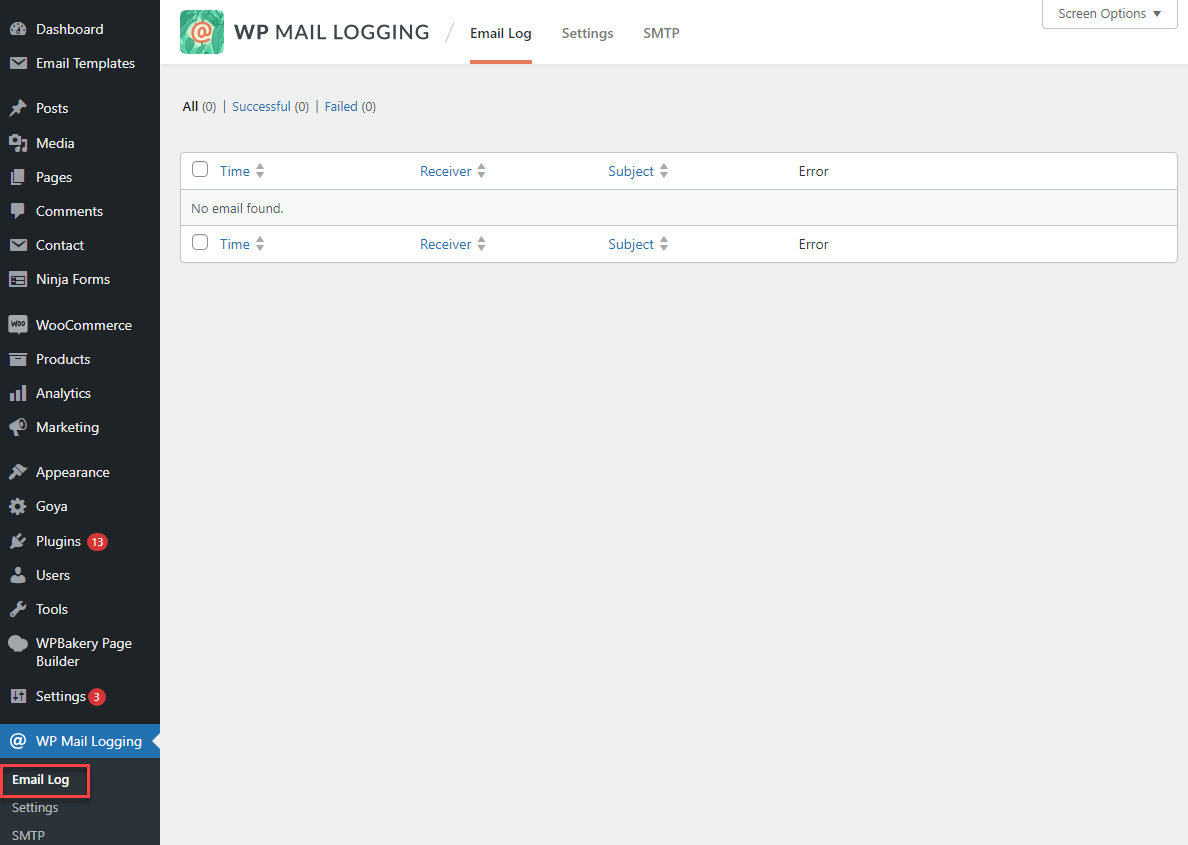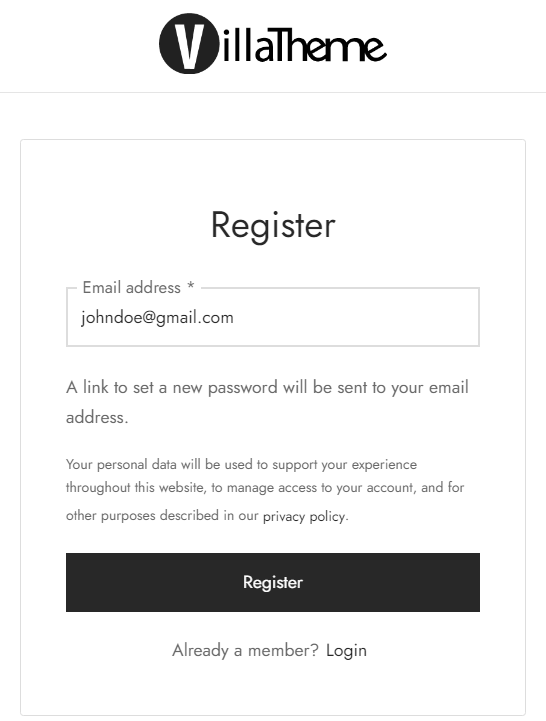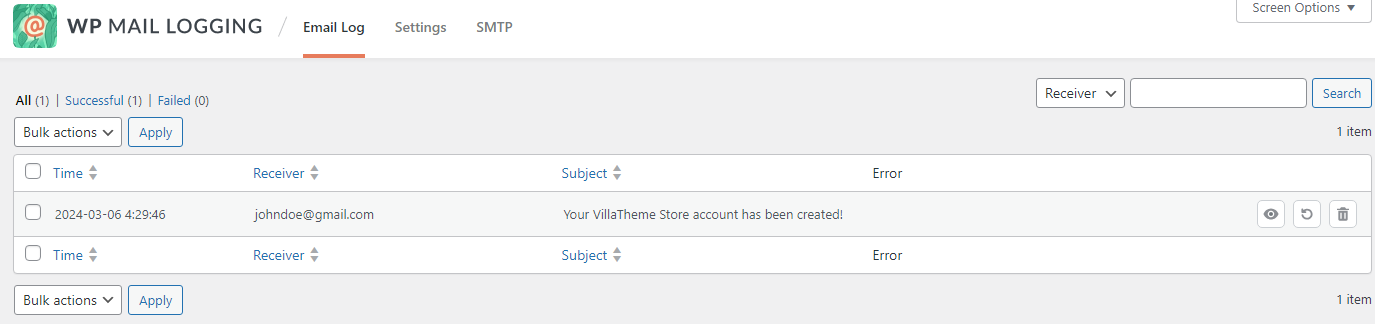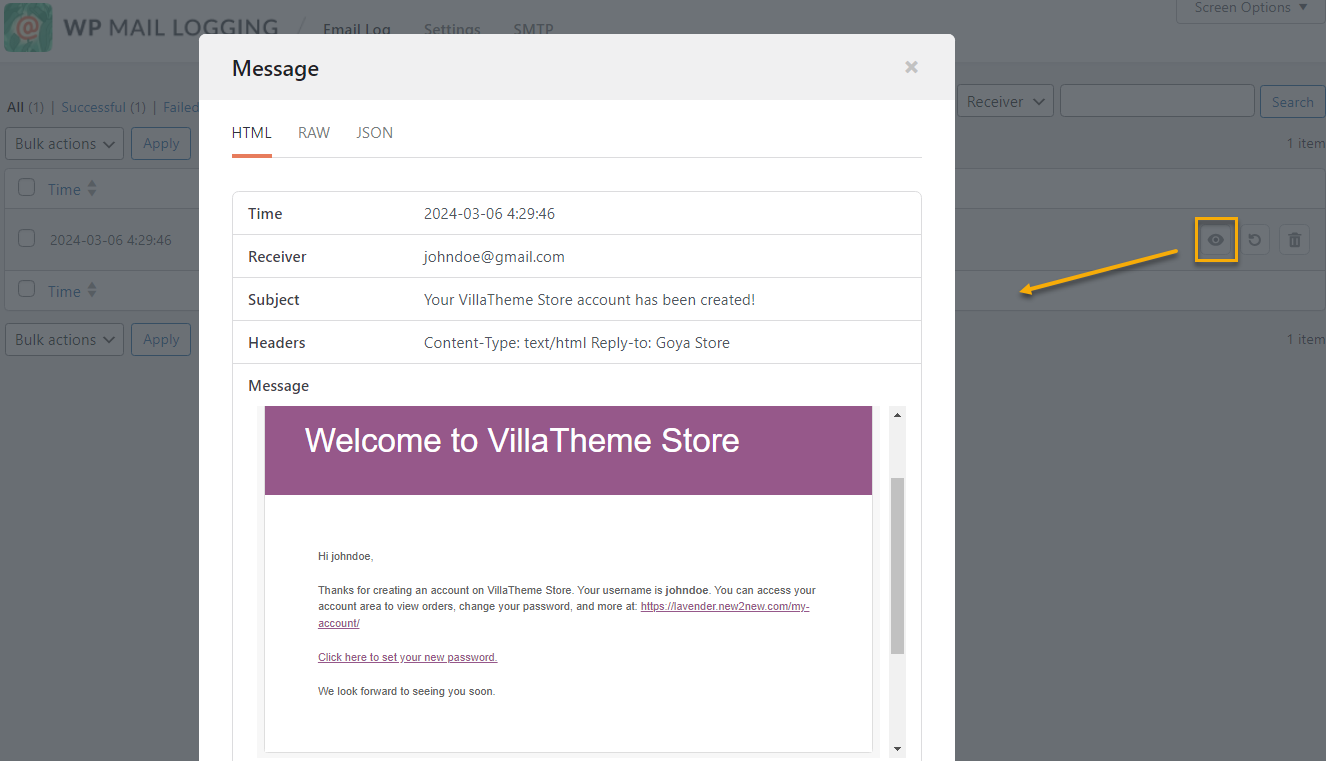There are several methods to check the functionality of your WordPress emails. Testing becomes more straightforward if you’re using an SMTP service and plugin. These tools often offer logging and activity features, aiding in the monitoring and tracking of your emails. However, you can test with a free mail log plugin to be easy and economical. One example that provides this is the WP Mail Logging plugin.
Step 1: Install and activate the WP Mail Logging plugin.
1. Go to dashboard > All plugins > Add new plugin
2. Look for the WP Mail Logging
3. Install and activate the plugin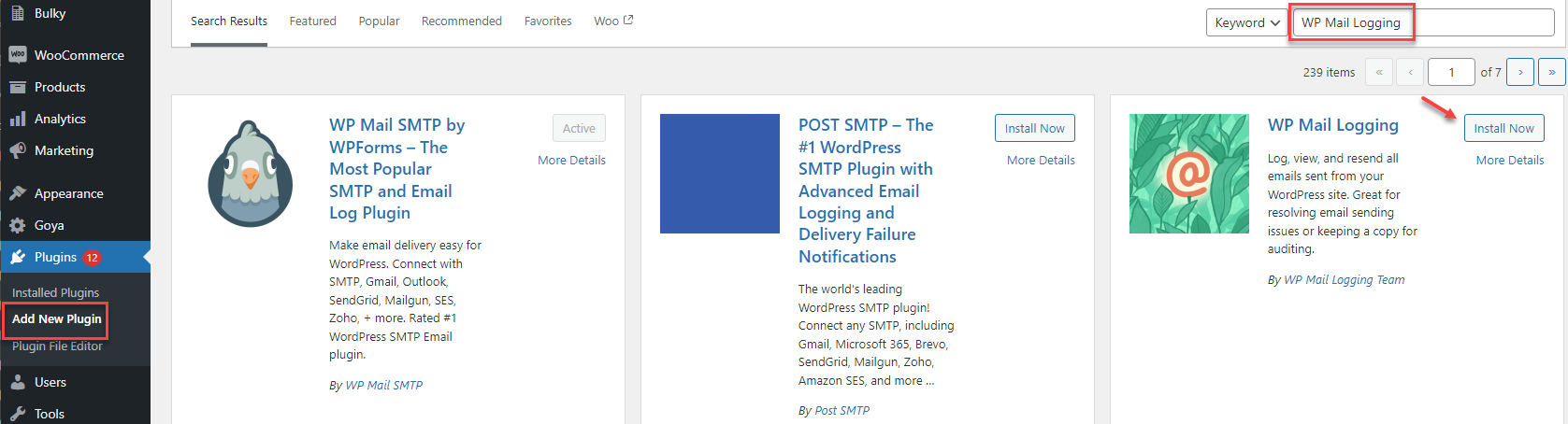
4. After activating the plugin successfully, you can see the plugin in the dashboard.
Step 2: Testing sending WordPress emails
A straightforward example for testing sending emails on your WordPress site is sending a registration email.
Once you register on WordPress, a welcome email is sent for the newly created account. To confirm that your WordPress site’s email functionality is working correctly, check if the WP Mail Log you’re using includes email activity or logging.
If you encounter difficulties receiving emails, your outgoing mail server may be either down or not configured correctly. In such instances, it’s recommended to address the server settings issue or consider installing a WordPress mailer plugin such as WP Mail SMTP.