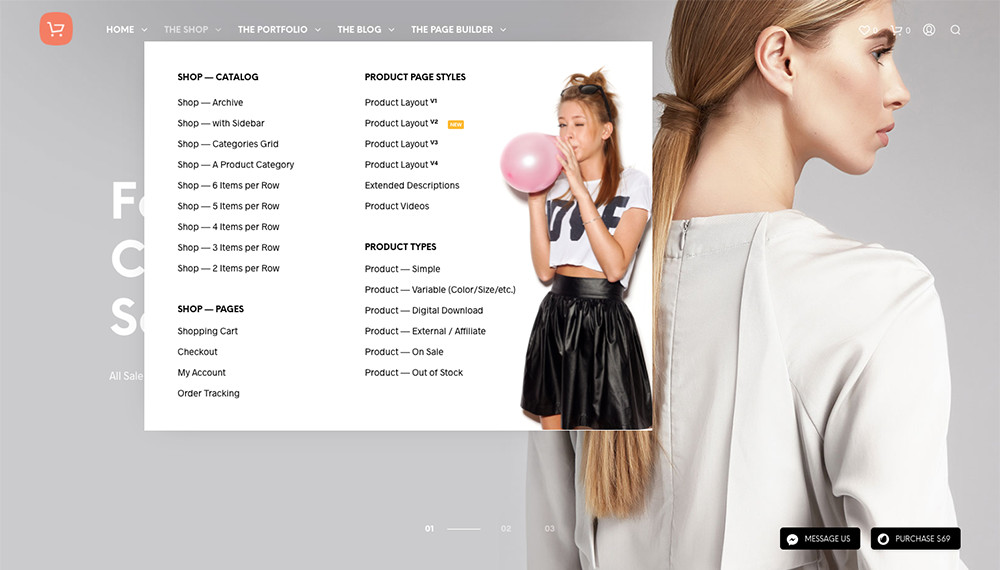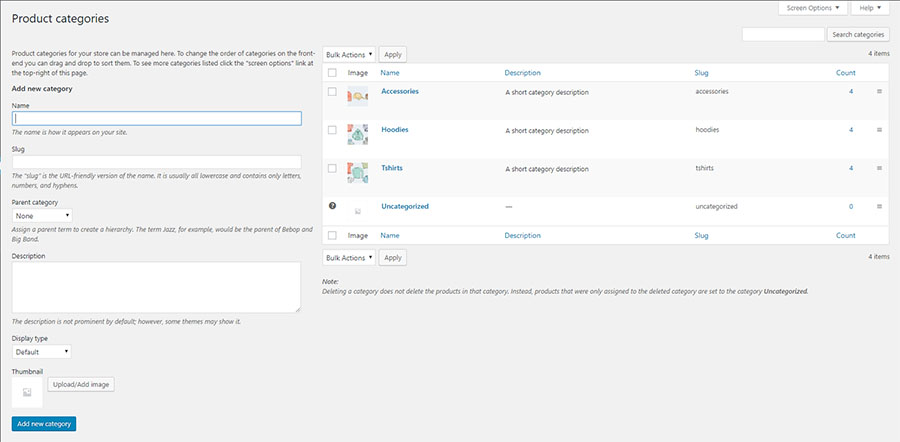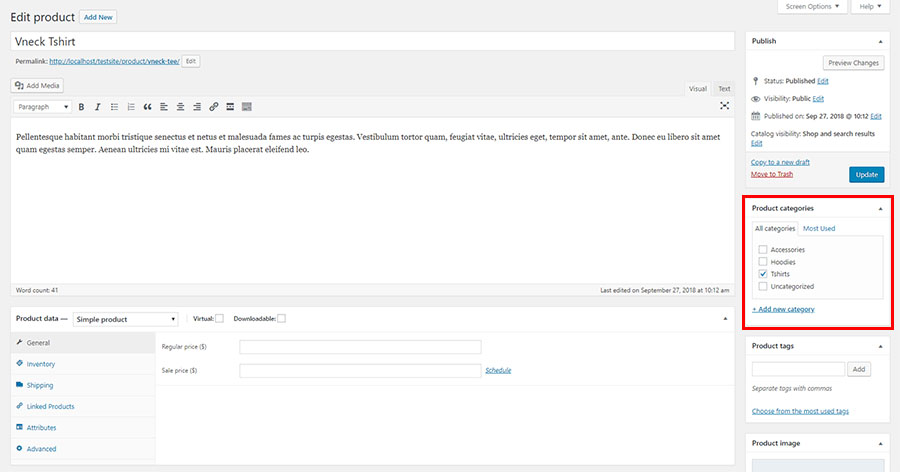WooCommerce Categories and Subcategories
Categories is very useful. Don’t skip this when you create your WooCommerce products. Here are some reasons why you need to use category feature on your WooCommerce store.
Increase your site SEO RANK using categories page
Category will help increase your site SEO rank. If you are having a “Shirt” category, adding subcategories for “T-Shirt” and “Hoodies” will give you even better SEO ranking.
Easy to find products
Help customers to find what they want. For example, you need a T-shirt. You often don’t know which T-shirt you want to buy. You will go to T-Shirt category and look for a “nice” one.
Manage your product
This is the main original reason to have existed of the category feature. Shop owners need it to manage products in their store.
Create and manage category
To create/edit category, go to Dashboard/ WooCommerce/ Categories. In this page, you can add new or edit category with name, slug, parent (using with subcategories) and description.
Add a product to categories
To add a product to one or more category page, you need to go product edit page. And tick on the categoy you want to assign the product to.