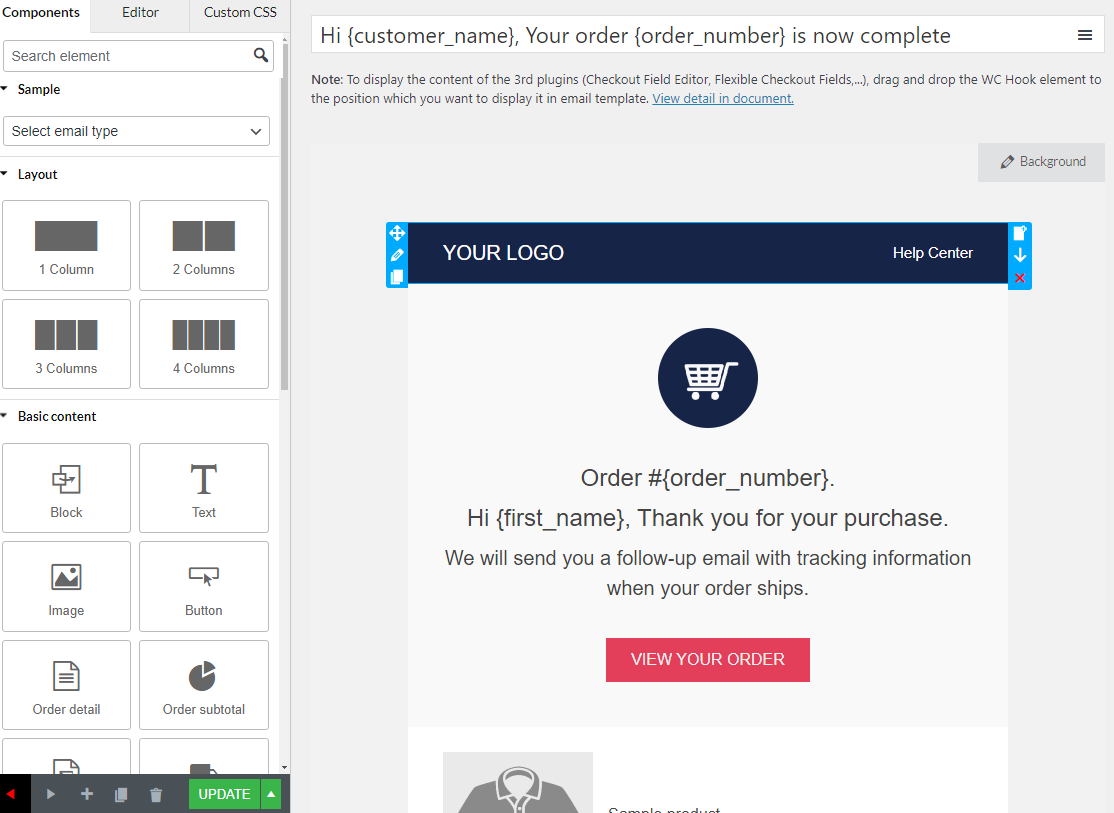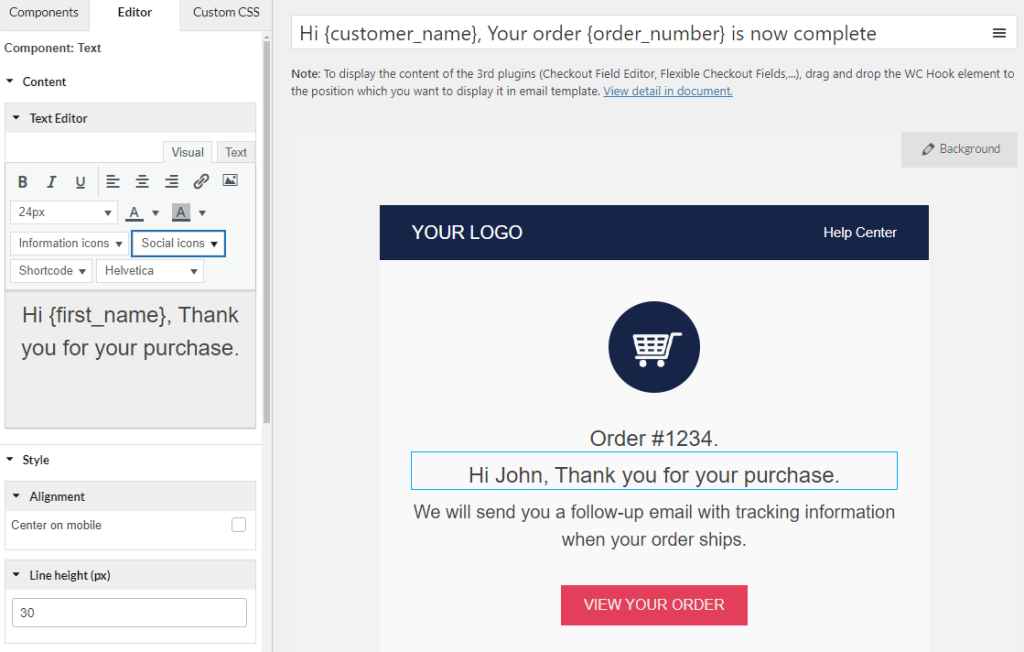How to send multilingual WooCommerce emails with WPML

If multilingual WooCommerce emails benefit you?
If your objective is to expand the international reach of your WooCommerce store and create a more personalized experience for customers who come from different languages, then the WooCommerce Email Template Customizer plugin is an indispensable tool. By harnessing its integration with the WPML plugin, you gain the ability to customize your WooCommerce order emails using multilanguage templates.
This powerful combination empowers you to tailor your email communications to cater to the linguistic preferences of a diverse customer base. Whether your audience uses English, Spanish, French, or any other language, you can create email templates that resonate with them on a deeper level. This not only enhances the overall shopping experience but also establishes your brand as one that values inclusivity and customer satisfaction after purchasing with multilingual WooCommerce emails.
With the WooCommerce Email Template Customizer plugin and WPML integration, you can effortlessly craft multilingual WooCommerce emails that are not only informative but also culturally relevant. This level of customization demonstrates your commitment to providing a seamless and professional experience for customers worldwide, ultimately contributing to the success and growth of your online store.
What is WooCommerce Email Template Customizer?
WooCommerce Email Template Customizer is a valuable tool designed to assist you in creating and personalizing email templates for WooCommerce. The plugin offers a range of foundational elements and WooCommerce-specific features, along with development tools to help users craft fully customized emails.
If you find the default WooCommerce email templates lacking in style and personalization options, look no further. WooCommerce Email Template Customizer provides the solution you need. With intuitive drag-and-drop functionality, editing tools, and customization options, you can easily modify layouts and content within email templates without any coding knowledge. Give our plugin a try to ensure your email templates align with your store’s design aesthetic and deliver a personalized touch to your customers effortlessly.
Offered features
- Create and customize WooCommerce emails with provided elements.
- Rearrange elements within templates using a simple drag-and-drop interface.
- Apply rules to each template.
- Attach files to emails for sending.
- Test emails before sending them to ensure accuracy.
- Preview emails in both Desktop and Mobile versions before sending.
- Choose the direction for language compatibility (LTR or RTL).
- Import and export templates between sites where the plugin is installed and activated.
- Create customizable blocks and add them to any template.
- Ensure responsive design across devices with the responsive point feature.
- View reports on customer interaction with suggested products, including clicks and orders.
How to customize and send multilingual WooCommerce emails?
Let’s delve into the steps to achieve multilanguage WooCommerce emails using these powerful plugins:
1. **Installation and Activation**:
Start by installing and activating both the WooCommerce Email Template Customizer and WPML plugins from the WordPress repository.
2. **Email Template Customization**:
Navigate to the Email Templates section, and either create a new template or customize existing ones to suit your branding and messaging preferences by dragging and dropping components and shortcodes.
3. **Multilanguage Content Creation**:
Write the email content in multiple languages to cater to your site diverse customer base.
4. **Language Assignment**:
Within each email template, navigate to the Rule section and apply language-specific rules using the WPML integration. Assign the corresponding language to each template to ensure that customers receive email notifications in their preferred language based on their locale.
5. **Template Update**:
Once you’ve customized and assigned languages to your email templates, don’t forget to save your changes and update the templates to make them live on your WooCommerce store.
This video tutorial provides step-by-step guidance on how to create multilingual WooCommerce emails.
By following these steps, you’ll effectively transform your WooCommerce order emails into multilanguage communications, catering to the linguistic preferences of your global customer base. Whether it’s order confirmations, shipping notifications, or promotional emails, providing multilanguage support enhances customer satisfaction and fosters stronger connections with your audience.
With multilanguage WooCommerce emails, you’ll not only elevate the professionalism of your online store but also create a more inclusive and personalized shopping experience for customers worldwide.