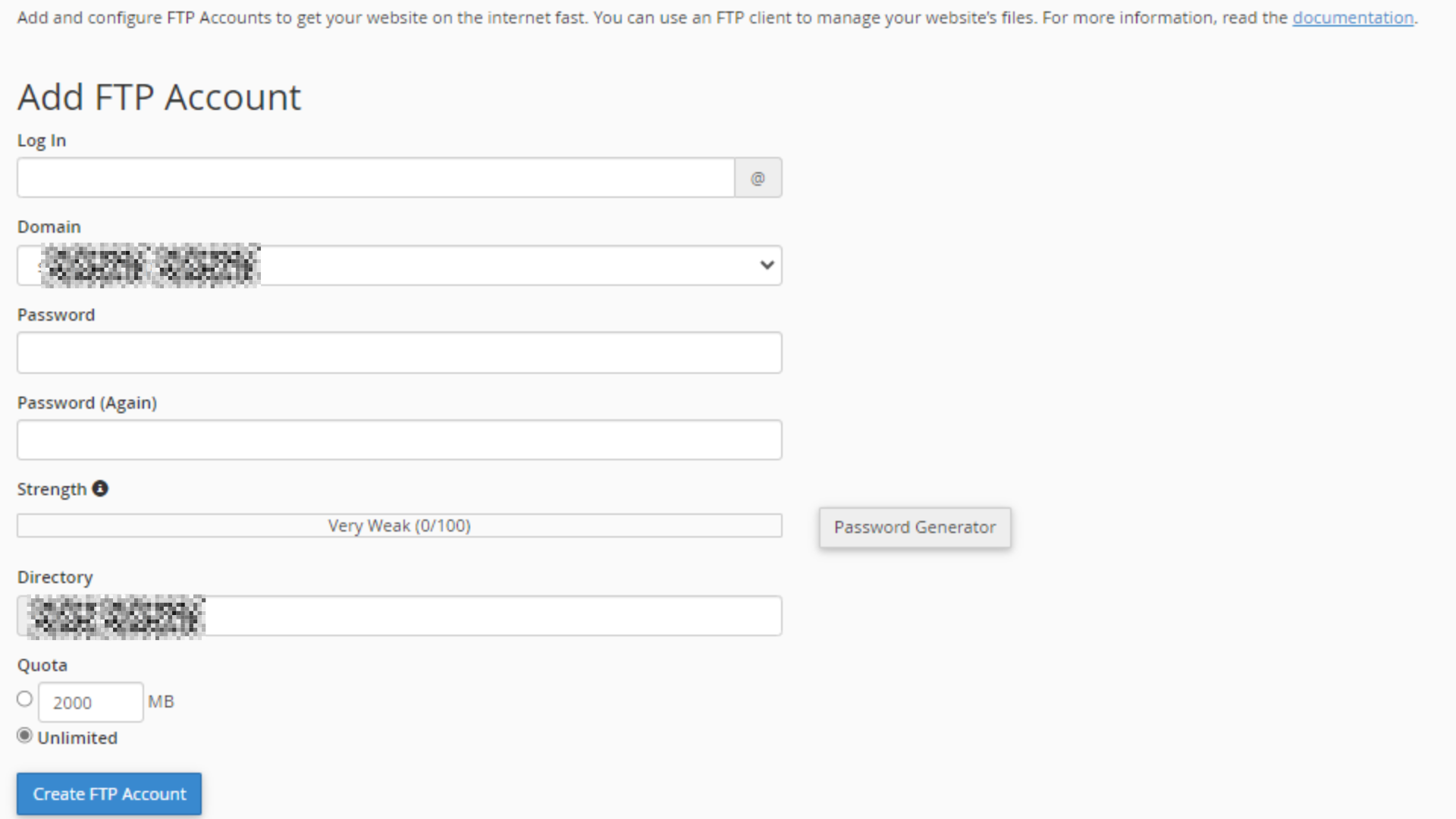If you’re a WordPress website owner looking to make direct modifications to your site’s files, establishing an FTP (File Transfer Protocol) connection can be immensely helpful. Whether you’re customizing your theme, tweaking plugin code, or resolving conflicts, having FTP access allows you to manage your files safely. In this guide, we’ll walk you through the process of setting up an FTP connection for your WordPress site.
How to get the FTP credentials
Before learning how to create an FTP account using cPanel, it’s essential to know how to gather the necessary credentials. The necessary information can be obtained from your hosting provider, although the method may differ depending on the hosting company.
Typically, you’ll need to access your hosting control panel and locate the credentials in your account information section. Many hosting providers offer documentation guiding you precisely where to find this information. If documentation is not available, reaching out to your hosting provider directly is recommended.
Creating an FTP Account Using cPanel
Now, let’s proceed with creating an FTP account using cPanel. Follow these instructions:
- Login to your cPanel
- Look into the Files section, then click on FTP Accounts.
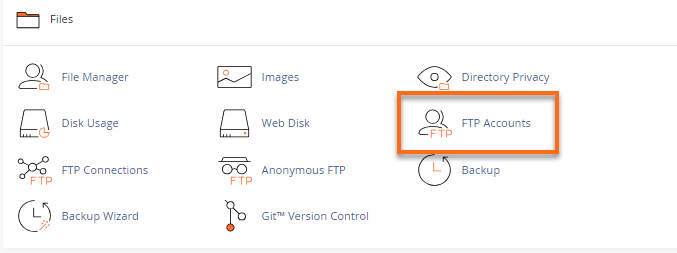
- Enter your desired username in the “Log In” text box.
- Choose the appropriate domain from the “Domain” menu.
- Set and confirm the new password in the respective text boxes.

- Specify the FTP account’s home directory.
Note: The “Directory” text box determines the top-level directory access for the new FTP account. For instance, if you input “example” in the “Directory” text box, the FTP account will have access to the /home/$user/example/ directory and all its subdirectories. In the Directory field, cPanel will auto-populate an assumed directory based on the FTP username, but that is normally incorrect. So, we recommend providing the directory you would like the user to access. - Optionally, set a disk space quota or choose “Unlimited.”
- Click on “Create FTP Account.” The newly created account will be displayed in the FTP Accounts table below.
Conclusion
Creating an FTP account using cPanel is a straightforward process that allows you to securely transfer files between your computer and your web server. Whether you’re uploading website files, managing directories, or collaborating with others, having FTP access is essential for efficient website management. By following the steps outlined in this guide, you can create an FTP account in cPanel with ease and take control of your website’s file management.