Unlock Smooth Shopping with Multi-Currency Checkout for WooCommerce
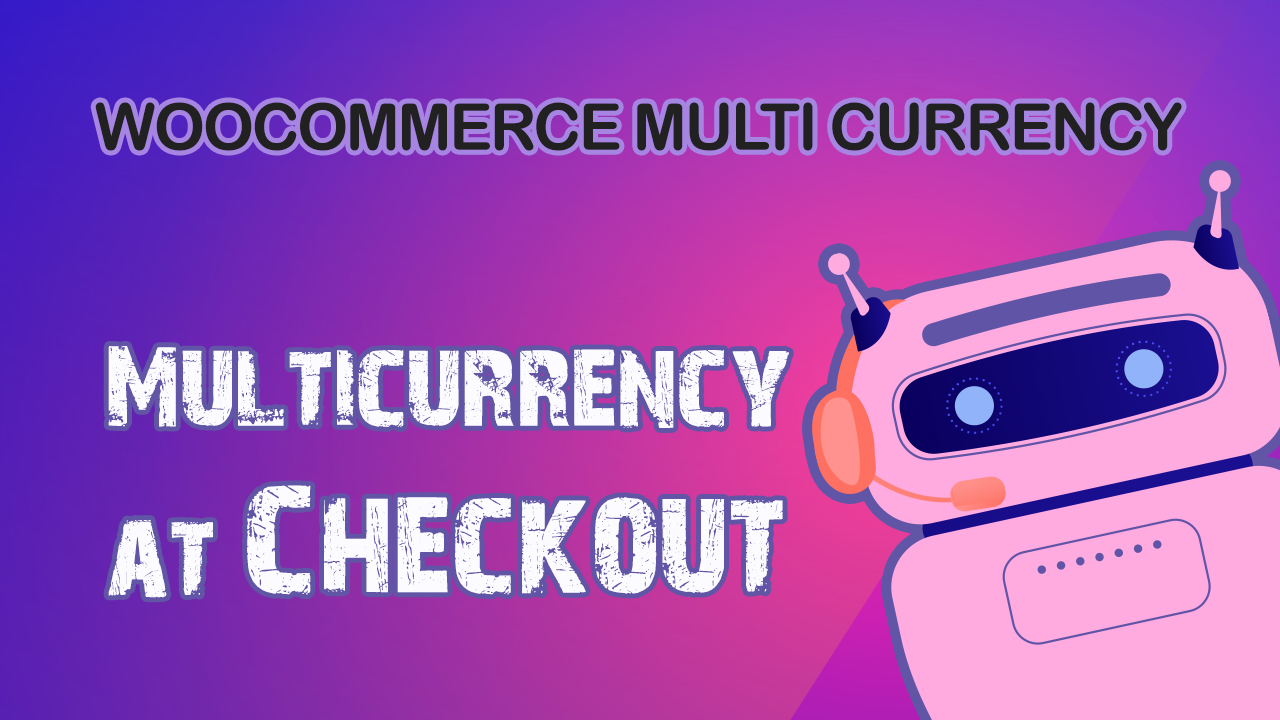
In today’s global marketplace, catering to diverse customer preferences is crucial for the success of any online store. One such essential feature is multi-currency checkout, which enables customers to pay in their preferred currency. In this blog post, we’ll explore the significance of multi-currency checkout for WooCommerce and introduce CURCY – a powerful plugin designed to streamline this process effortlessly.
What is a WooCommerce multi-currency plugin?
A WooCommerce multi-currency plugin is a dynamic tool that extends the functionality of your online store by allowing customers to make purchases in their local currency. This plugin seamlessly integrates with WooCommerce, the leading e-commerce platform for WordPress, and provides a user-friendly interface for managing multiple currencies
In practical terms, a multi-currency plugin enables customers to view product prices, make purchases, and receive order confirmations in their preferred currency. This flexibility eliminates the need for manual currency conversions and reduces friction in the checkout process, ultimately enhancing the overall shopping experience. Take, for example, a customer from Japan browsing through your online store based in the United States. With a multi-currency plugin like CURCY, they can view product prices in Japanese Yen, making the shopping experience more convenient and intuitive.
Moreover, WooCommerce multi-currency plugins offer a range of customizable features, such as currency conversion rates, currency switcher widgets, and geo-location-based currency detection. These features empower store owners to tailor their online stores to the preferences of their diverse customer base, thereby increasing customer satisfaction and driving sales.
Why Multi-Currency Checkout for WooCommerce Matters
Multi-currency checkout for WooCommerce is not just a convenience for customers; it’s a strategic imperative for e-commerce businesses looking to thrive in today’s global marketplace. Here’s why multi-currency checkout matters:
- Eliminates barriers to purchase: Currency conversion can be a significant barrier to purchase for international customers. By offering multi-currency checkout for WooCommerce, merchants remove this obstacle, making it easier for customers to complete transactions.
- Fosters trust and confidence: When customers can pay in their local currency, they feel more comfortable and confident in making purchases from unfamiliar online stores. This trust is essential for building long-term relationships with customers and encouraging repeat business.
- Enhances user experience: A seamless checkout experience, including the ability to pay in one’s preferred currency, contributes to a positive user experience. Happy customers are more likely to return to your store and recommend it to others, driving organic growth.
- In summary, multi-currency checkout for Woocommerce feature is a game-changer for WooCommerce store owners looking to expand their global reach, increase sales, and enhance customer satisfaction. By implementing a robust multi-currency plugin like CURCY, merchants can unlock new opportunities for growth and stay ahead of the competition in today’s hyper-connected world.
Introducing CURCY – Your Ticket to Multi-Currency Checkout for WooCommerce
CURCY is a feature-rich WooCommerce multi-currency plugin designed to revolutionize the checkout experience. With its intuitive interface and robust functionality, CURCY empowers merchants to offer seamless multi-currency transactions, enhancing customer satisfaction and driving sales.
Guide step by step for multicurrency at checkout feature
Let’s dive into a step-by-step guide on how to enable multi-currency checkout using CURCY
First, let’s take a look at our short tutorial video and our documentation
Essentially, CURCY offers a multi-currency checkout feature for WooCommerce, equipped with the ability to:
- Pay in many currency
- Change currency based on customer’s selected payment method
- Change payment method based on customer’s selected currency
- Change currency based on customer’s billing/shipping country
- Sync checkout currency on Cart page
- Display 2 curencies on Cart and/0r Checkout page: Customer’s selected currency and their checkout currency if they’re not the same
Wrap up
In conclusion, embracing multi-currency checkout for WooCommerce feature with CURCY is a strategic move for WooCommerce store owners looking to stay competitive in today’s global market. By offering customers the flexibility to pay in their preferred currency, you can enhance user experience, drive conversions, and unlock new revenue opportunities. Take the first step towards multi-currency success with CURCY today!