Order Tracking for WooCommerce
We have just released a new plugin, Order Tracking for WooCommerce. This plugin will help you to add tracking code to each product in each order, generate tracking URL, allow your customers to track their order with one click.
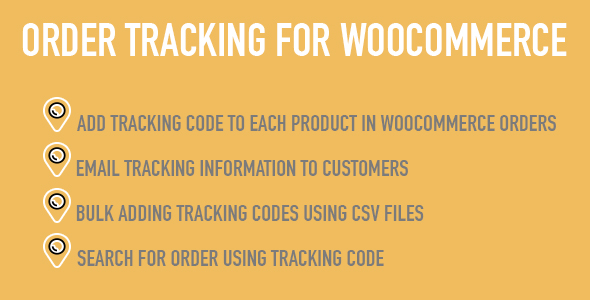
Features
Add tracking code
- Add tracking code manually: you can add tracking code to each product of each order in WooCommerce.
- Tracking website URL: enter a default tracking website URL. When adding tracking codes using CSV file, tracking links will be generated automatically with this default URL.
- Add tracking code using CSV file: bulk import tracking code by using CSV file.
Order tracking email
An email will be sent to your customers once a tracking code has been added to their order.
- Enable/Disable: Select if you want to send an email to customers when a tracking code is added to their order.
- Customize email: you are able to change the subject, heading and content of the order tracking information email.
- Shortcodes: the plugin offers shortcodes to display necessary information in email. The list of shortcodes {tracking_table}, {order_id}, {billing_first_name}, {billing_last_name}
Search for order using tracking code
The plugin allows you to use tracking codes to find orders. By entering a tracking code, the plugin will look for the order which contains the product with the entered tracking code.