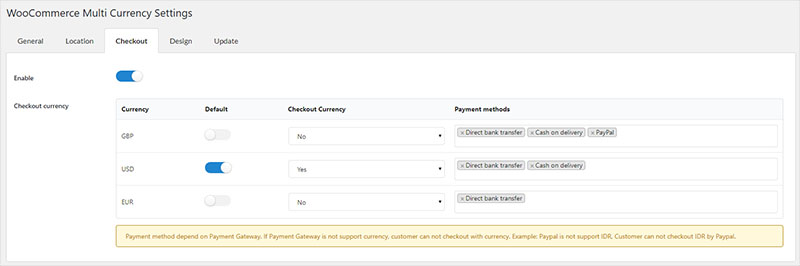WooCommerce Multi Currency updates version 2.1.4.4 allows you to assign payment methods to currencies.
WooCommerce Multi Currency now allows you to assign payment methods to currencies.
You can select specific payment methods which will appear on a checkout page when customers are browsing with a currency.
You can see in the picture above, I have 3 currencies GBP, USD, EUR and 3 payment methods Direct bank transfer, COD and PayPal. WooCommerce Multi Currency will help you to hide some payment methods on check out page. In the picture, I have configured that if a customer is viewing products in USD then when he visit checkout page, there are 2 payment methods Direct bank transfer and COD. And with EUR there will be only Direct bank transfer payment gateway.
Along with the Assign payment methods option, there are also many new features on the latest version 2.1.4.4 of WooCommerce Multi Currency:
- Hide currency on front-end: a feature helps you to hide specific currencies on front-end.
- Shortcode exchange rates: In past, we provide shortcodes that help you to display the currency selector widgets. Now we also help you to display exchange rate between specific currencies on front-end. Help you to write blogs and product description with product prices.
- RTL autodetect: The plugin will automatically detect RTL website. Sometimes, shop owners turn on the RTL option so the plugin will not appear on front-end.
- New more design for currencies bar: The bar is now can display the currency symbol and country flags.
Please follow this link to check the full features of WooCommerce Multi Currency.