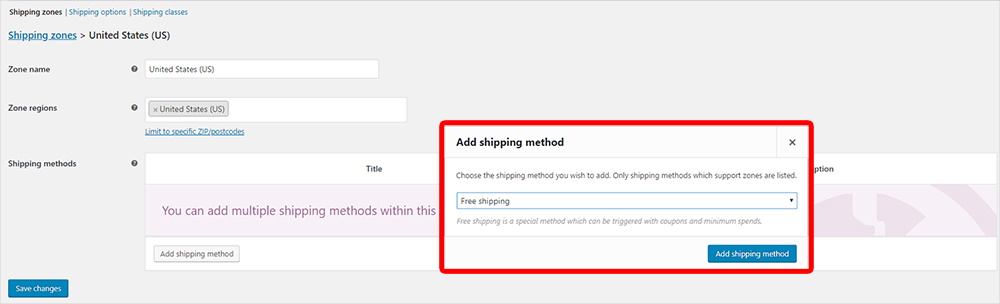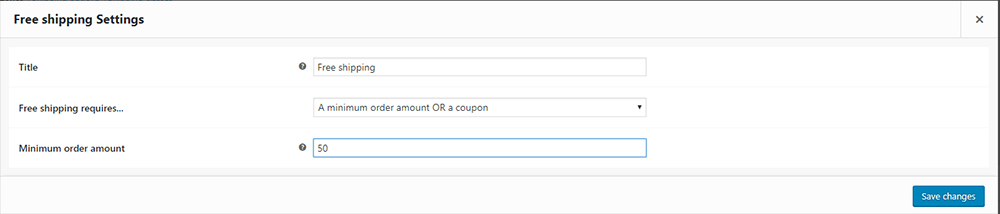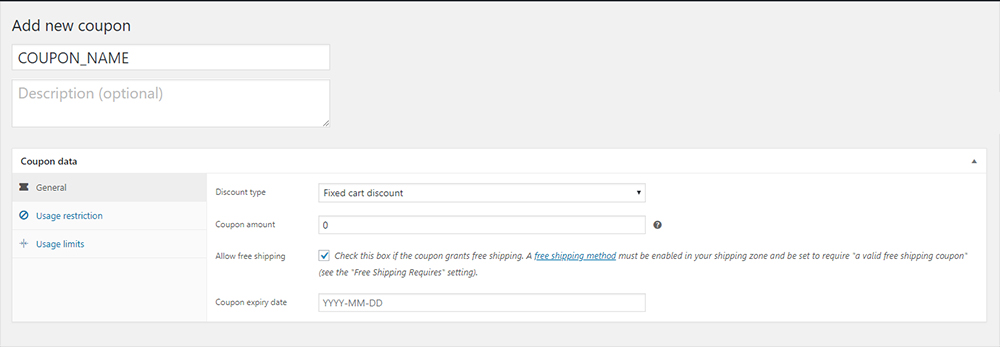How to set up Free Shipping in WooCommerce?
Set up Free Shipping method in WooCommerce? We all know that Free Shipping is a very useful marketing tool. So how to create Free Shipping method on your WooCommerce store? In this post, we will discuss how to give free shipping by a minimum amount or a coupon.
Set up Free Shipping with a minimum order:
At first, go to WooCommerce/ Settings/ Shipping to see your shipping zone.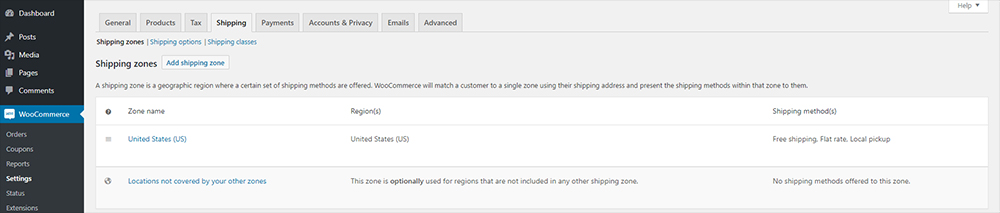
Select a shipping zone to edit, and add a new Free shipping method.
In Free shipping requires… choose A minimum order amount OR a coupon. Then fill in the minimum order amount that you allow customers to get free shipping.
Use a coupon code:
To create a coupon code that gives customers free shipping, go to WooCommerce/ Coupon and choose Add New. In the coupon set up page, tick on Allow free shipping.
Publish this coupon, and you have created a coupon that gives free shipping.