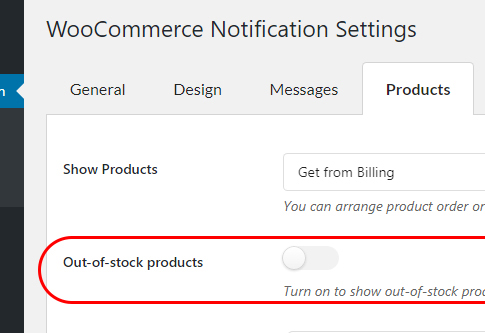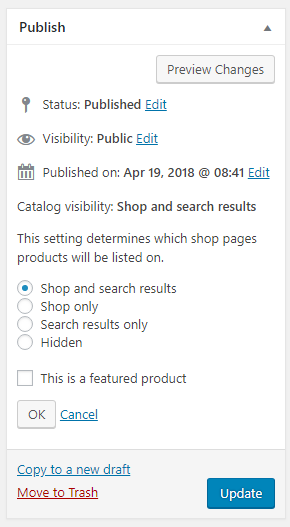Update WooCommerce Notification plugin
Update WooCommerce Notification version 1.3.6
- Update WooCommerce Notification: Option to display out of stock products.
In past, WooCommerce Notification automatical hide out of stock products as defaults. This feature helps shop owners to focus visitors to products that can be purchased right at that time. In some ways, it is just a waste of time when display to customers products that they can not purchase. But there is a case that there are stores allow customers to pre-orders products that are out of stock. So we decided to create a new feature that allows shop owners to select if they want to display our of stock product or not.
Option to display out of stock products in WooCommerce Notification back-end
To use this option, go to Dashboard/ Woo Notification/ Products/ Out-of-stock product and enable it.
- Update WooCommerce Notification: Hide “Hidden products” feature is in developing.
Another feature is in developing is the feature to hide hidden products from Notification.
The plugin displays products that shop owners set its visibility as “Hidden”. This is a big problem with shops that sell External/Affiliate products. There are products that they do not want to appear on shop front-end. But the plugin does display it to customers. The feature to hide hidden product is in developing and will be available next week. Please wait for it.