If the default email template of WooCommerce looks plain to you, and you are looking for a way to customize WooCommerce emails, here is what you need. WooCommerce Email Template Customizer is a helpful tool that helps you build and customize WooCommerce emails. The plugin provides sufficient basic elements and WooCommerce elements as well as developmental tools for users to build a complete email. You can easily drag and drop, edit, and customize the layouts/contents inside the email templates with no coding knowledge required. Try our plugin to make the template look friendly and match your store design, and customize WooCommerce emails sending to customers all you want, effortlessly.
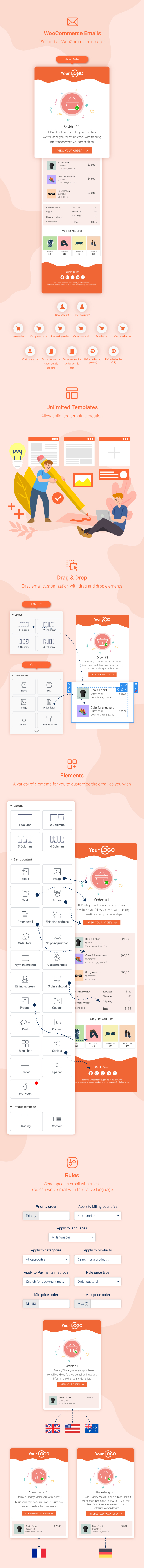
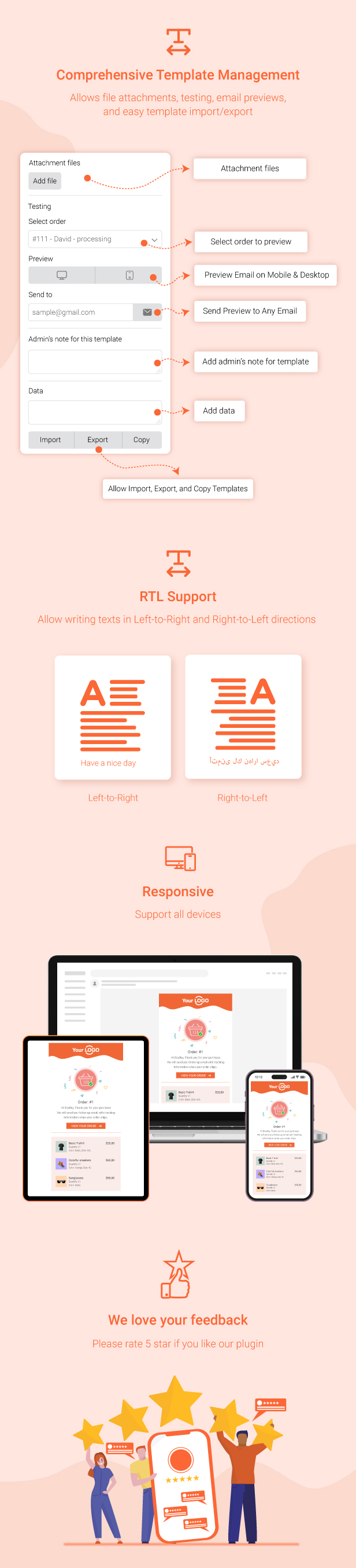
WooCommerce Email Template Customizer offers the following features:
- Create and customize WooCommerce emails with provided elements.
- Rearrange elements within templates using a simple drag-and-drop interface.
- Apply rules to each template.
- Attach files to emails for sending.
- Test emails before sending them to ensure accuracy.
- Preview emails in both Desktop and Mobile versions before sending.
- Choose the direction for language compatibility (LTR or RTL).
- Import and export templates between sites where the plugin is installed and activated.
- Create customizable blocks and add them to any template.
- Ensure responsive design across devices with the responsive point feature.
- View reports on customer interaction with suggested products, including clicks and orders.
Customize WooCommerce emails with Basic elements
The plugin provides Basic elements that you can use to customize WooCommerce emails with:
- Text: Add content with text element to the template and customize the element with: the text color, font size, alignment, border width, insert/edit link, insert/edit image, shortcode, info icon, social icon, border style, border color, background color, text padding, and text margin.
- Divider: Add a single line divider to the template and choose a style for the divider. Similar to text, the admin can customize the style, width, height, color, alignment, margin, and padding of the divider.
- Socials: Add social icons to customize WooCommerce emails, and enter your URL links in the placeholder.
- Image: Add an image to the email template and adjust its size and alignment, border style, border color, background color, text padding, and text margin.
- Button: Add and customize the button: Name, the link of a button, style the border, alignment, background, and padding.
- Menu bar: Add and customize the menu bar or name the navigation bar that includes links to the most important sections of the site for instance Home, Shop, Contact…
- Contact: Display contact information with icons in the email template.
- Spacer: Add a space between elements and customize its height, borders with style and color, and the background color.
Customize WooCommerce emails with WooCommerce elements
- Order detail: This element displays the full details of orders with customization of the color, size, and alignment of the heading and details separately. Also, customize the borders, background color, padding, and margin.
- Order total: This element displays the total amount of orders. The admin can customize the color, size, and alignment of the heading and details separately as well as the borders, background color, padding, and margin.
- Order subtotal: This element helps you display specific components of orders: including Subtotal, discount, shipping, payment method, and order fully refunded, …then, you can customize the color, size, and alignment of the heading and details separately. Also, customize the borders, background color, padding, and margin.
- Shipping method: This element helps you display the shipping method, you can customize the borders, background color, padding, and margin.
- Payment method: This element helps you display the payment method of the order, you can customize the borders, background color, padding, and margin.
- Billing address: Displays the billing details in the email with customization of the color, size, and alignment of the heading and details separately. Moreover, customize the borders, background color, padding, and margin.
- Shipping address: Displays the shipping details in the email and customizes the color, size, and alignment of the heading and details separately as well as the borders, background color, padding, and margin.
- Products: Helps you recommend some products and redirects the customers to the single product page in your store when they click on a particular suggested product
- Coupons: This helps you display a coupon that customers get. Then, customers can copy the coupon code and apply it to their orders.
- Post: Helps you customize WooCommerce emails with your posts, then redirect the customers to those posts in your store when they click on the posts in the email.
Customize WooCommerce emails with WC Hook that can be dragged and dropped to change position
Customize WooCommerce emails with the WC Hook Element that allows you to insert content from a 3rd plugin at points wherever the hook is run.
Customize WooCommerce emails with Advanced options
In addition, WooCommerce Email Template Customizer is integrated with some advanced options that allow you to set rules and send an email if the order matches the rules. For example, you want to send a current email template to a customer in the United States – Shoe category if the order hits a specific amount. By setting the rules, you can manage emails that will be sent to each customer’s group as you want.
- Priority: The plugin checks rules from top to bottom of the Email template list to find a matching template. When filtering email templates by type on the email list, templates with higher priority rules will be arranged to the higher position and are applied first. Go to each email template editing page to add priority for each one.
Important note: If a template includes multiple rules, for example: products, categories, and language rules…. set it with a higher priority than the templates which is applied to the global cases.
- Apply to language: This option becomes available when using a multilingual plugin like WPML, Polylang, or TranslatePress. It allows you to create different email template templates for multiple languages and assign them to specific languages. You can view our guide video on how to send multilingual email notifications with WPML for a better view.
- Apply billing countries: Select countries to which this email template is applied.
- Apply to categories: Select categories to which this email template is applied.
- Apply to products: Select products to which this email template is applied. The Product Categories rule also works with variations.
- Apply to payment methods: Select the payment methods to which this email template is applied.
- Choose the price type that is applied to min/max price orders: Select the price type to apply this template, they can be Order subtotal, Order total.
- Apply to min price order: Add the minimum order. Once the order reaches this minimum amount or higher, the template will be sent.
- Apply to max price order: Enter the maximum amount for the order. The template will be sent to when the user makes an order with the price lower or equal to this value.
With Advanced options, the admin can not only set the rules, but also select the email type, change direction (this option is helpful when you use the RTL languages), preview on different devices, and send a test email, as well as add a note for the template.
Compatible plugins:
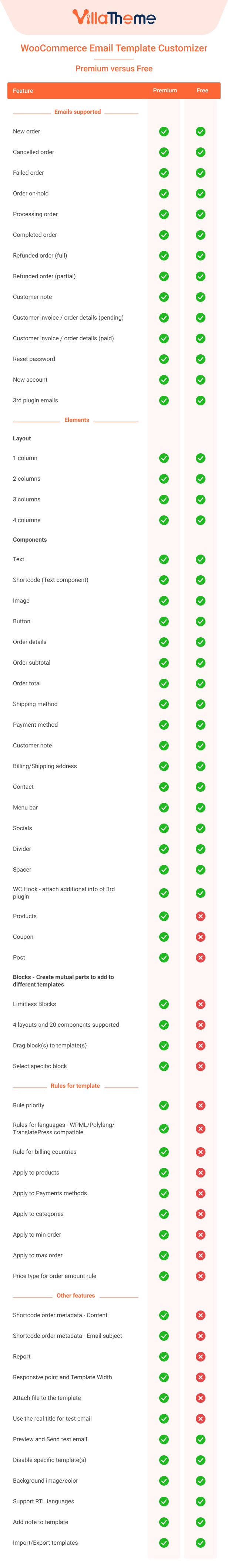
Watch Preview to see what the plugin can do
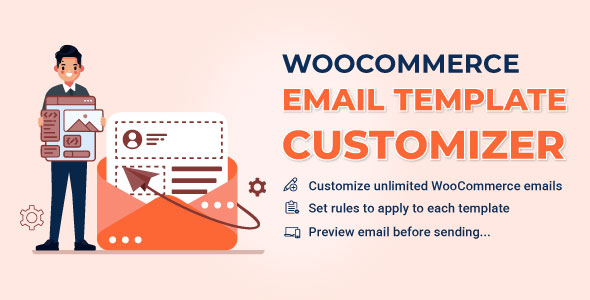
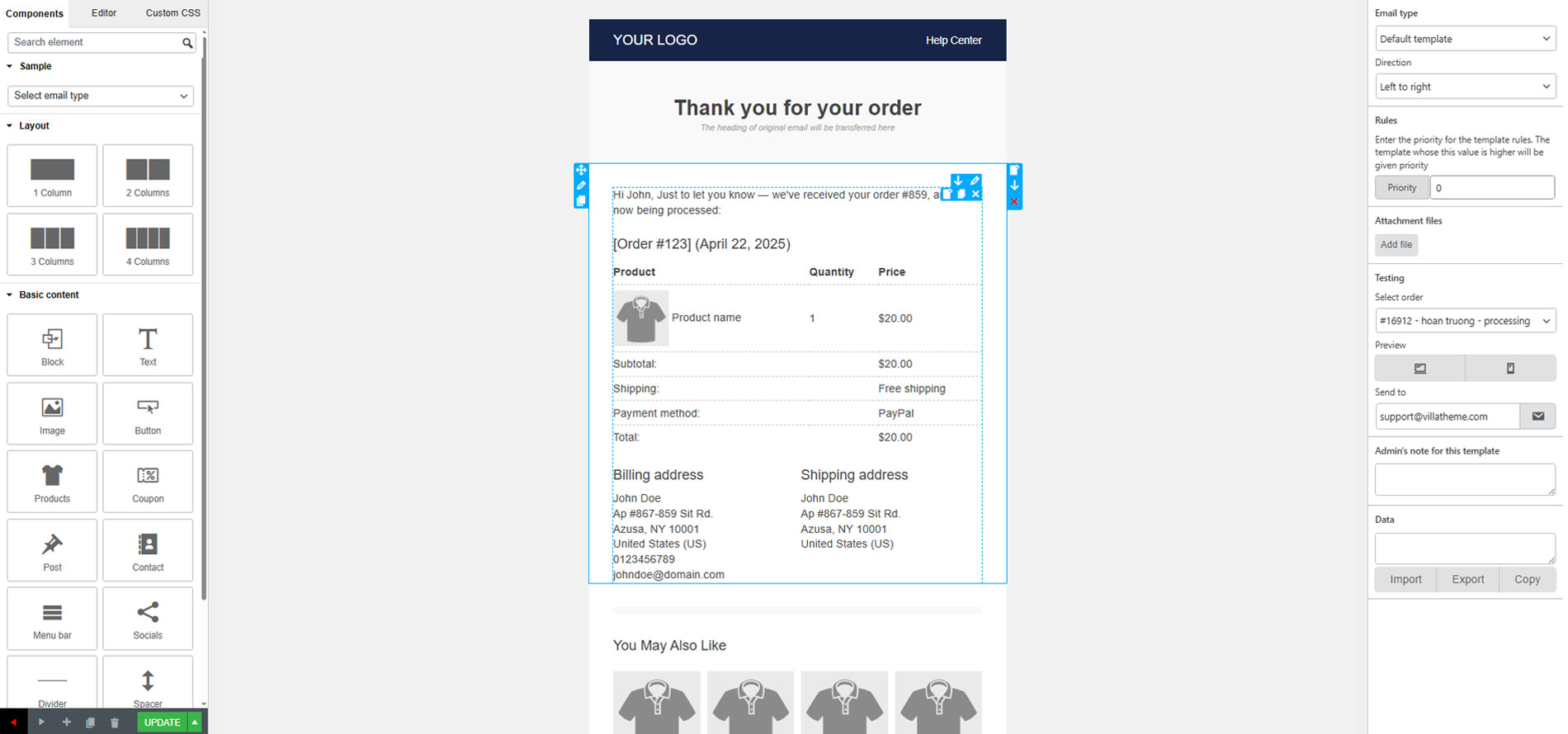
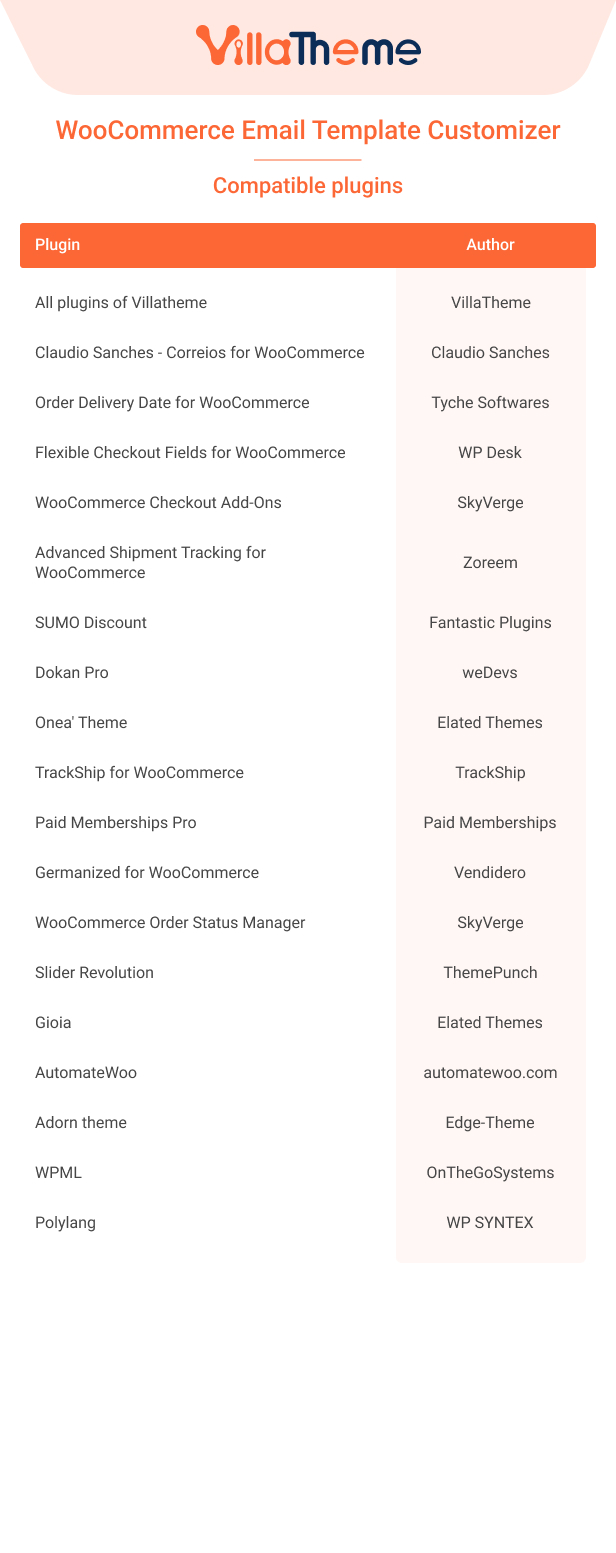




Isaac (verified owner) –
Good quality.
Kevin (verified owner) –
Plug-in working perfectly. Excellent documentation
Jackson (verified owner) –
Great
Robert (verified owner) –
Good service.
Bryan (verified owner) –
Very well worth the money.
Monk Barnabas –
Nicely made plugin, great value for money and with great support!
Lavender Vu –
We are thankful for your feedback, it is really a great encouragement for ours.
diego.vendruscolo –
Hi,
I have a version installed here on my wordpress. However, I find it strange that, even making the email templates, the system continues to send traditional / original woocommerce emails. Why that? Thanks in advance
Lavender Vu –
Hi
I have received your topic at: https://villatheme.com/supports/topic/woocommerce-email-template-not-working/ Please just follow it.
Best regards.