Pofily – WooCommerce Product Filters – Featured file of the week!
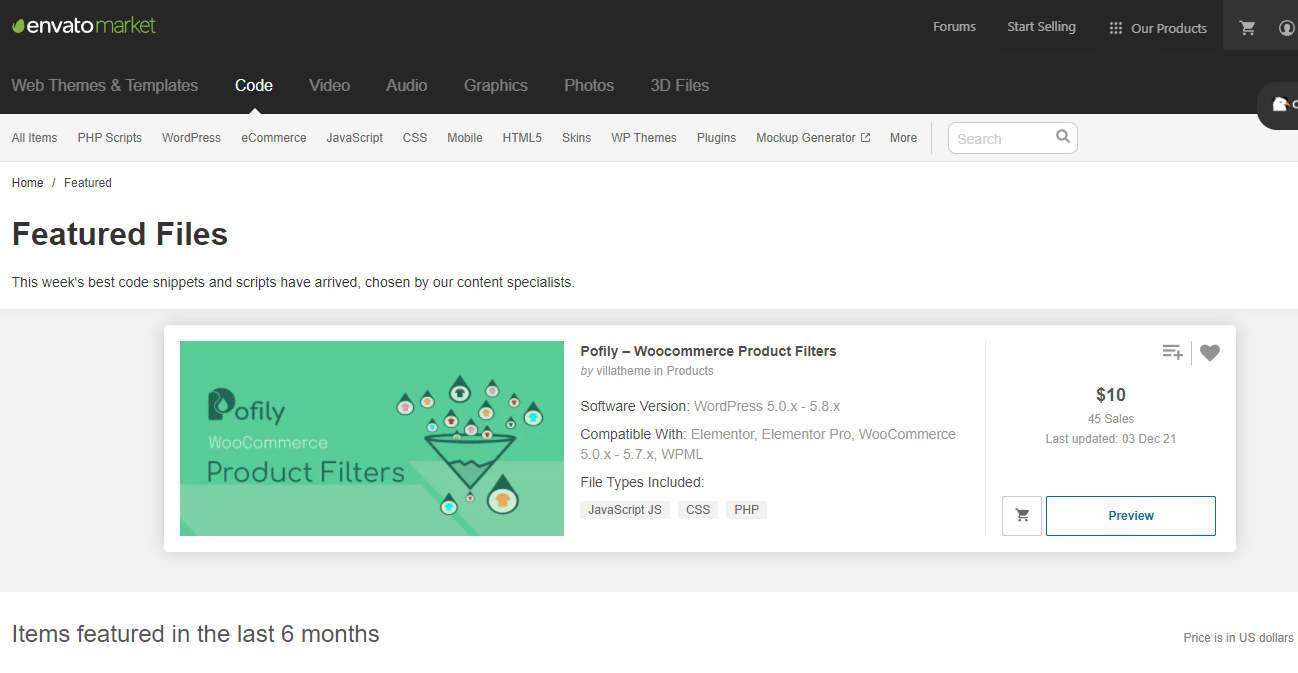
Villatheme is delighted to announce: Pofily – WooCommerce Product Filters has been chosen to be the featured file of the week by Envato!
This is such big happiness, our plugin – Pofily – was just released nearly the end of November, now made it to the Codecanyon’s featured files of the week! That is a big encouragement to us all, thanks to our loyal and faithful customers!
We will try our very best to make it way better than now, worth your trust you all lay on us.
Now, let’s take a look at what the featured file of the week can do to make your site bright!
⚡If you are looking for a product filter, which you can customize how you want, to help customers who come to your WooCommerce store can reach their desired products easily. Pofily is now available waiting for you to figure out.
⚡Pofily helps you add filters to products. With various options of Filters the plugin provides, customers can search for their in-need products with just a few manipulations. Users can design how to show filters on the frontend with Customize settings, choose a place to display filter by using shortcode or adding rules, make the Filter look friendly and convenient to use for customers.
PLUGIN FEATURE:
✍️ Show product filters in Modal
✍️ Create product filters that help customers search for products conveniently.
✍️ Customize products filters all you want easily and beautifully
✍️ Show product filters in Modal
✍️ Create product filters that help customers search for products conveniently.
✍️ Customize products filters all you want easily and beautifully
✍️ Change the position of products filters just by dragging and dropping
✍️ Allow customers to apply multiple filters at the same time to find ideal products quickly
✍️ Show filters as the toggle, or add “view more” button, allow to collapse filters if there are various terms inside
✍️ Set several rules to apply to filters. You can control where filters would appear as to match your expectation
✍️ Show product filters Menu using provided shortcode
✍️ Customer support service.
Much more than those…
✍️ Show product filters Menu using provided shortcode
✍️ Customer support service.
Much more than those…
👉 Let’s come closer to these plugins: our portfolio.
👋 Don’t be interrupted updating if your plugin support duration was ended, just follow this guide to update the plugins.