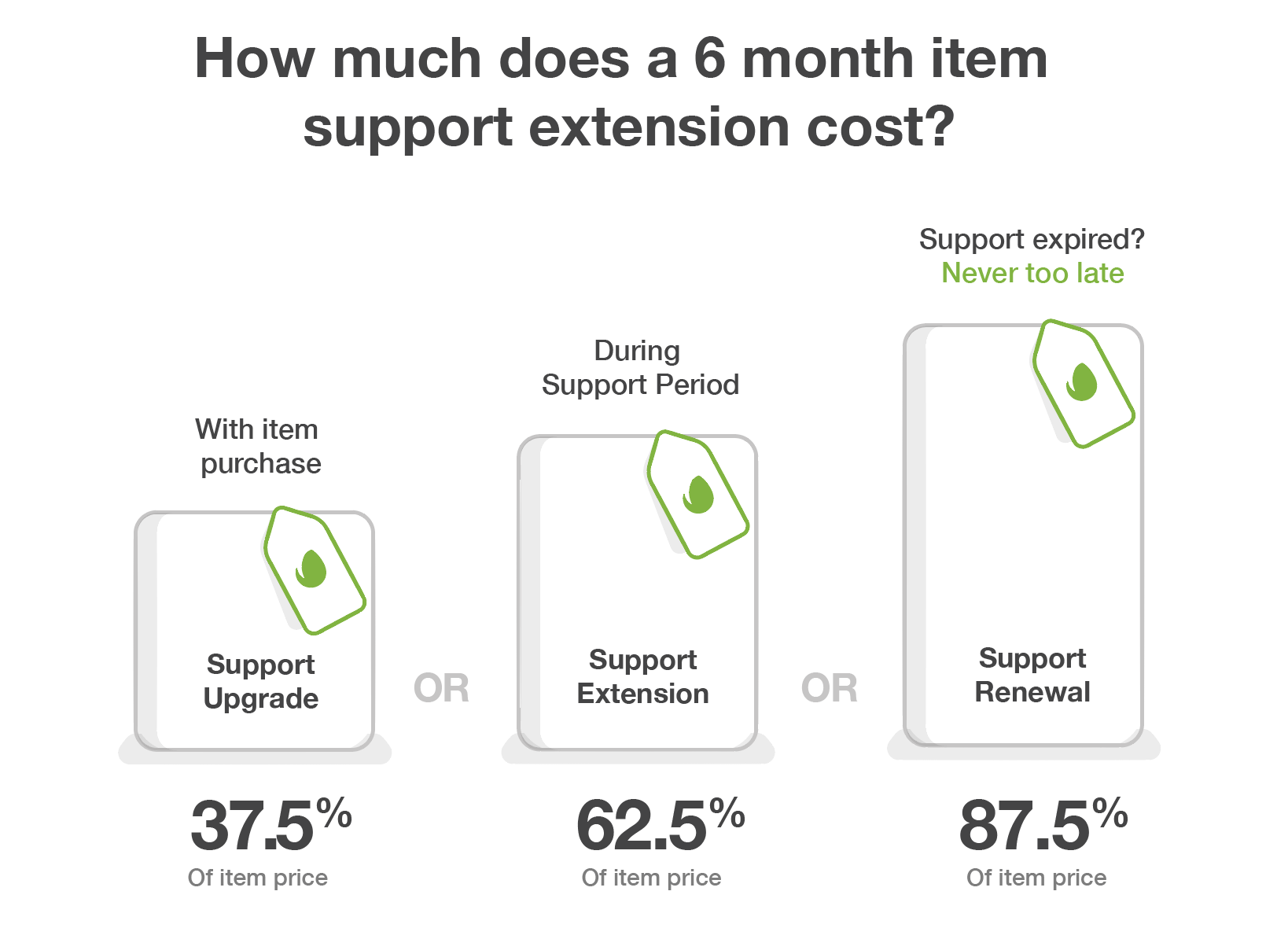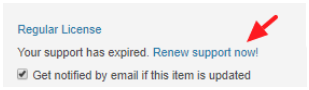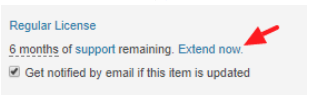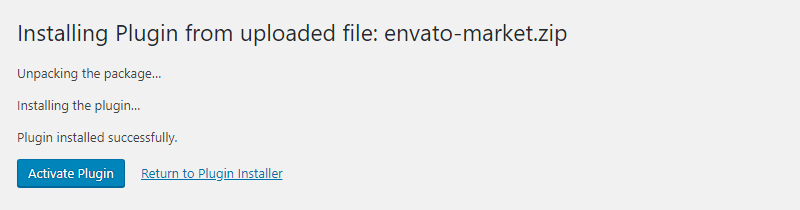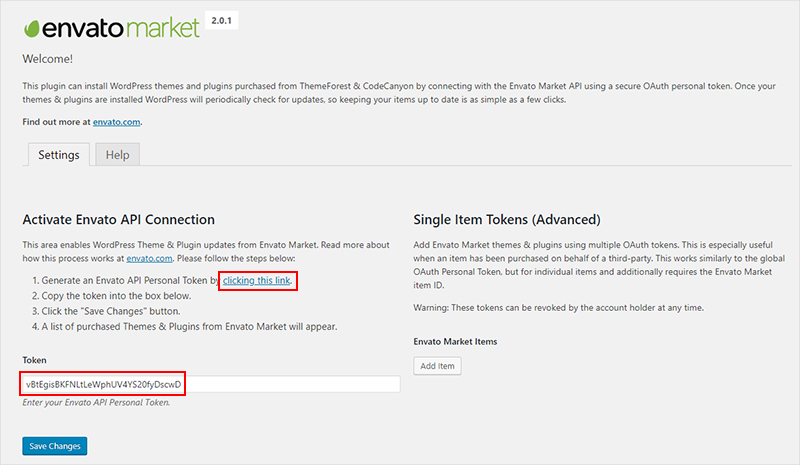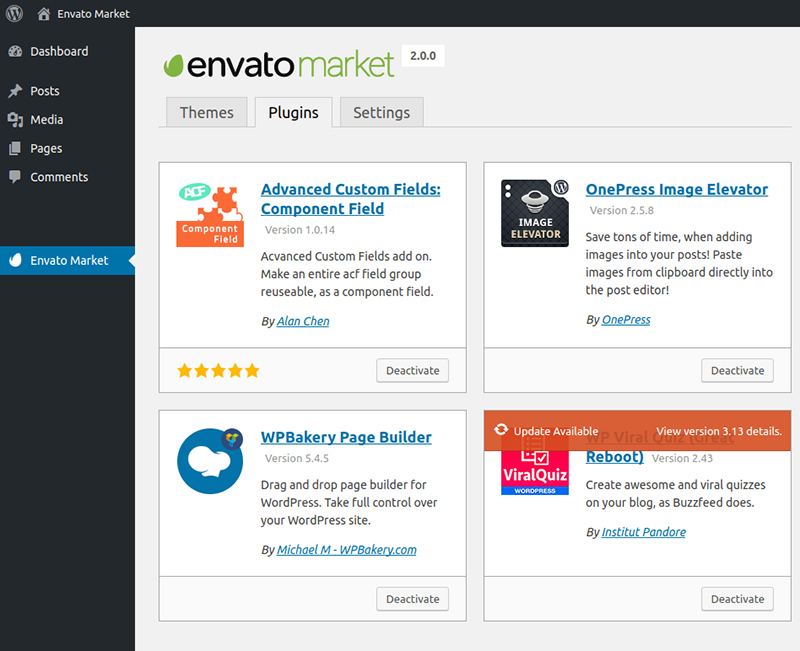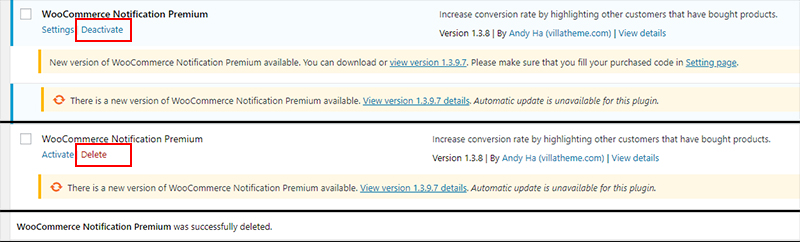-
AuthorPosts
-
November 26, 2020 at 3:33 pm #76070

Lavender VuParticipantWhen you would like to update VillaTheme’s plugin and get hassle, these two first things you would need to check on are:
+ Does your 6 months auto update duration expire?
+ Do you update this plugin on your registered site?
* If your 6 months auto update duration ends up, there are 3 ways to update our plugins (Renew items support, Auto update plugins through Envato plugin, or update manually through Envato.)
I. EXTENDING AND RENEWING ITEM SUPPORT.
The support options available to you depend on when you make the support purchase.
- A support upgrade is 6 months of additional support that you can purchase at the time of buying the item.
- A support extension is 6 months of support that can be purchased at any time after the initial purchase of the item, provided the current support period hasn’t expired.
- A support renewal is 6 months of support that you can purchase after any existing support for an item has expired.
To be eligible to extend or renew the support you must have less than 6 months of support remaining and the author must still be supporting the item. You will then be able to purchase a support extension or renewal from the Downloads or Item page. The cost of support is determined by the type of support and is calculated as a percentage of the item price (the price paid to the author for the item license).
How do I renew or extend my support?
In order to extend or renew an item’s support offering, you must have less than 6 months of the existing support period remaining and also the author must still be offering support on their item.
To renew the support component on an item, please follow these steps:
- Log in to your account
- Hover over your username and click ‘Downloads’ from the drop-down menu.
- The downloads section displays a list of all the items purchased using your account.
- Click on ‘Renew support now!’ or ‘Extend now’ next to the item you wish to renew the item support for and that’s it!
Where can I find out about renewing and extending item support on Envato?
II. UPDATE PLUGINS THROUGH ENVATO FOR FREE
To update VillaTheme plugins when your support time ends up, you can use Envato Market plugin to keep updating automatically or update manually.
1. AUTO-UPDATE USING ENVATO MARKET PLUGIN
- At first, you need to deactivate the plugin that you need to update, then install the Envato Market plugin. Download the Envato Market plugin here. Go to Dashboard/ Plugins/ Add New to install and activate the plugin.
- Go to Dashboard/ Envato Market to generate a Token key and fill it into the Token field
- New tabs Themes, Plugins will appear next to the Settings tabs. You’re able to install, update your Envato’s plugins, themes in these tabs (included VillaTheme plugins).
2. UPDATE PLUGINS MANUALLY
- To manual update an Envato plugin. Visit https://codecanyon.net/downloads to download its installable zip file. Click on the Download button next to the plugin you want to update, select to download “Installable WordPress file only”.

- Go to Dashboard/ Plugins/ Add New/ Upload Plugin to reinstall the plugin using the zip file you just downloaded in the first step. Your plugin settings will be kept.

***NOTE: If you can’t update or update failed with these above methods, please contact the author of these download plugins about your problems. The problems related to updating plugins through Envato Market is over our control.
-
AuthorPosts
You must be logged in to see replies to this topic. Click here to login or register