A WooCommerce compare products plugin caters to users who seek comprehensive information and a seamless experience when evaluating multiple choices.
COMPE – WooCommerce Compare Products is a useful plugin that helps you allow customers to compare products in the store based on many aspects, by creating their own comparison table, with the items they want to compare.
With just a few simple actions, customers can find out which item meets their expectations of price, description, attribute (color, size,…) reviews, rating,… Which helps them save time to go through your store and learn each item to get what they need.
Other than letting customers compare products with each other to find what they need. You can make the display of the comparison table on the front end look real nice.
With COMPE – WooCommerce Compare Products, your website will be more professional. Start gaining customers’ good impression with the convenience when they do not need to scroll down through the whole page, then catch their attention with the well-designed comparison table you created.
With the plugin, you can:
Create a comparison table with COMPE – WooCommerce Compare Products between available products you have
- Add and remove up to 15 items to the comparison list
- Pin the items to make them stable while sliding other items to compare
- Freeze the aspects
- Search the items you want to add effortlessly with the search field, helps to save time finding each item one by one
- The “Clear” button to remove all items in the comparison list
- The “Settings” button to show or hide the compared aspects
- Add the items to the cart, choose a variant (with variable products) right on the comparison table, needn’t go to the product page to add one by one
Make the comparison table appear as a popup window, sidebar, widget, or on a particular page with COMPE – WooCommerce Compare Products
- Show the comparison table in a popup window with a floating icon on any page
- Watch the comparison table on the comparison page with the “Compare” button on the product images on the Shop page or on the single product page
- Use the sidebar to redirect to the comparison page, and add and remove the items from the comparison list quickly
- Observe the items in the comparison list with Widget:
- Add and remove items directly on the widget
- The “Clear” button to remove all items
- The “Compare” button redirects to the comparison page
- The search field to search for items you want to add to the list
Manage the settings of the comparison table on the backend with COMPE – WooCommerce Compare Products
- Style the popup window with effects
- Limit the items customers can add to the comparison table
- Set a particular page to be the comparison page
- Hide the sidebar/floating icon when the comparison is empty
- Enable/disable the sidebar, popup, or widget
- Manage the “Compare”, “Open Compare”, and “Remove Compare” buttons
Customize and design the comparison table, popup window, sidebar, icons, buttons with COMPE – WooCommerce Compare Products
- Customize the “Compare” button
- Manage which aspects customers can use to build their comparison table
- Drag and drop to change the position of the aspects on the table, add and remove aspects
- Customize the table header, content with text, title, color, size, samples, content, alignment, border…
- Customize the buttons on the table: “Clear” button, “Settings” button, and search field
- Customize the floating icon, sidebar, widget with text, title, color, size, samples, content, position, alignment…
- Add your own custom CSS
- Check for a preview of the appearance on the front end with desktop, mobile, and tablet screens before publishing the design.
Make it easier for customers to build a comparison table when they can do it on both Shop and Single product page, or on any other page when they see the product
- The “Compare” button on the Shop page
- The “Compare” button on the single product page
- The sidebar button
- The “Compare” button on the widget
- Add/remove and search for items quickly
Compatible plugins

You can watch this video for installing and using COMPE – WooCommerce Compare Products

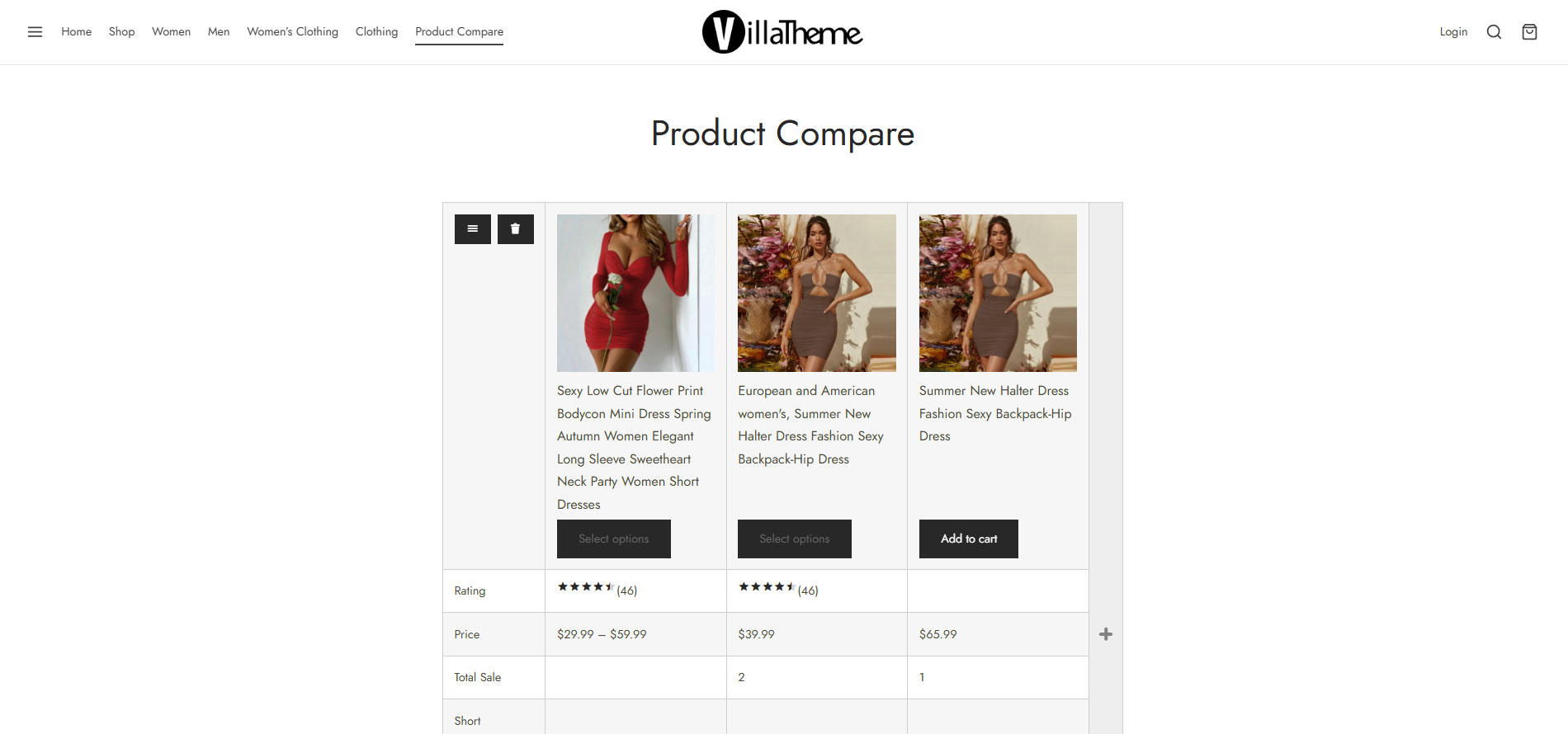
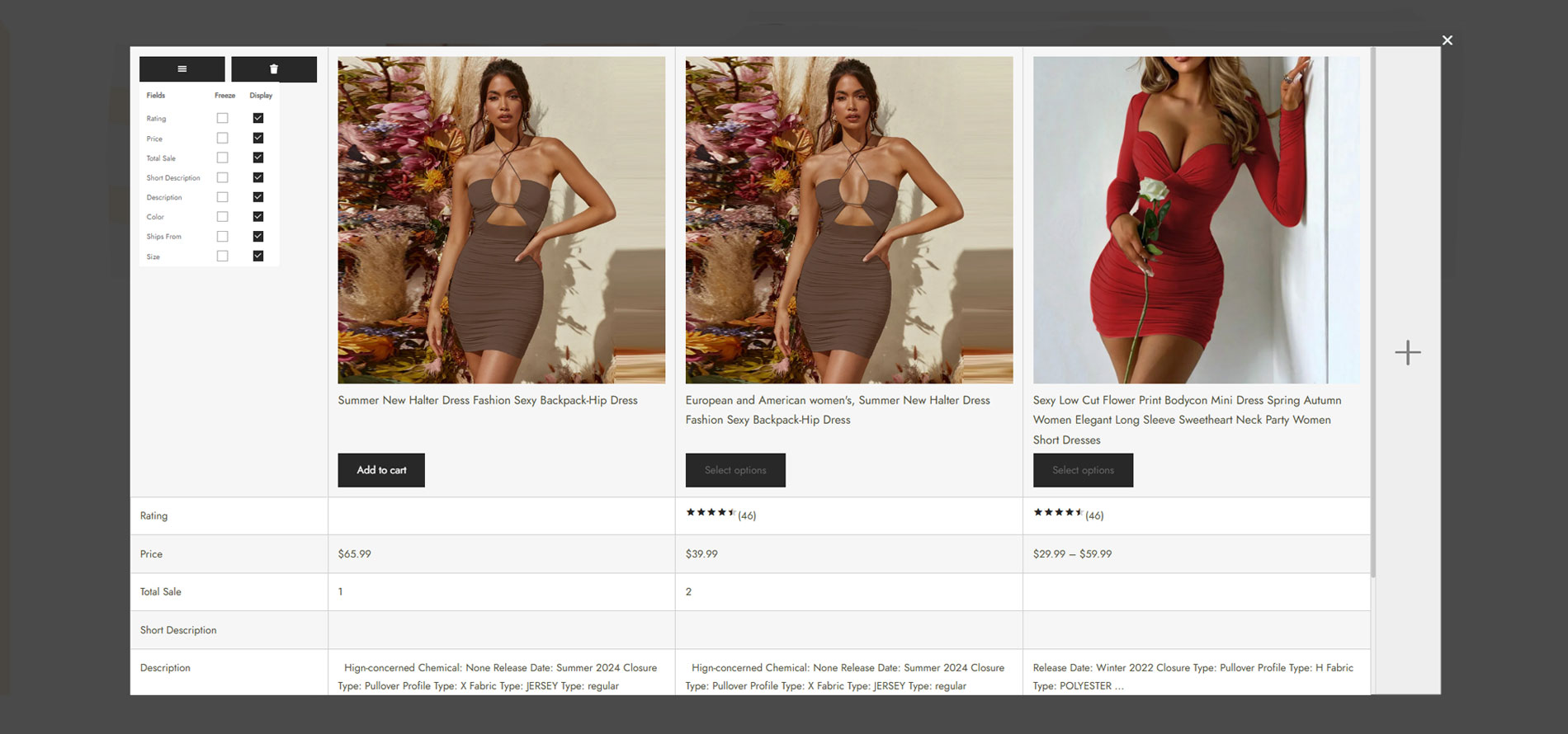
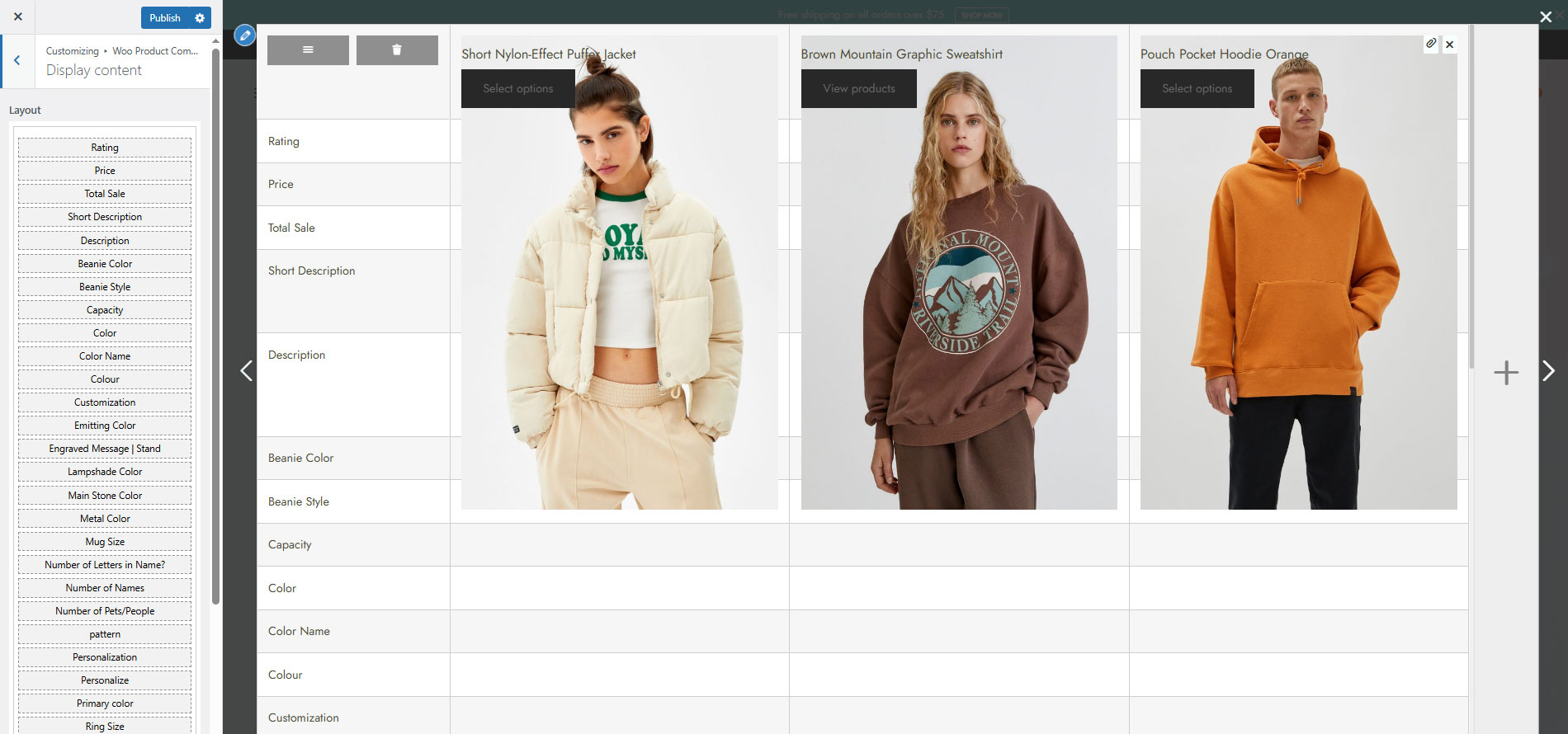
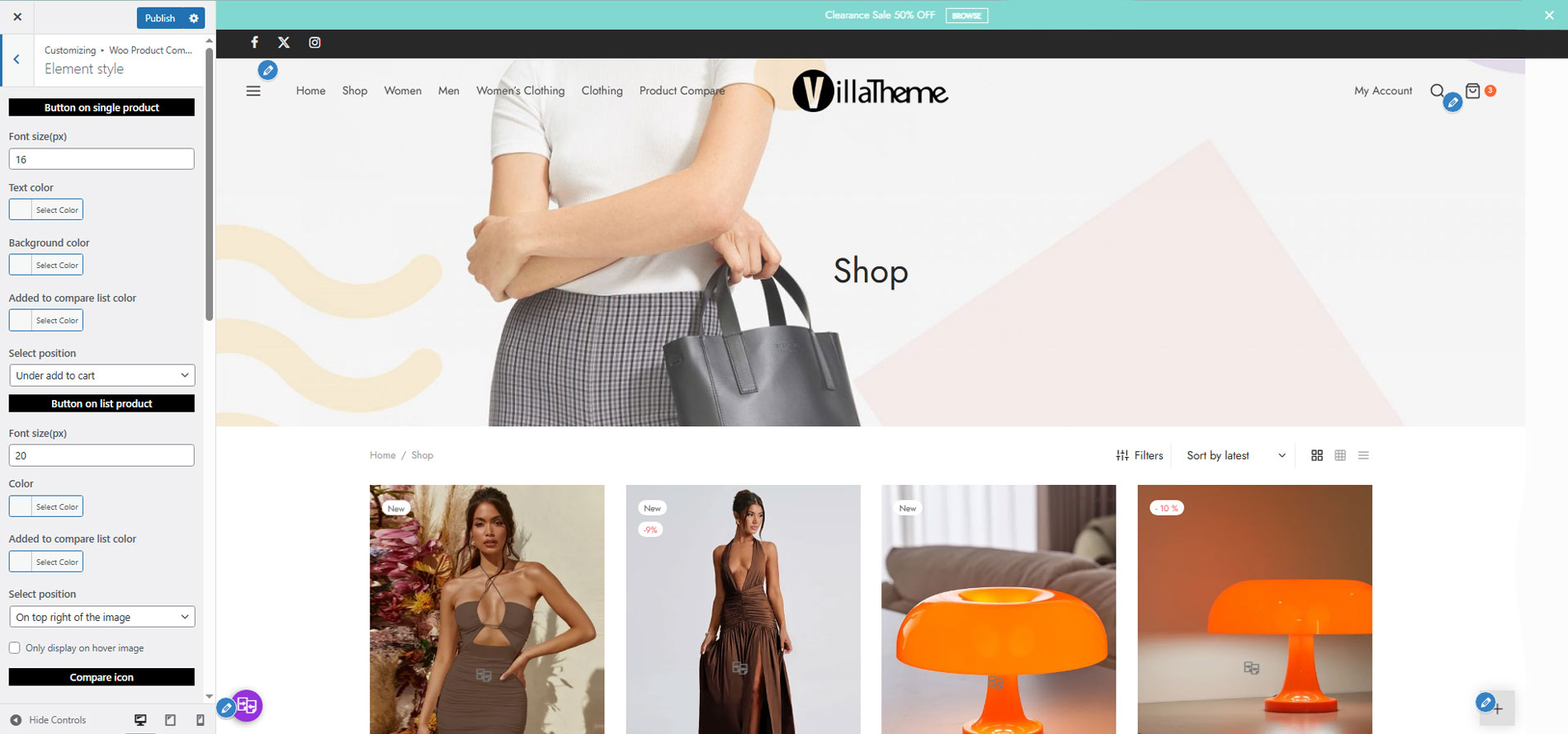
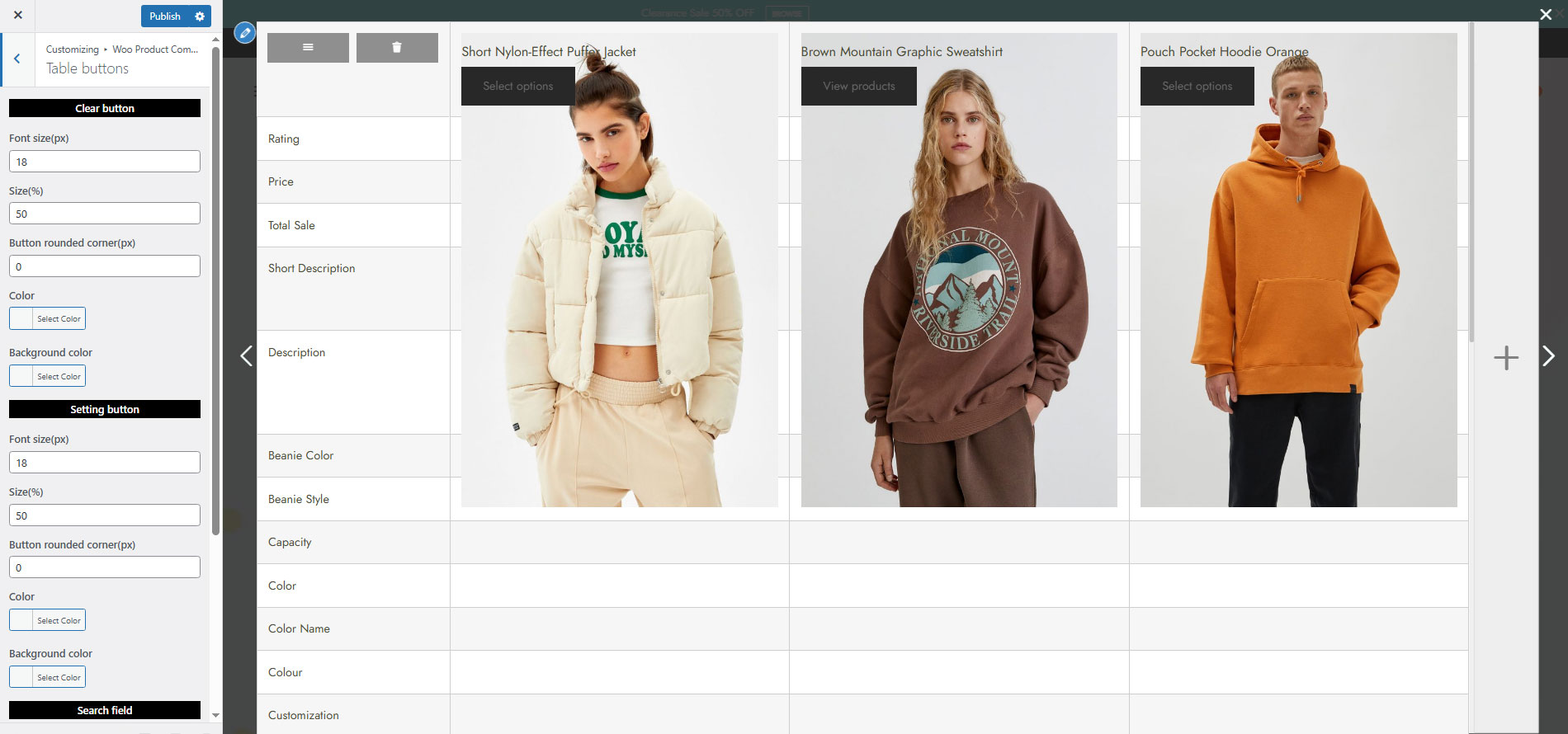
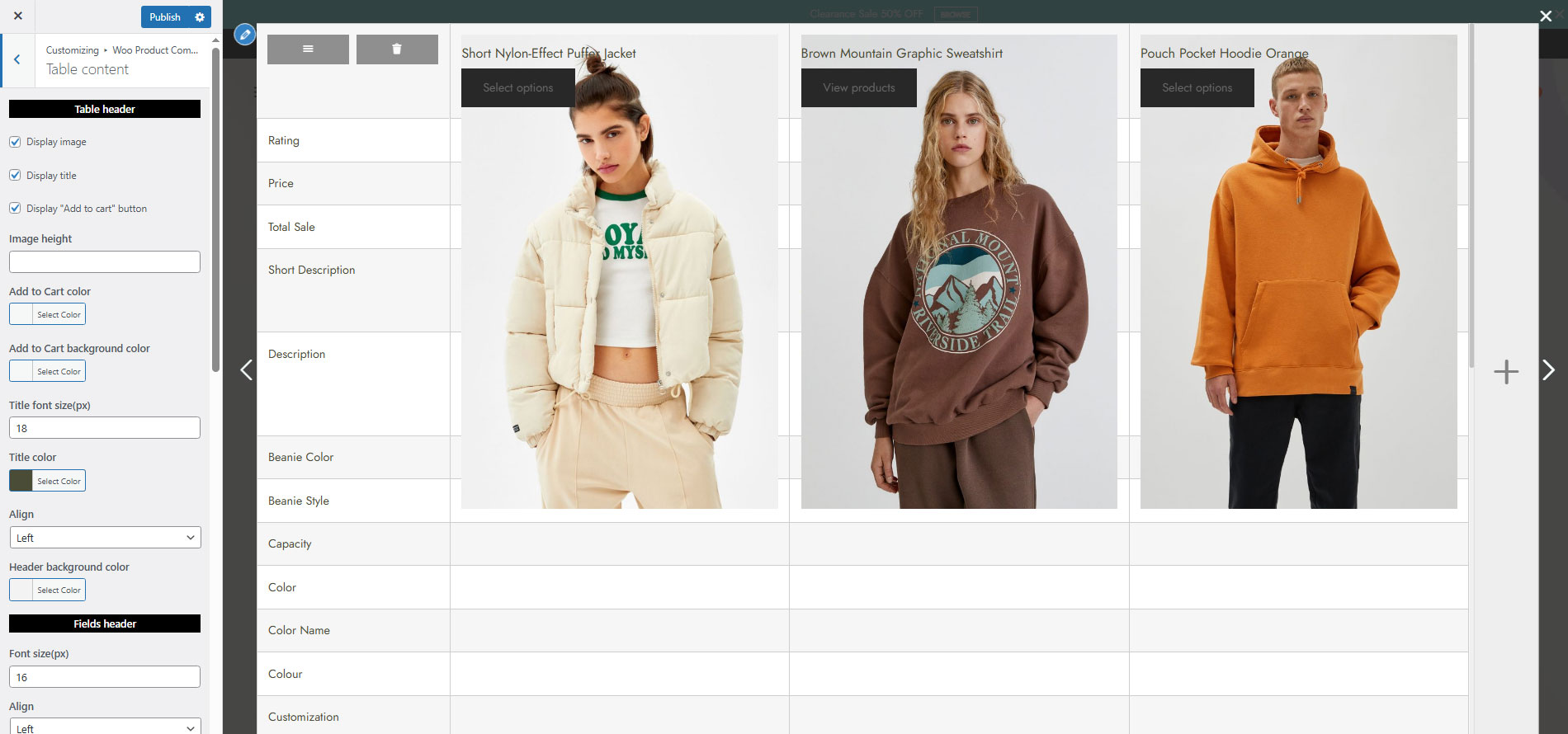
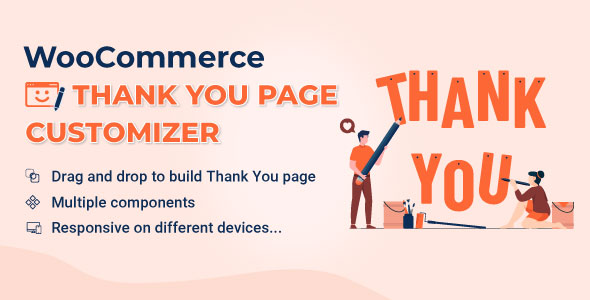



Julian (verified owner) –
Plug-in working perfectly. Excellent documentation
Henry (verified owner) –
Awesome Plugin 🙂
Max (verified owner) –
Very well worth the money.
Kevin (verified owner) –
Work as expected, excellent customer support.
Aadarsh (verified owner) –
Awesome Plugin 🙂
Hayden (verified owner) –
The product is firmly packed.
Zane (verified owner) –
Good service.
Nicholas (verified owner) –
Awesome Plugin 🙂
Paul (verified owner) –
The product is firmly packed.
Anthony (verified owner) –
Great
Angel (verified owner) –
Good service.
Phoenix (verified owner) –
Very well worth the money.