To use the auto-update feature of VillaTheme plugins, you will have to fill in your Envato Purchase Code in Update Tab.
To find your Envato Purchase code,
- At first, please visit CodeCanyon.net and log in your Envato account.
- Hover the mouse over your username at the top of the screen.
- Click ‘Downloads’ from the drop-down menu.
- Find the plugin you need its purchase code and then click ‘License certificate & purchase code’ (available as PDF or text file).
Envato purchase code example:
Watch this video for a very detail guiding “How to find my Envato Purchase Code”
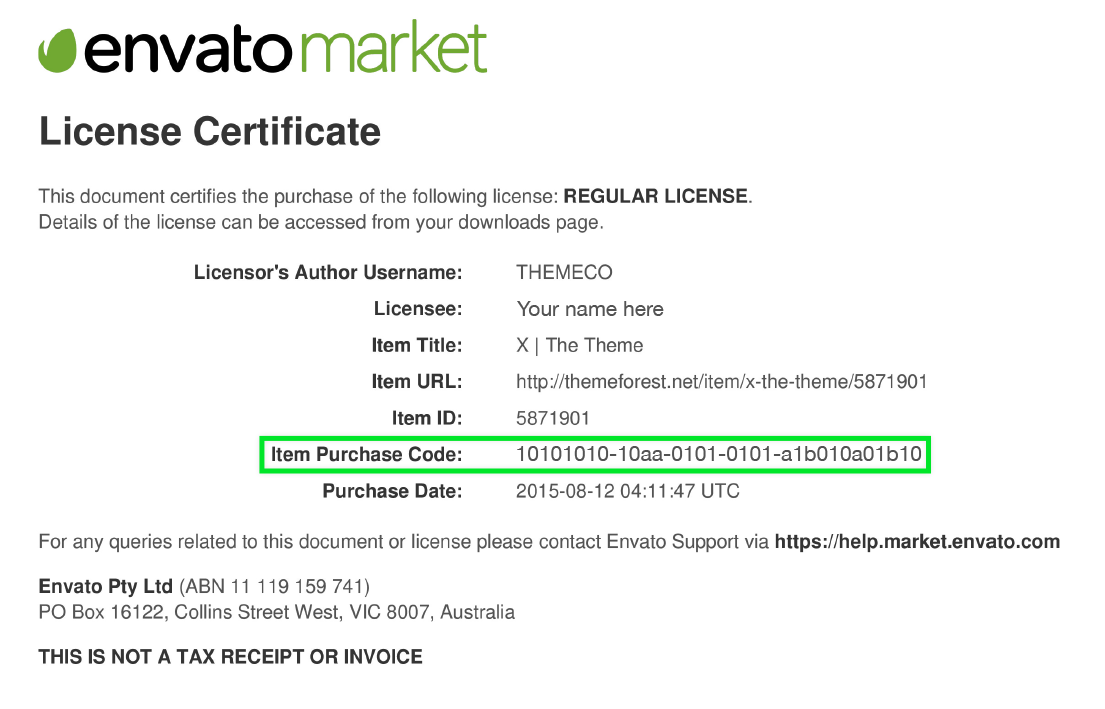
20 comments
Sorry, your new method is not clear. Do I still have your support?
Yes, you do. What can I help you?
Not clear and They manipulate the ranks…
my code is not working it showing me this msg , i already connected my envato account with villa theme and getting same error
“Key is incorrect. Please get Auto Update key at https://villatheme.com/my-download“
We connected via email. The problem has been solved.
I am tying to gain support for a product. However it keeps saying no and doesn’t give me a place to put the purchase code from envato.
Sorry for the inconvenience. Please contact us at support@villatheme.com
Hi!
Were do I paste the code? I need support with one of the plugins I purchase, and cant find it.
Hi,
Thank you for using Villatheme’s plugin.
Please follow this guide to activate your purchase code and get the auto update key correctly: https://villatheme.com/knowledge-base/how-to-use-auto-update-feature/
Best regards.
Hi, I can’t find a place to put my purchase code in my VillaTheme account? In the guide it said that you would ask when I made an account, but it didn’t…
Can’t send a support ticket, so now i’m trying this.
Kind regards,
Maria
Hi,
Thank you for letting us know about this problem.
Please follow this right way to activate your purchase code: https://villatheme.com/knowledge-base/how-to-use-auto-update-feature/
Best regards.
Hi,
That’s what i have bin trying to do, but my download page dosn’t show anything, only: “Your download files not found. Please update your purchase code. Get here”. When I click ‘Get here’ a window appears and goes away again. Nothing happens…
So where do I put the code???
Kind regards,
Hi,
With this notification, please follow this guide to download and install the plugin properly: https://villatheme.com/knowledge-base/download-and-install-villatheme-plugins/
And I found that you have not activate the plugin on your domain, please follow this guide again (the 2nd way) to complete this step: https://villatheme.com/knowledge-base/how-to-use-auto-update-feature/
Best regards.
now I tried crome browser and it workt.
Thank you for your confirmation. If you have any questions about our plugins, feel free to contact us.
It’s extremely complicated to upload this code and update the multi currency. I’ve been trying this for hours now. Is there no support?
Hi,
You can create a topic on our Forum for the WooCommerce Multi Currency plugin: https://villatheme.com/supports/forum/plugins/woo-multi-currency/
Or contact us through this email address: support@villatheme.com
When you encounter any problem relating to the plugin, we are always available to help.
Regards.
An Envato purchase code is a unique code assigned to each purchase made on the Envato marketplaces, including CodeCanyon. bluey
Where is the video?!?! I need my key to be switched from temp domain to the domain. And I haven’t found where to do it??? Can you please help regarding that matter?
We can help with that. Please open a ticket on the plugin forum: https://villatheme.com/supports/
Specify the license you want its domain to be detached, and we’ll remove it for you.