Why should you choose Tmall – Taobao Dropshipping?
You may be familiar with dropshipping or have explored the idea of dropshipping with AliExpress. If you’re searching for a more cost-effective marketplace to supply products for your store, consider Tmall – Taobao dropshipping, often referred to as the “Chinese eBay.” The Tmall – Taobao dropshipping is a renowned e-commerce platform, recognized as China’s largest online shopping destination.
Tmall – Taobao?
Tmall – Taobao boasts a vast catalogue of over one billion products, attracting millions of daily shoppers. Taobao – Tmall are both prominent online shopping platforms owned by the Alibaba Group.
– Taobao is a versatile platform that primarily caters to individual sellers and small businesses. It offers an extensive and diverse range of products, including unique and handmade items, and is known for its competitive prices.
– Tmall, also known as Taobao Mall, targets businesses and larger retailers. It provides a premium shopping experience, featuring high-quality products and trusted brands. Tmall is recognized for its stringent product quality standards and is a preferred choice for Chinese consumers seeking authentic goods.
Both platforms contribute significantly to Alibaba’s dominance in the e-commerce industry, offering distinct shopping experiences to a wide range of consumers and businesses.
Why is ChinaDS – WooCommerce Tmall – Taobao Dropshipping fit for you?
ChinaDS – WooCommerce Tmall – Taobao Dropshipping is a fantastic tool for getting started with dropshipping on taobao.com and tmall.com. With just some simple steps, you can connect the Taobao, Tmall page and WooCommerce store using the extension.
The ChinaDS – WooCommerce Tmall – Taobao Dropshipping plugin masters importing products from taobao.com and tmall.com to WooCommerce, allowing you to save a significant amount of time migrating product data from Taobao and Tmall to WooCommerce and earn money from online businesses through Taobao dropshipping.
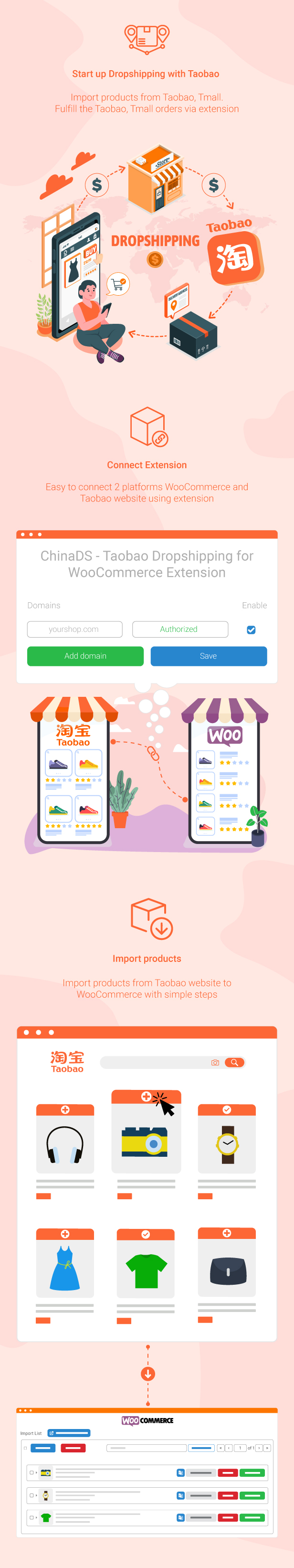
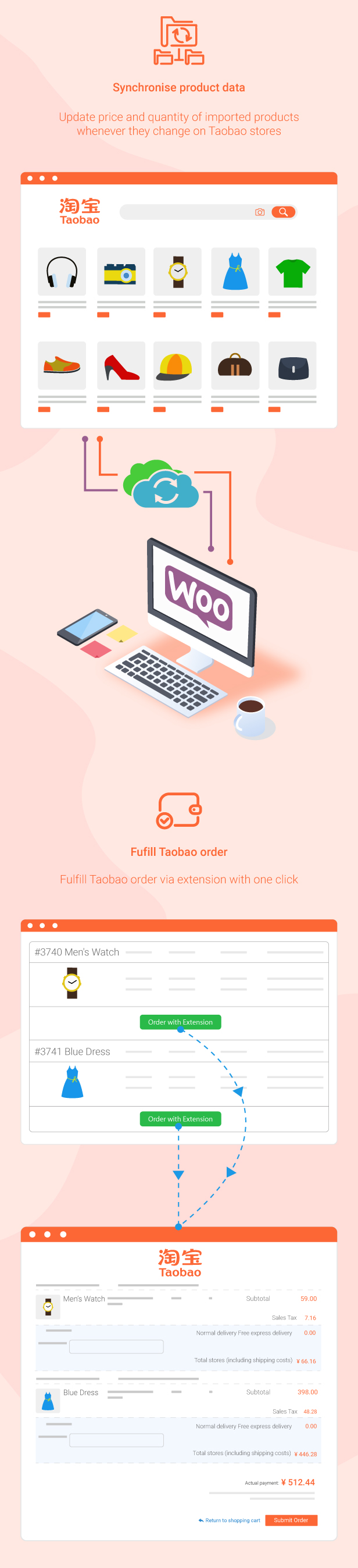
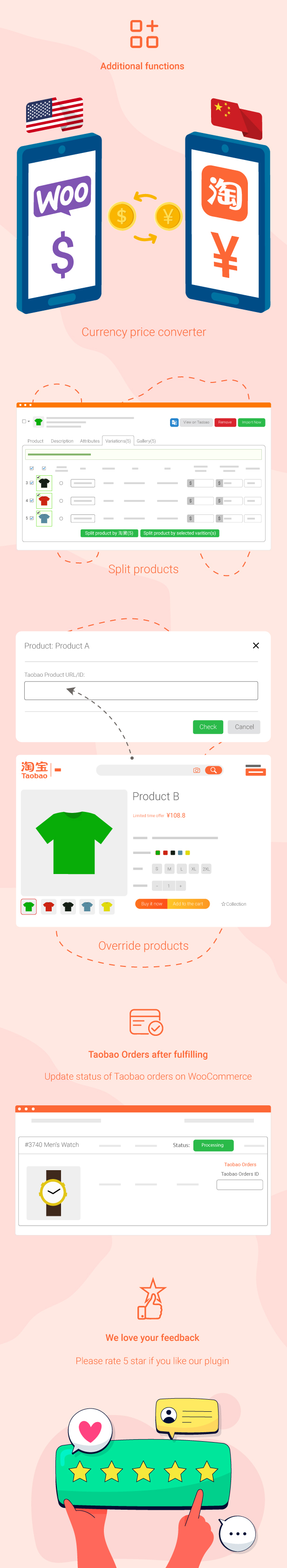
Import products from Tmall and Taobao to WooCommerce.
- Import products from Taobao to WooCommerce, including importing the products on single product pages, importing product(s) on the category pages, and bulk importing all products on a category page.
- Global product rules to customize massive products.
- Customize bulk actions for individual products, or a group of products.
- Global product price rules to make up massive Tmall, Taobao’s product price, increase in either multiple, percentage or by a fixed amount. The exchange rate function to convert the Chinese currency (CNY) into your country’s currency.
- Translate the language on the Tmall, Taobao page into your local language.
- Product overriding and mapping existing Woo Products.
Fulfill the orders to Taobao and Tmall.
- Global settings for fulfilling Taobao orders and Tmall orders
- Preview the orders on the Taobao orders section in WooCommerce before fulfilling them on Taobao and Tmall
- Automatically fetch the order information on WooCommerce to Taobao and Tmall to fulfil.
- Fulfilling Taobao and Tmall orders through the plugin extension
A. Connect Taobao, Tmall and WooCommerce store
You can connect these 2 platforms WooCommerce and Taobao using the ChinaDS – WooCommerce Tmall – Taobao Dropshipping extension.
B. Import Tmall and Taobao products with ChinaDS – WooCommerce Tmall – Taobao Dropshipping
This ChinaDS – WooCommerce Tmall – Taobao Dropshipping plugin allows you to import products from Taobao and Tmall to your WooCommerce store on the Taobao or Tmall single product pages.
C. Manage Tmall and Taobao products in ChinaDS – WooCommerce Tmall – Taobao Dropshipping
You can set up global rules for products and prices, manage Tmall and Taobao products in the Import List, and quickly observe in the Imported sections before transferring to the WooCommerce store. In addition, you can customize Tmall and Taobao products the same as other WooCommerce products.
+ Setup global rules:
a. Global rules for products:
These rules will be applied in the Import list section before migrating into your WooCommerce store including:
- Language for translation: Support converting to the site’s language, just choose your site’s language in the list.
- Product status: Choose a default status of the imported product after they are imported to WooCommerce. The product status of the imported products can be automatically set: As publish, Pending, or Draft.
- Product SKU: If using the shortcode
{taobao_product_id}, the ID of the product will be the SKU of the product on WooCommerce. - Auto generate unique SKU if exists: When importing a product in the Import list, automatically generate a unique SKU by adding an increment if the SKU exists. Note: It is frequently used when you split imported variable products, all variations will turn to simple products with the same SKU, so automatically generating a unique SKU will help this case.
- Use global attributes: By default, the variations of variable products imported from Tmall and Taobao are custom attributes. If you want to convert these variations to global attributes, enable the Convert to global attributes option.
- Import as a simple product: If a product just has one variation or you select one variation to import, that product will be imported as a simple product. Variation SKU and attributes will not be used.
- Catalogue visibility: This setting determines which shop pages products will be listed on. It can be:
- Shop and search results
- Shop only
- Search results only
- Hidden
- Product description: Select to display product description and/or item specifics or not show this info in the imported product. Selection can be:
- None: there won’t display the product description on imported products
- Item specifics: Display the item specifics on imported products
- Product Description: Display the product description on imported products
- Item specifics & Product Description: Display both the item specifics and Product description on imported products
- Use external links for images: You need to install an external storage plugin named: EXMAGE – WordPress Image Links plugin by VillaTheme before you can see this option. If you enable it, the original Tmall, Taobao product image URL is saved on that external storage plugin, which helps to save your website storage space. This option replaces the Import description images option, which allows you to import Tmall, Taobao images to your server and eat up your website storage space.
- Import description images: Enable this option to allow importing images in the product description if they are available.
- Default select product images: Enable it, the First image will be selected as the product image, and other images (except images from the product description) are selected in the gallery when adding the product to the import list.
- Disable background process: When importing products, instead of letting their images download in the background, the main product image will be downloaded directly, gallery and variation images (if any) will be added to Failed images pages so that you can go there to download them manually.
- Default categories: Fill in the category titles, imported products will be added to these categories.
- Default product tags: Fill in the tag titles, imported products will be added to these tags.
- Default shipping class: The shipping class chosen here will also be selected by default in the Import list.
- Product variations are visible on the product page: Enable to make variations of imported products visible on the product page
- Manage stock: Enable to manage stocks and import product inventories. if you disable this option, the product stock status will be set to “Instock” and product inventory will not be imported.
b. Global rules for product price:
These rules will apply in the Import list section before migrating into your WooCommerce store.
- Exchange rate API: Support some sources Google Finance; Yahoo Finance; Cuex; Wise.
- Exchange rate: Tmall, Taobao’s product prices are defined in CNY (¥), if you want to convert to your country’s currency or another currency, let’s configure the exchange rate.
For example, your site’s currency is USD, the product price is ¥100, and the exchange rate is 1 CNY= 0.15021104 USD, so the output price = 100 x 0.15021104 = $15.02
- Update rate automatically: Support to automatically update the exchange rate with a precise schedule down to the second.
- Setup product price rule for multi-quantity ranges. In particular, you can set a quantity range respectively with an action type.
- Increase by a fixed amount: Add a fixed price to the imported product price.
- Increase by percentage (%): Add an amount to the imported product price in percentage.
- Set to: Set a fixed price for imported products.
- Multiply with: Multiply directly with a value.
- Set default calculation rule
c. Product video
This plugin supports importing product videos, you can configure the options in the Product video tab to import videos, customize and display videos.
d. Product splitting
This feature allows splitting variations of a variable product into single products. Particularly, you can split into single products with a number of variations available in an attribute or assign a certain variation to split.
e. Product overriding
The feature helps you save time to replace an imported product with a new product on Tmall and Taobao. There are rules for you to choose which product properties remain or remove when overriding a product.
f. Product sync
Product Sync allows you to update the price and quantity of imported products on your WooCommerce store whenever these values change on the Tmall and Taobao stores. Go to the Product Sync tab to configure the relevant options.
g. Global rules for fulfilling the orders
After your customer orders the Tmall, Taobao products on your WooCommerce website, you will fulfill these with the plugin extension. However, before that, let’s pay attention to the order fulfilment options in the Fulfill tab
D. Manage Tmall and Taobao products in the Import List in ChinaDS – WooCommerce Tmall – Taobao Dropshipping settings
This section allows customizations for all individual products before importing them to WooCommerce products.
- Product: Customize product information.
-
- Product Title: Name of the product. SKU: Product SKU or ID of Tmall, Taobao product
- Product status: Tmall, Taobao product status on WooCommerce stores such as Public, Pending, or Draft.
- Catalog visibility: Select type of product visibility such as Shop and search results; Shop only; Search result only.
- Categories: Choose the categories the Tmall, Taobao products belong to.
- Tags: Tag for Tmall, Taobao products on the WooCommerce store.
- Description: Customize Tmall, Taobao product descriptions.
- Attributes: Customize Tmall, Taobao product attributes. Shortly, you can edit attribute terms for each product in this tab, just click on the Edit button and modify terms. You can delete an attribute if you no longer need it.
- Variations: Customize Tmall, Taobao product variations.
-
- The number of variations of the products: You can select a or some, and also all variations to import.
- Product variation images: You can select a or some, as well as all product variation images to import.
- SKU: SKU of variation products can be editable.
- Variations of product, you can edit variation terms in the Dropship & Fulfil > Product Attribute tab for all attributes of all imported products or in the Import List > Attributes for each product.
- Cost: Display the original price of the product on Tmall, Taobao.
- Display the Sale price and Regular price of the Tmall, Taobao products on the WooCommerce store. These prices are calculated after applying rules in the Product price tab.
- Gallery: Observe and select images to import to the media library.
- Bulk action: This allows interaction with a range of selected products. Just select products applied bulk action, and bulk action feature will appear including settings: Categories; Tags; Status: Public; Pending; Draft; Visibility: Shop and search results; Shop only; Search results only; Hidden; Import selected; Remove selected.
E. Manage Tmall and Taobao products Imported in ChinaDS – WooCommerce Tmall – Taobao Dropshipping settings
This section allows us to quickly observe Tmall and Taobao products that are imported to WooCommerce products, and also do product overriding products.
- Quickly observe Tmall and Taobao products that are imported into WooCommerce products including Product title, SKU, Cost, and WooCommerce price.
- Overriding products: Do override an alternative product for the initial one. In detail, you can go to the Product Overriding tab to set rules for overridden products.
F. Fulfill the Tmall orders and Taobao Orders
- Global Settings for Fulfilling Tmall, Taobao Orders: This feature allows you to set up certain global configurations for the process of fulfilling Tmall, Taobao orders within your WooCommerce store. These settings provide a streamlined approach to managing Taobao orders.
- Preview Tmall, Taobao Orders in WooCommerce: Within the Tmall, Taobao orders section of your WooCommerce store, you can view a preview of the Taobao orders before deciding to fulfil them. This preview allows you to review the order details and ensure accuracy before taking any further actions.
- Automatic Order Information Fetching: This functionality enables to automatic fetch of order information from WooCommerce and transfer it to Tmall, Taobao.
- Fulfilling Tmall, Taobao Orders via Plugin Extension: With this feature, you can use the plugin extension to facilitate the fulfilment of Tmall, Taobao orders directly from your WooCommerce store.
Compatible plugins
Free – Premium comparison
Reference for ChinaDS – WooCommerce Tmall – Taobao Dropshipping
- Download ChinaDS – Taobao Dropshipping for WooCommerce free version.
- Video guide on how to add the ChinaDS – WooCommerce Tmaill – Taobao Dropshipping extension on Chrome Web Store.
-
See this video for how to register a Taobao account if you haven’t any.

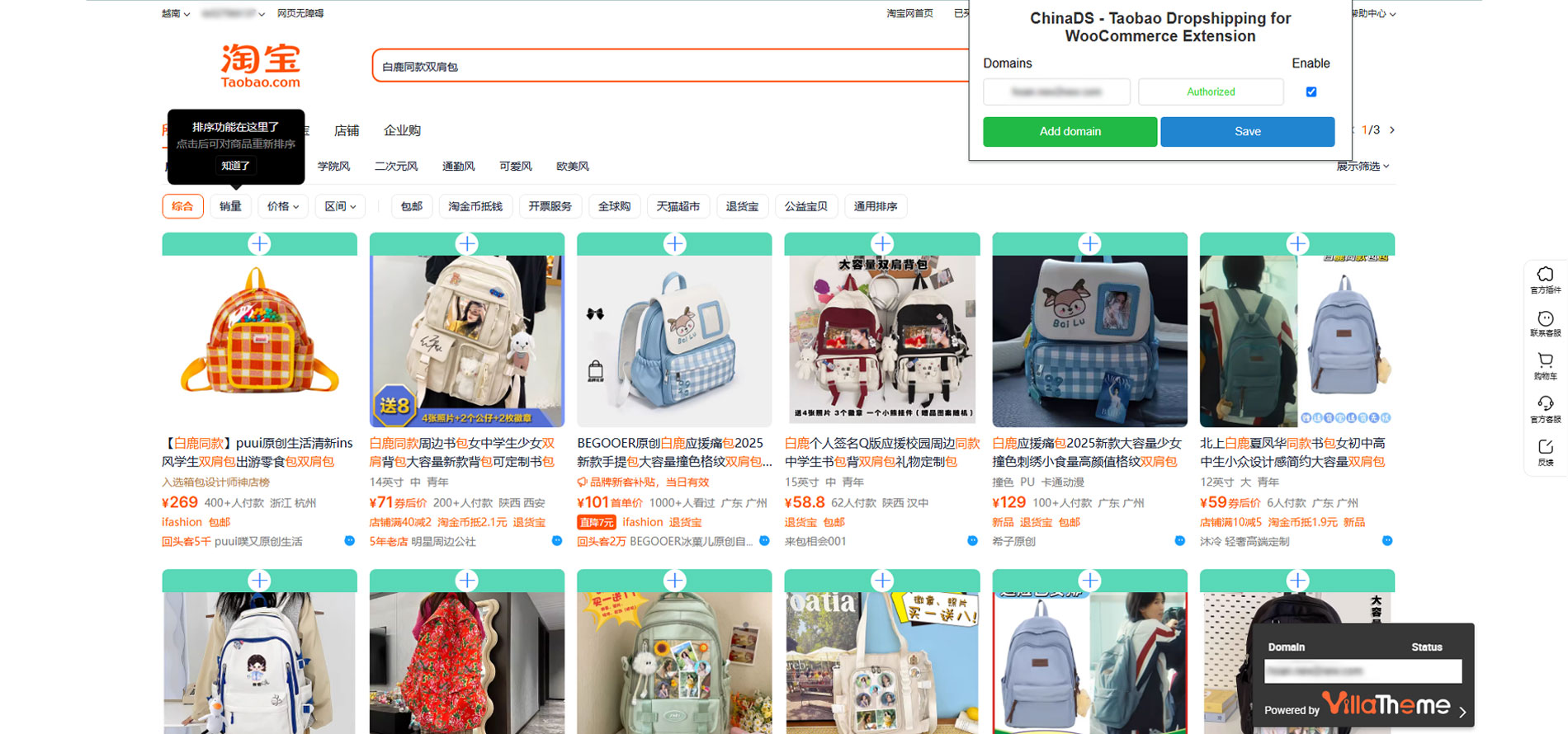
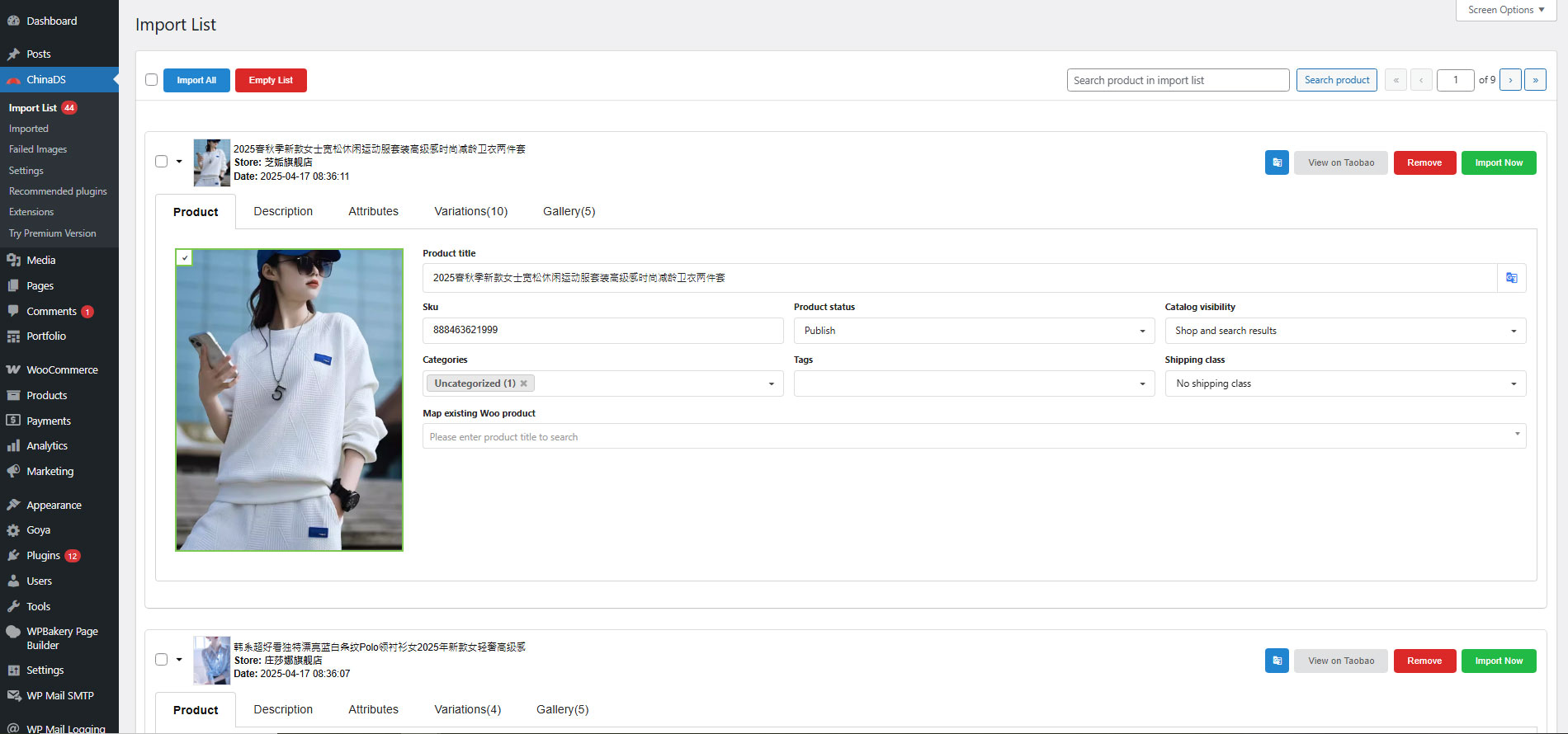
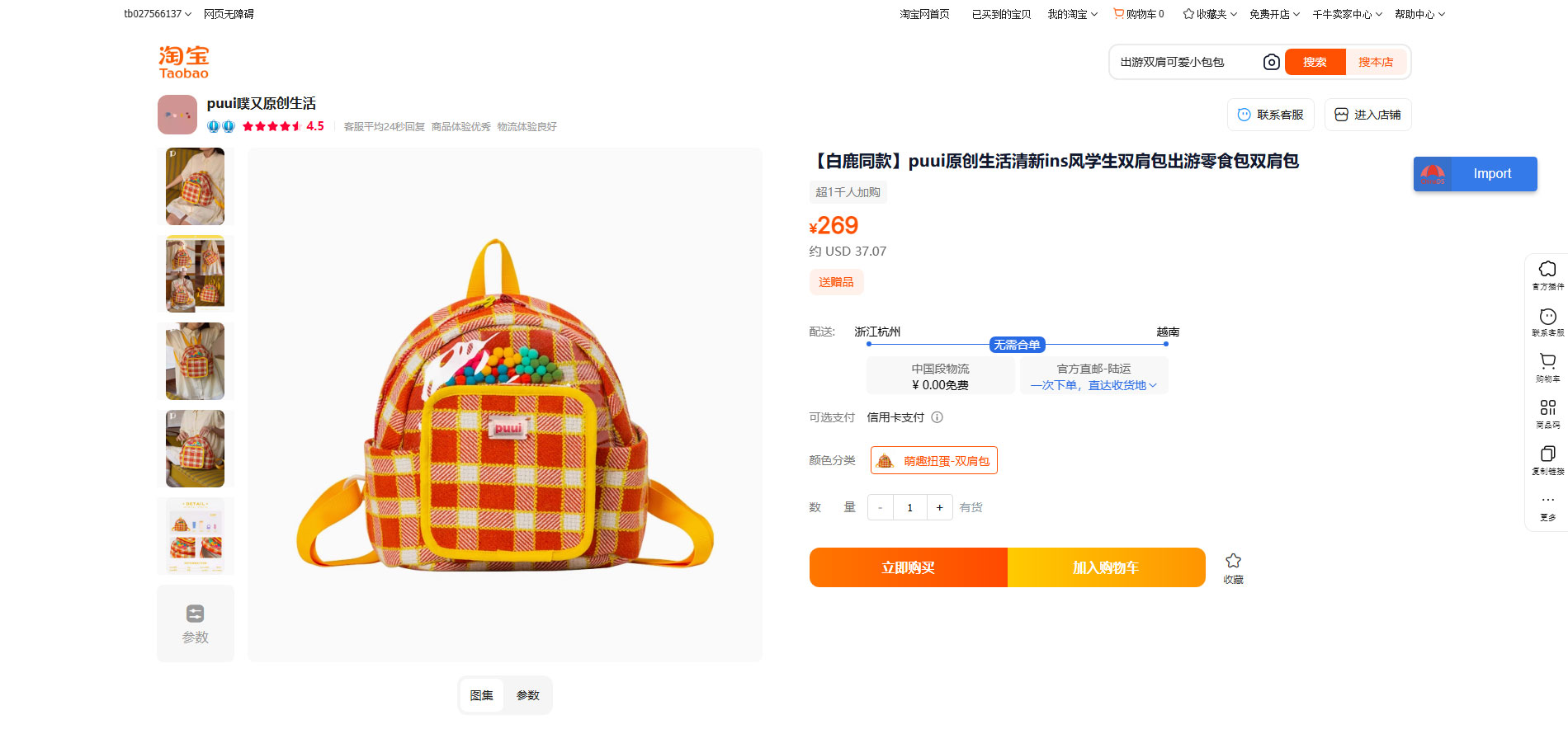

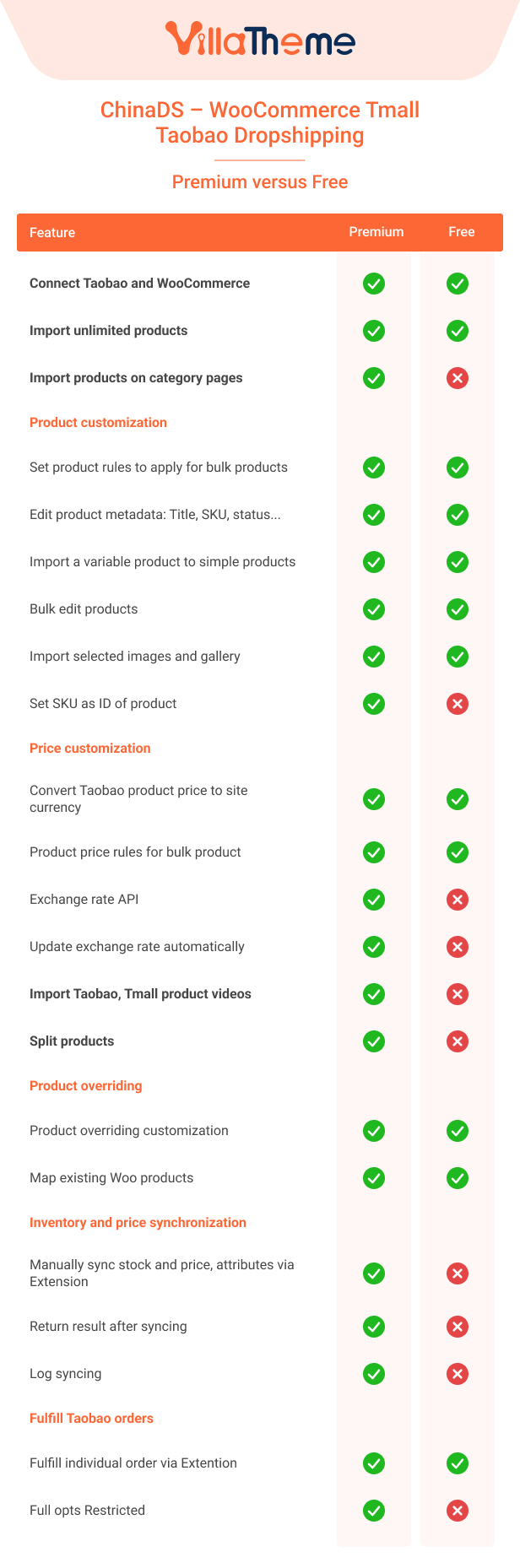
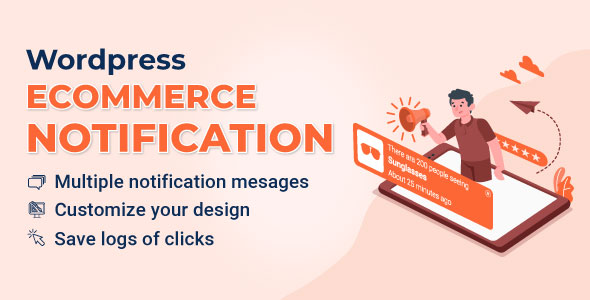



Avery (verified owner) –
Awesome Plugin 🙂
Matthew (verified owner) –
The product is firmly packed.
Charles (verified owner) –
Awesome Plugin 🙂
Owen (verified owner) –
The support is fast and really helpful. Don’t get fooled by the price, this plugin is top-notch! Get it!
Samuel (verified owner) –
Good quality.
Dylan (verified owner) –
Awesome Plugin 🙂
Michael (verified owner) –
Work as expected, excellent customer support.
Phoenix (verified owner) –
The support is fast and really helpful. Don’t get fooled by the price, this plugin is top-notch! Get it!
Ryan (verified owner) –
The support is fast and really helpful. Don’t get fooled by the price, this plugin is top-notch! Get it!
Samuel (verified owner) –
Plug-in working perfectly. Excellent documentation