WooCommerce Suggestion Engine is a WooCommerce extension which gives you a better search system. It is very important to allow your customer to find the product they want, fast and correctly. WooCommerce Suggestion Engine puts a suggested search result dropdown into your search bar. Allows customers to go to the product, product category, product tags they want to find directly. The dropdown will appear when customers fill in the first letter and change based on letters which typed in. WooCommerce Suggestion Engine also helps you to create product suggestion lists and display them using shortcodes.
WooCommerce suggestion – Search engine
The search engine feature displays suggestion results on your search bar. You can choose to display the most popular searched products. Or display products which relate to the keyword that customers typed in. With the option to display related product, you can display related products, related product categories and related product tags on the suggestion dropdown.
Search Engine in the WooCommerce Suggestion plugin
- Enable/Disable: choose if you want to use the search engine feature.
- Suggestion type: choose to suggest the most popular searched products or related product with search keyword.
- Suggest product list title: change the title of the suggestion product dropdown.
- Total suggest products: select how many products you want to display on the suggest dropdown.
- List synonyms: create list products which have synonyms.
- Suggest product categories: display related categories on suggest dropdown.
- Suggested categories list title: change the title of the suggestion categories dropdown.
- Total suggest categories: select how many categories you want to display on the suggest dropdown.
- Suggest product tags: select if you want to suggest product tags on the suggest dropdown.
- Suggested product tags title: change the title of the suggested product tags dropdown.
- Suggested product arranges: change the orders of suggested products, product categories and product tags.
- Reset Suggestion engine database: allows you to reset the search database of WooCommerce Suggestion Engine.
No Result Found
- No results found: when the plugin does not find any result to display. You can display a no-result-found notice on the dropdown. You can change this notice text and also display suggested products which are not related to the resulting dropdown.
- No result found suggested products: You can choose to enable/disable this option. If this option is turned off, the dropdown will show only “no result found” notice.
- Select product to display: choose to display top view, best selling, latest, most added to cart, to search, top-rated, sale-off products as the suggestion when no result found. You can select multiple product types, the plugin will combine the.
Product Suggestion
The product suggestion feature allows you to create product suggestion shortcodes. You can create multi shortcode with different option to use at other places. WooCommerce Suggestion Engine also has built-in positions which you can select a product suggestion to display without shortcode.
Product Suggestion
- Create multiple product suggestion: you are able to create multiple suggestions with different settings.
- Shortcodes: each product suggestion can be display by a shortcode.
- Title: change the title of reach product suggestion.
- Product type: you can select to display top view, recently viewed, best selling, latest, added to cart, top search, recently search, top-rated products. WooCommerce Suggestion Engine will combine these product types to display. Or you can choose the “custom” option to select the products you want to use.
- Order by: select the order of products in the product suggestion list. Default sorting, Sort by popularity, Sort by average rating, Sort by latest, Sort by price: low to high, Sort by price: high to low or Random.
- In-stock products: out-of-stock products will not be displayed.
- Slide: display product in a slide instead of a list.
- Template: there are 3 front-end templates for you to choose.
- Total suggest items: select how many products you want to put in the product suggest list by total.
- The number suggested items inline: select the number of products appear in each line of the list.
Display position
- Products Suggestion For Pages: this option allows you to put the product suggestion list on some pages. The pages are Search results page, Shop page, Product category pages, Single product pages, Cart page and Check out page.
- Search results page: on the search result page, you can display the product suggestion list at before content, before list products, after list products and after the main content.
- Shop page: on the shop page, you can display the product suggestion list at before content, before list products, after list products and after the main content.
- Product category pages: on product category pages, you can display the product suggestion list at before content, before list products, after list products and after the main content.
- Single product pages: on single product pages, you can display the product suggestion list at before content, after product summary and after content.
- Cart page: on the cart page, you can display the product suggestion list at before content, before list products, after list products, after table and after the main content.
- Checkout page: on the check out page, you can display the product suggestion list at before checkout form, before customer details, before checkout billing form, after checkout billing form, after checkout form.
WooCommerce Suggestion Engine comes along with the COMPE – WooCommerce Compare Products plugin promises to be powerful tools for a perfect WooCommerce Website.
Compatible plugins


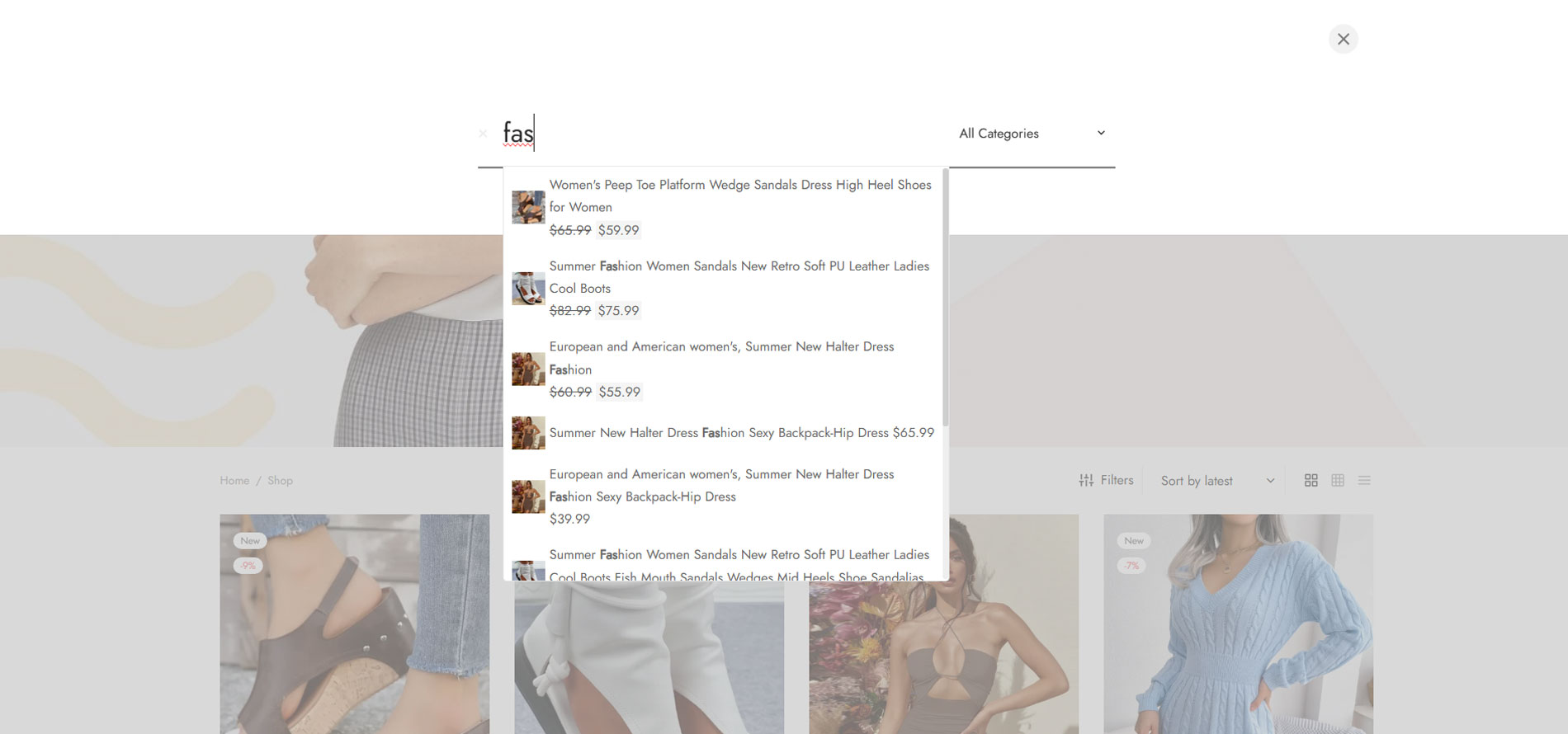

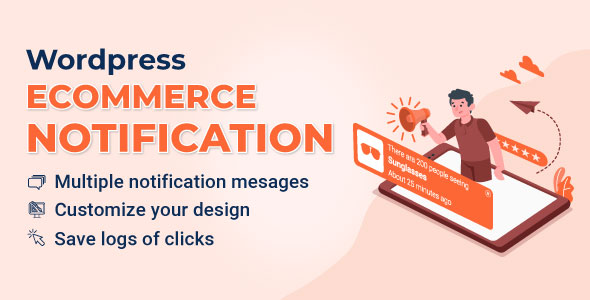


Rita (verified owner) –
The product is firmly packed.
Emiliano (verified owner) –
Good service.
Brionna (verified owner) –
The product is firmly packed.
Bonita (verified owner) –
Good service.
Wiley (verified owner) –
Very fast delivery.
Christa (verified owner) –
The product is firmly packed.
Rickey (verified owner) –
Very well worth the money.
Jada (verified owner) –
The product is firmly packed.
Everett (verified owner) –
Good quality.
Ursula (verified owner) –
Good quality.