Why you should use Coreem – Coupon Reminder for WooCommerce?
If you’re seeking an efficient and versatile solution to effortlessly remind your customers about the valuable coupons they possess, “Coreem – Coupon Reminder for WooCommerce” is the perfect plugin for you. This plugin caters to businesses looking to optimize their coupon utilization strategy, with a particular focus on enhancing customer engagement, boosting sales, and providing seamless coupon management.
Coupons are not only a simple token of gratitude for your loyal clientele but also a highly effective tool for incentivizing purchases, and encouraging participation in store events, campaigns, and promotions. Capitalizing on this marketing approach, “Coupon Reminder for WooCommerce” ensures that your customers receive timely reminders about the available coupons in their possession.
What is Coreem – Coupon Reminder for WooCommerce?
The plugin’s intuitive design and user-friendly interface make it incredibly easy to set up, manage, and monitor your coupon usage, guaranteeing that your pricing strategies align perfectly with your business goals. The real-time preview feature lets you fine-tune your coupon campaigns, ensuring they meet your exact specifications.
Incorporating “Coreem – Coupon Reminder for WooCommerce” into your WooCommerce store is a strategic move to improve customer retention, maximize coupon utilization, and ultimately increase sales. Make the most out of your coupon strategy with this dynamic and comprehensive plugin that takes coupon management to the next level. Experience the convenience, flexibility, and results-driven approach of “Coupon Reminder for WooCommerce” today!
Coreem – Coupon Reminder for WooCommerce – a coupon reminder plugin for WooCommerce helps you to solve this issue. It helps you send reminder emails to customers to remind them they have coupons to use, which encourages them to purchase items before the coupon expires.
With Coreem – Coupon Reminder for WooCommerce, you can:
Create Email Templates of Coupon Reminder for WooCommerce
The plugin allows you to create multiple email templates of coupon reminders for WooCommerce with different content.
- Create email templates: The plugin allows for the creation of various email templates of coupon reminders for WooCommerce to send at different times.
- Subject: You can change the subject of the coupon reminder for the WooCommerce email.
- Heading: Change the heading of the coupon reminder for the WooCommerce email.
- Content: Change the content of the reminder email with text, media, and shortcodes.
- Shortcode: the plugin provides shortcodes, and allows you to display necessary information in the coupon reminder email.
NOTE: Those shortcodes are for particular sections. They only work when they are added in their field.
Eg: {coupon_code} of Email content field can not work in Email subject field.
Email subject shortcode:
{viwcr_site_title}: the title of your website.
Email subject shortcode:
-
- {coupon_des}: Description of the coupon.
- {coupon_amount}: the value of the coupon.
- {coupon_code}: the code of the coupon that will be sent to your subscribers.
- {coupon_expiry}: the expiry date of the coupon.
- {use_coupon_button}: The use coupon appears in the email. Allow customers to go to your shop and use the coupon. You can change the text and the link of the Use coupon button.
- {viwcr_site_title}: the title of your website.
- Design the Use Coupon button: The plugin provides options for you to change the Use Coupon button text and background color.
- Preview email: You can preview the review reminder email in the back end.
Send Coupon Reminder for WooCommerce Email
Once a day, the plugin will scan your coupon and schedule to send reminder emails with the email template you created.
You can also scan manually by using the “Scan coupons” button in the “Scheduled email” section.
- Scan coupons: The plugin will scan your WooCommerce coupons once a day. With coupons that have an expiry date and specific allowed email addresses, the plugin will schedule to send coupon reminder emails.
- Sending time: You are to select a time to send with each email template. For example 1 day before the expiry time, 12 hours before the expiry time…
YOU CAN SEE THIS VIDEO FOR GUIDANCE ON HOW TO INSTALL AND USE COREEM – COUPON REMINDER FOR WOO

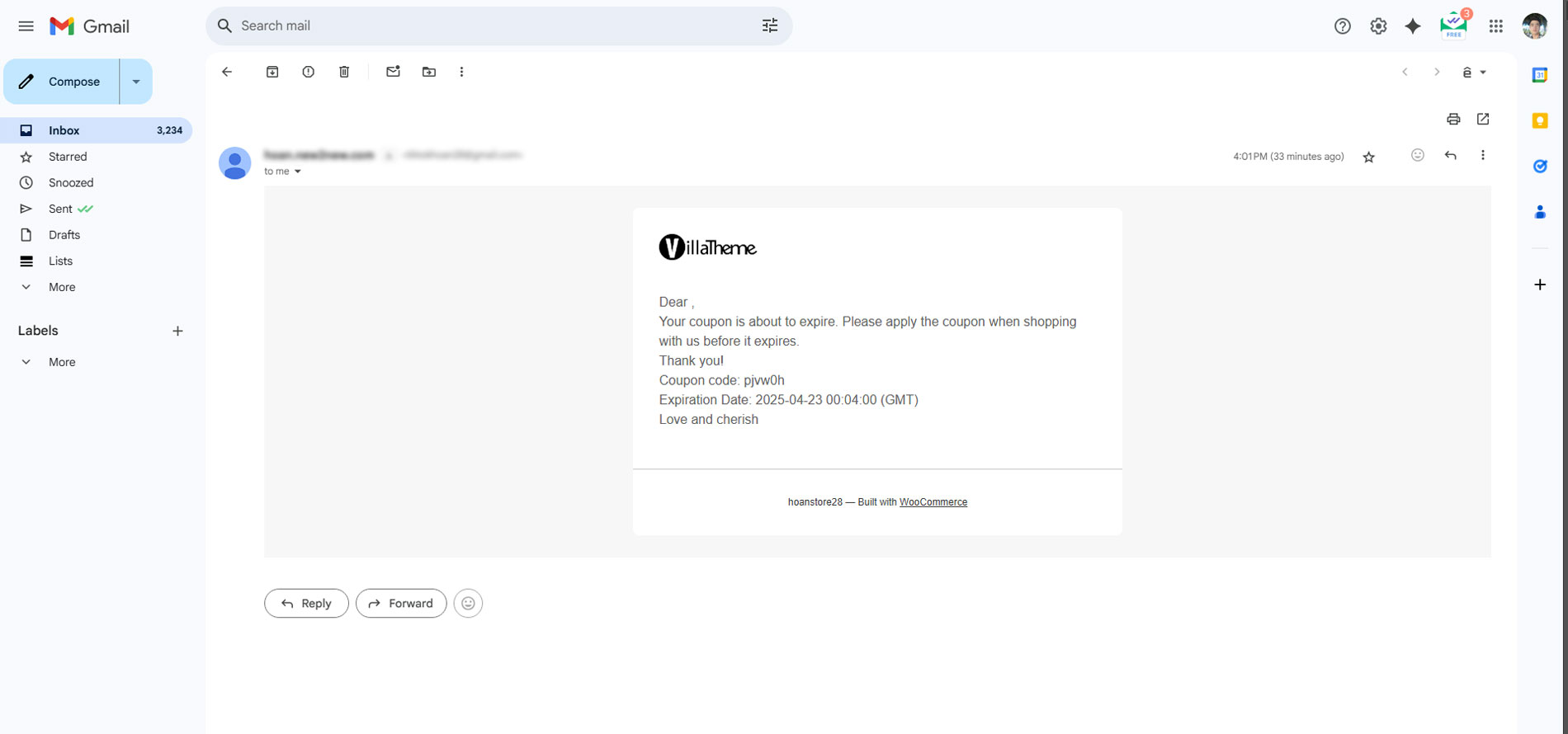
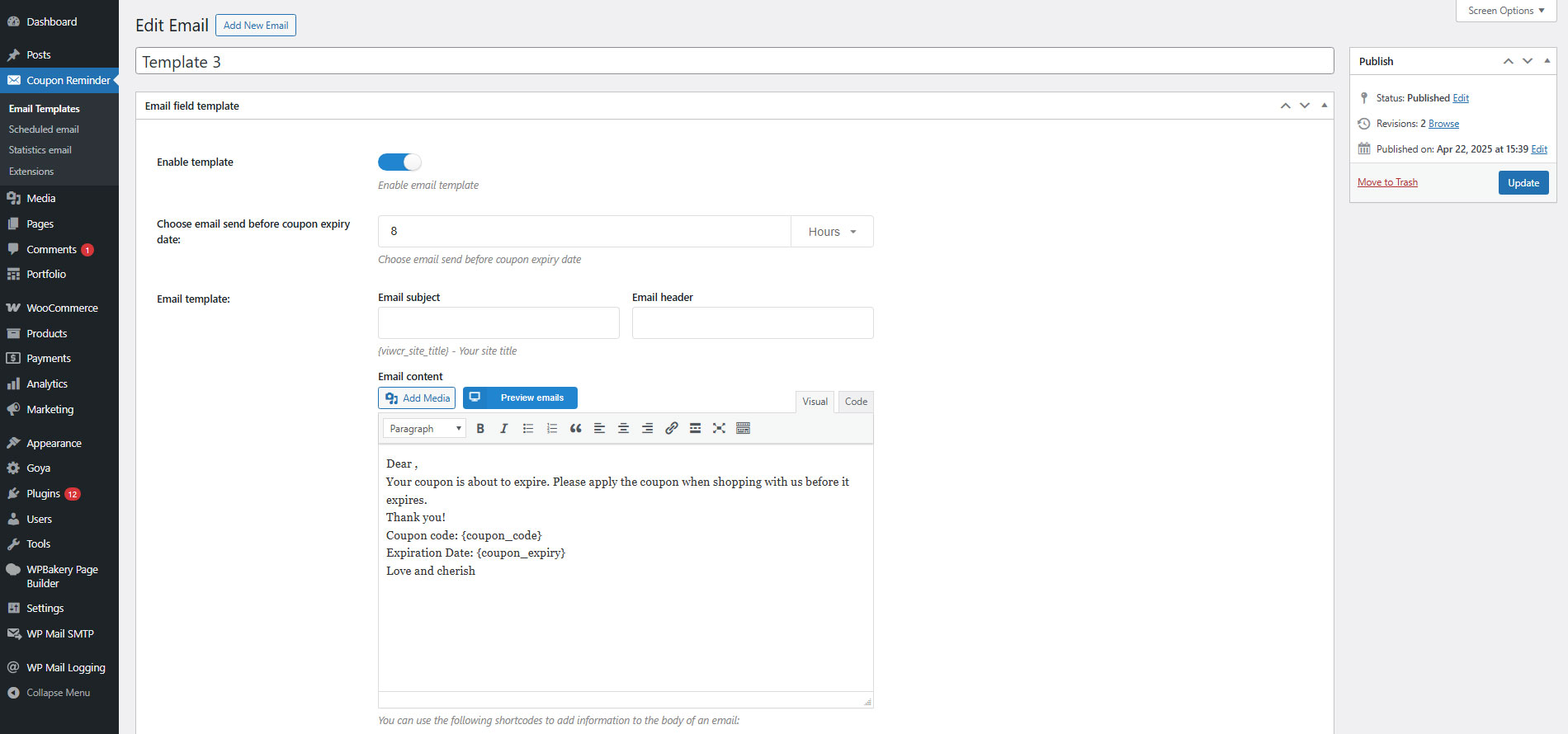
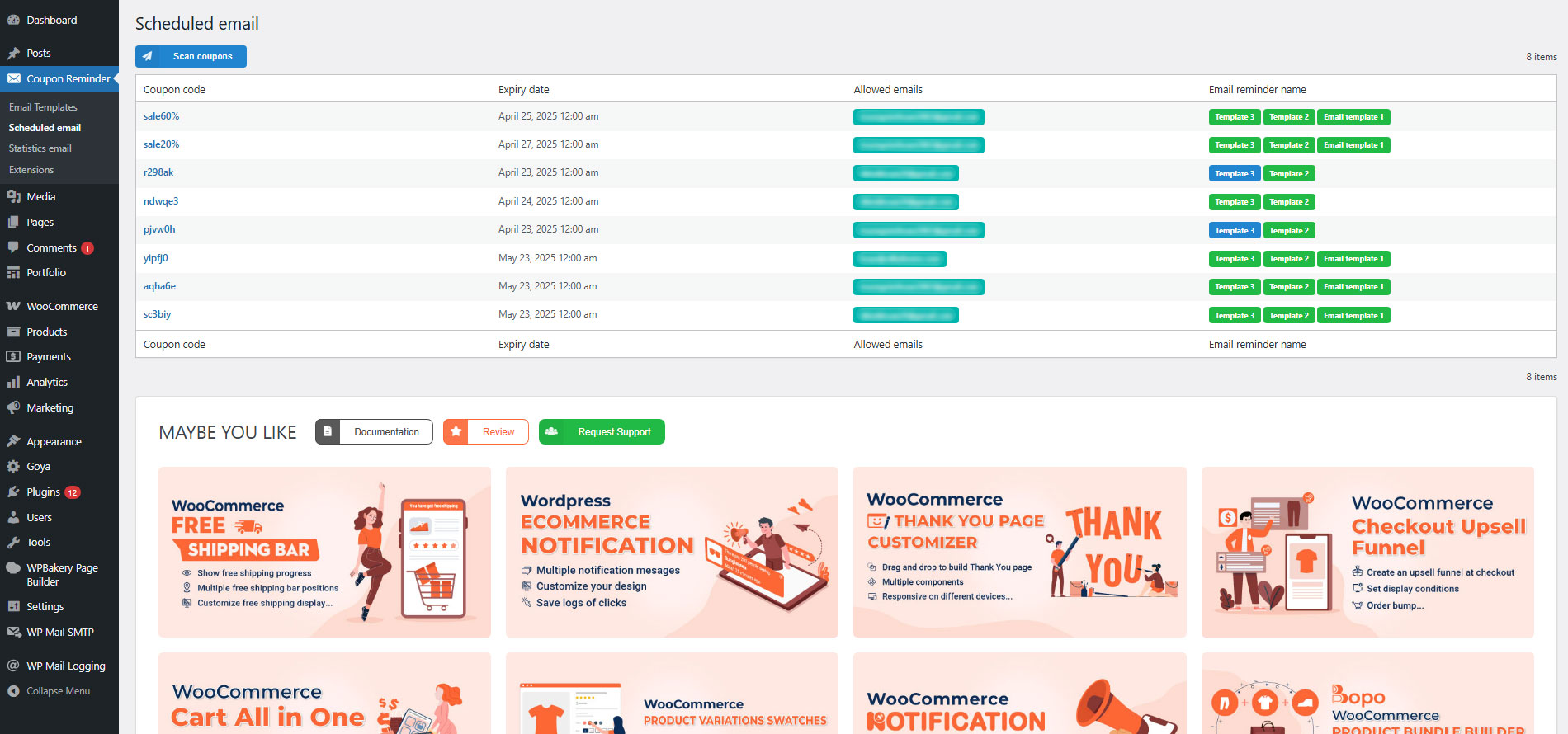

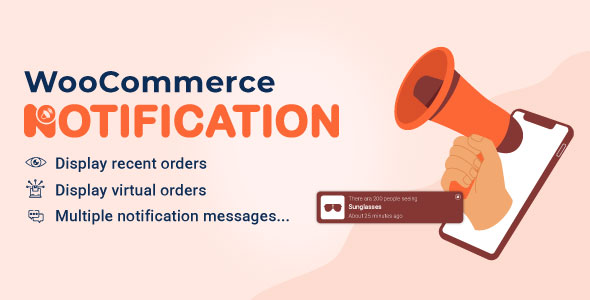
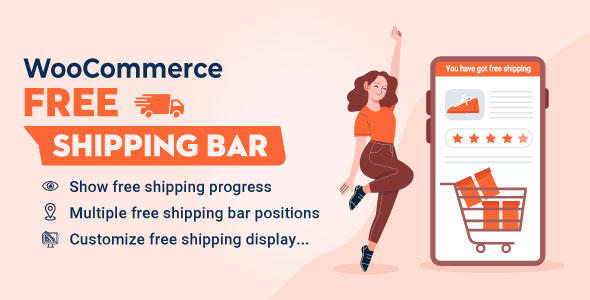


Talon (verified owner) –
The product is firmly packed.
Rosendo (verified owner) –
Very fast delivery.
Danika (verified owner) –
Good service.
Buck (verified owner) –
Good service.
Werner (verified owner) –
Good service.
Tom (verified owner) –
Good quality.
Rene (verified owner) –
The product is firmly packed.
Florencio (verified owner) –
Very well worth the money.
Tom (verified owner) –
Very well worth the money.
Nathen (verified owner) –
Good quality.