You may get this error “404: Not found” when importing AliExpress products with Dropshipping and Fulfillment for AliExpress and WooCommerce.
THE FIRST CAUSE: SECURITY PLUGINS ON YOUR WEBSITE.
This problem is frequently caused by your security plugins on your website. There are 2 popular and frequent security plugins that users use for their website and face with error notifications when they import products from AliExpress. The following guides help you to solve the above question on WP Cerber Security, Antispam & Malware Scan plugin and Wordfence Security plugin.
1. WP Cerber Security, Antispam & Malware Scan
If you are using WP Cerber Security, Antispam & Malware Scan plugin, follow these steps
Step 1: Go to WP Cerber/ Traffic Inspector/ Live Traffic
You can see a list of requests including your requests to access Aliexpress importing pages that get the Forbidden errors.
Step 2: Go to the Settings tab in Traffic Inspector to add your URL request to the request whitelist field.
- Enable use white IP Access List
- Add your URL request in the request whitelist field,
- Save the setting.
2. Wordfence Security.
If you are installing Wordfence Security, and stay “Enabled and Protecting” mode in the Web Application Firewall, just follow these steps:
Go to Wordfence / Firewall / Web Application Firewall. There are 2 ways to add your request URL on the whitelist.
The 1st way: Automatically add the request URL.
Step 1: Stay Web Application Firewall Status in Learning Mode.
Step 2: Implement importing products from AliEpress.
Step 3: Turn back to stay Web Application Firewall Status in Enabled and protecting mode and save.
Step 4: Take a look at the whitelist URLs table, your recent request URL is whitelisted automatically.
The 2nd way: Manually add the request URL to the whitelist.
1. URL: add this URL
2. Param Type: stay POST Body /woocommerce_aliexpress_dropship/sync
3. Param Name: add this name productHtml
4. Add: to add this URL
5. Save.
** Note: With other FireWall plugins, try to find out how to whitelist your request URL in those FireWall plugins and import products from AliExpress normally.
THE SECOND CAUSE: THE REST API PROBLEM FOR SSL.
Most websites using Namecheap, Godaddy, or cPanel hosting that causes this problem. Their SSL does block the REST API, even you use Free SSL.
Our solution to this problem is to use Comodo free (30 days Free) to upload products. After uploading completed, you can get back to the previous SSL.
THE THIRD CAUSE: YOUR SITE IS NOT RUNNING ON HTTPS
If your site is under this type: http://example.com, you must change your site URL.
From the Dashboard/ Settings, add “s” in the end of http in your URL address and save the settings.
THE FOURTH CAUSE: IT IS BLOCK BY YOUR HOST’S FIREWALL
You should contact your host provider and tell them that the request to {your_domain}/wp-json/woocommerce_aliexpress_dropship/sync is blocked because it contains product html content. They will help you solve this.
THE FIFTH CAUSE YOU ENTER AN INCORRECT DOMAIN
When you enter the wrong domain, the error notification will inform “Domain is not correct”
In this case, have a look again on the domain info and enter the correct one ( Take a look missing or redundant www. may also cause error)
For example your domain like one of these below, you need check to enter the correct format:
villatheme.com
www.villatheme.com
https://villatheme.com/index.php
…
You can go to your Dashboard > Settings > Permalink > Common settings to check your domain format.
THE SIXTH CAUSE: REQUIRED PLUGIN NOT ACTIVATED
You can not import products while you have not activated. In this case, go to Plugins and activate “Dropshipping and Fulfillment for AliExpress and WooCommerce”
THE SEVENTH CAUSE: 404 ERROR ON ALL PAGES EXCEPT THE HOMEPAGE
Another different situation you may encounter when connecting the extension. The sign of this case is when you access your homepage, it works completely normally, but the other pages get 404 error.
To troubleshoot this error, simply go to Dashboard > Settings > Permalinks, then click on the SAVE button, without CHANGING ANYTHING. After that, you can try to connect the extension again.
* PROBLEM AND SOLUTION FOR “DOMAIN IS NOT CORRECT” NOTIFICATION.
You are getting this notification “Domain is not correct” when connecting WooCommerce and Aliexpress through extension. Problem recognized with the Cloudflare firewall.
In this case, we can refer to the topic of Cloudflate about Customizing Cloudflare’s cache to solve this problem.
Overall, Cloudflare automatically caches several static file extensions unless:
- your origin web server sends certain Cache-Control headers for your content, or
- Cloudflare is instructed to cache additional content via a Cache Everything Page Rule.
Cache additional content at Cloudflare
Caching additional content at Cloudflare requires a Cache Everything Page Rule. Without creating a Cache Everything Page Rule, dynamic assets are never cached even if a public Cache-Control header is returned. When combined with an Edge Cache TTL > 0, Cache Everything removes cookies from the origin web server response.
Note: Do not use Cache Everything for admin sections of your website or pages that require a login. To prevent Cloudflare from caching specific URLs, create a Page Rule with Cache Level set to Bypass. Then, click the up/down arrows to drag that rule above the Cache Everything Page Rule in the dashboard.
To create a Cache Everything Page Rule, follow these steps:
1. Log in to your Cloudflare account.
2. Choose the appropriate domain.
3. Click the Page Rules app.
4. In the textbox under If the URL matches, create a URL pattern to differentiate your website’s static versus dynamic content.
5. Choose the Cache Level setting and then the Cache Everything submenu setting.
6. Click Save and Deploy.
7. Verify your resources are cached by checking the cache response returned by Cloudflare.
Cloudflare caches XML responses when using Cache Everything. By default, jquery’s getScript explicitly bypasses cache by appending a timestamp query string unless the behavior is disabled. For further details on how to adjust Cloudflare’s behavior in regards to query strings, refer to our article on Understanding Cloudflare Caching Level.
Source: Cloudflare – Customizing Cloudflare’s cache
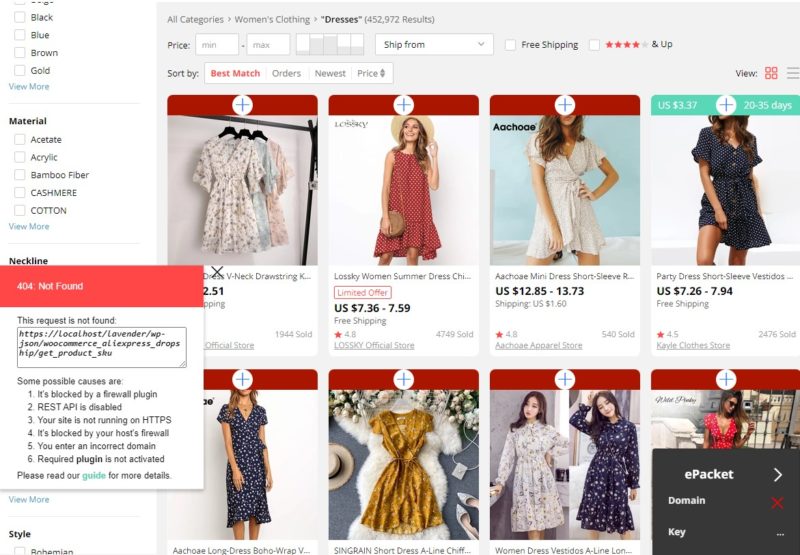
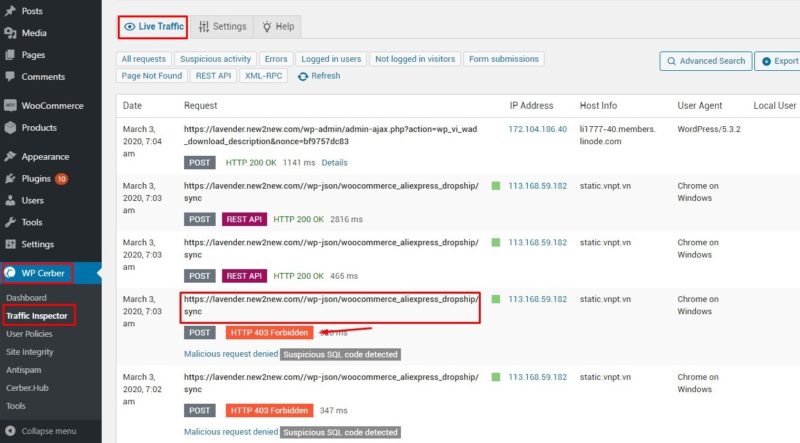
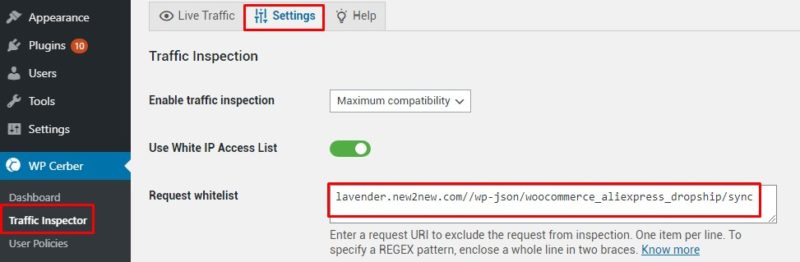
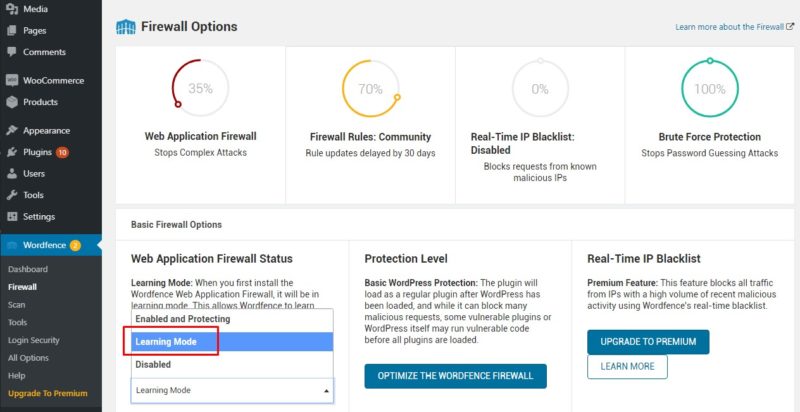
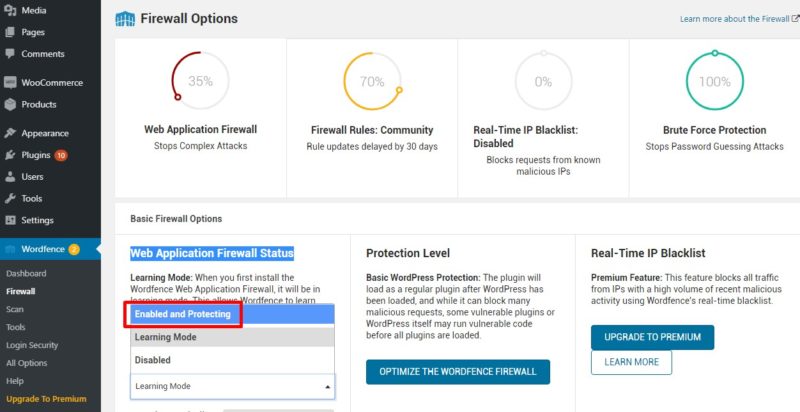
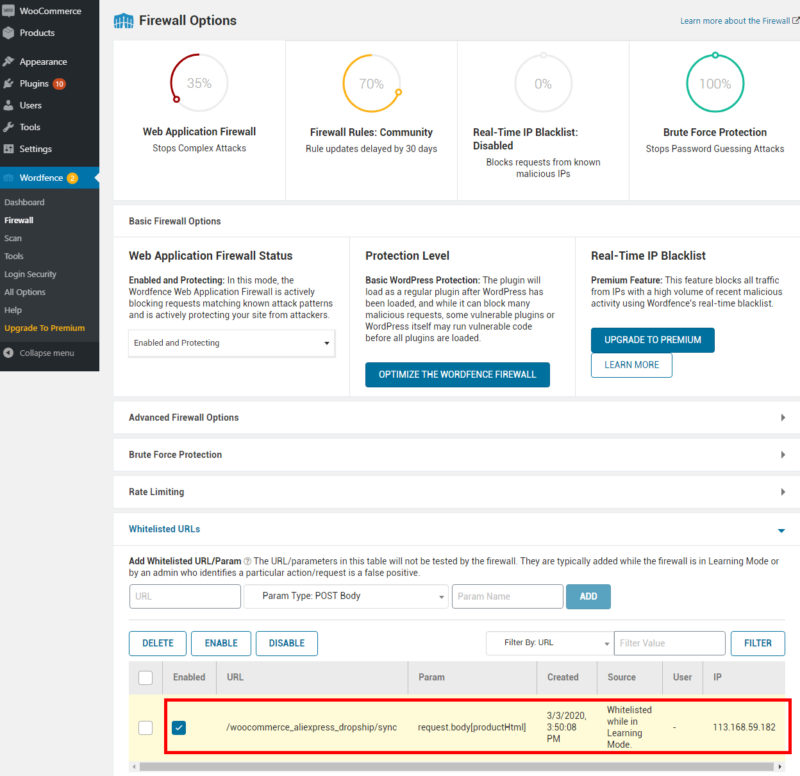
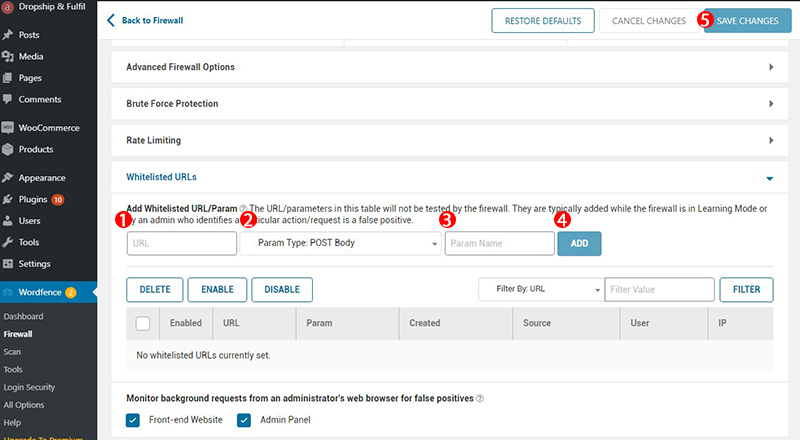
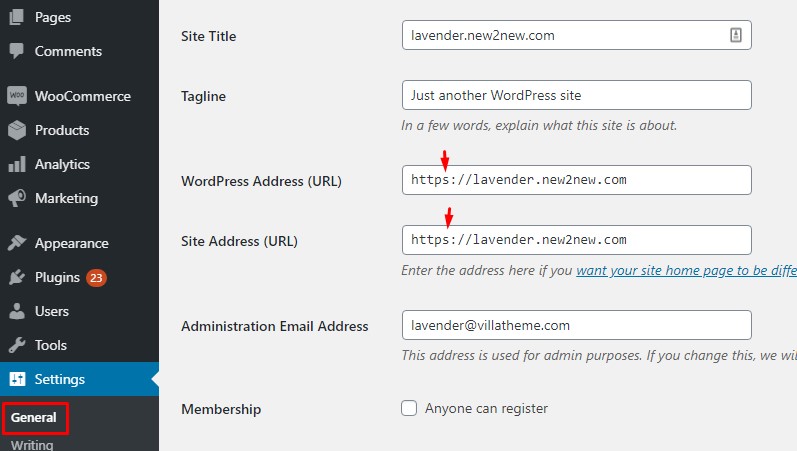

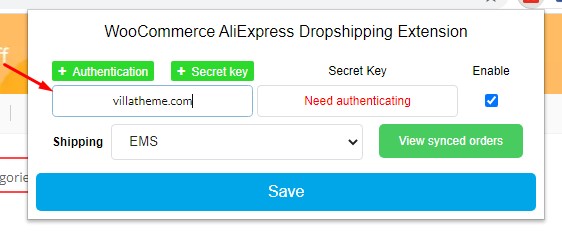
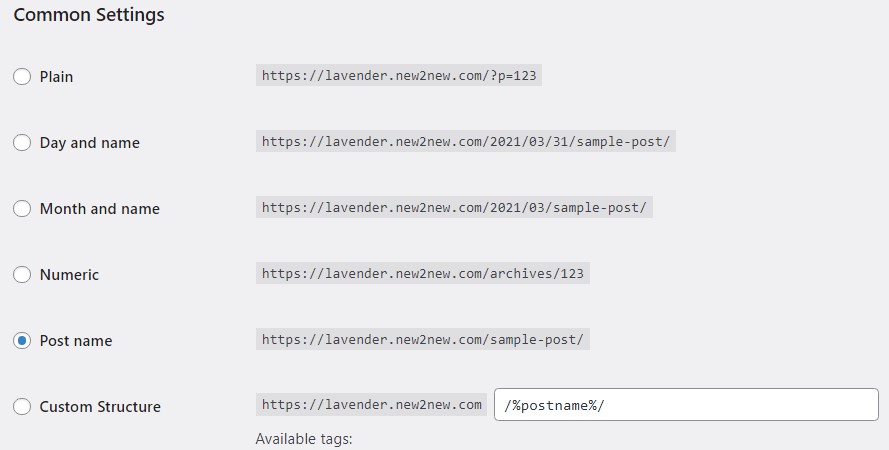
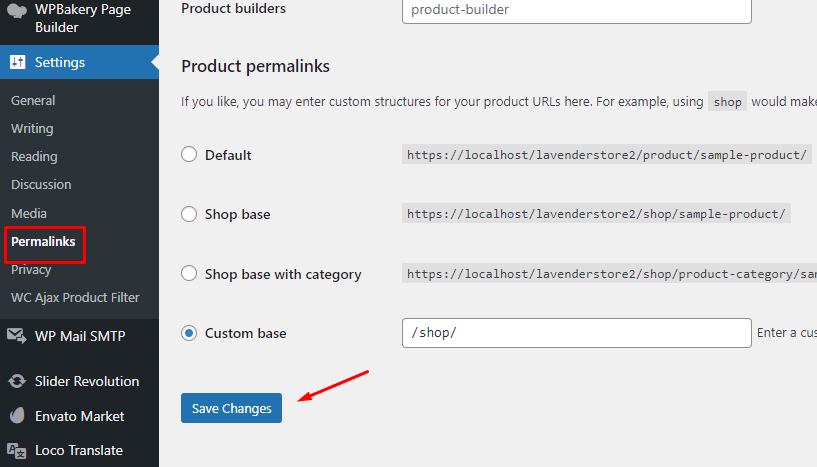
45 comments
hi,
I followed the instructions and am still getting the error message
Please provide us your wp-admin at our support email support@villatheme.com we will help you with this problem.
olá, bom dia, o meu site esta funcionado, mais quando vou instala a extensão pra aliexpree ele da um erro de ssl (Erro: erro cURL 60: Problema com o certificado SSL: não foi possível obter o certificado do emissor local.)
se pode me ajuda lhe agradeço
Hi,
You are using localhost, so please connect WooCommerce and Aliexpress by secret key to avoid the above problem. You can see this video guide: https://youtu.be/eCt8sJVsBXk?t=103
Best regards.
Best regards.
Please provide us your wp-admin at support@villatheme.com. We will help you check this issue.
Sincerelly,
Yesterday on my page plugin was stop working.Please cant you help me?
Cant import the product from Aliexpress in my shop page.I followed the instructions and am still getting the error message
Hi,
Please contact us on this plugin support forum, and provide us more detail about the error notification.
hi,
I followed the instructions and am still getting the error message
can help me?
Please contact us on this plugin support forum, and provide us more detail about the error notification.
Bonjour, j’ai besoin d’aide svp pour me débarrasser de l’erreur 401
If you used authentication to add this domain, your API key may have been revoked. Please remove this domain and add it again.
Please read our guide for more details.
je n’est aucun plugin de sécurité et je ne trouve pas la solution je vous remercie d’avance
Hi,
Thank you for reporting us about this issue.
Please follow this topic that may solve your relevant concern: https://wordpress.org/support/topic/401-unable-to-import-products-to-the-store/
Best regards.
Hi there! I found a solution that worked for me. Uninstall and install the Chrome extension. I tried everything else too, but this is the only thing that worked for me
Hi,
Thank you for using VillaTheme’s plugin.
Do you mean that only when uninstall then install again chrome extension, can you import product on Aliexpress? Did you try with the authentication extension using Woo Rest API or secret key: https://prnt.sc/u8oh8t
Please create a ticket on our forum, we will help you check this issue.
Best regards
i have the same 401 error, tried to install it again but nothing helps.
I really need this plugin because i have to add like 300 products
If you used authentication to add this domain, your API key may have been revoked. Please remove this domain and add it again.
Please read our guide for more details
Hi,
Please create a ticket on our forum and provide us your wp-admin account on that, we will help you check this issue.
same problem key revoked and now no api key genereated one but dont know where to add it only have secret key optionon the plugin which is no longer working need some help plz
Hi,
You said that no API key generated? Authenticating the plugin’s extension and your Woo API does not need key, Just click on the Authenticating button, please see this video:https://youtu.be/jr2dW2Tdb-Y
For the problem with secret key, can you explain more how the problem is? It doesn’t show the key or you can not import products by secret key? Please let us know more.
Best regards.
Hi I have added the domain https://barestory.store and when clicked on + sign to add the product the error coming is “Please select at least 1 working domain to import products to”. Why so, is .store domain not taken in this case. Please help. my mail ID barestory.store@gmail.com
Hi, Please provide us the screenshot of this error. Best regards.
I use Jetpack, how do I set it up?
Hi,
I am not sure what your problem is? Can you clarify more details?
it doesn’t work for me, I tried many times. you can help me?
Hi,
Please contact us on forum, provide your screenshot of this error to let us know more details.
Best regards.
Hi
I followed the instructions and am still getting the error message, My host also made the manipulations concerning their
firewall.
“https://xxxxxxxxxxx.xxx/wp-json/woocommerce_aliexpress_dropship/get_product_sku”
Can you help me ?
Hi,
For this problem, please contact us on forum, we will help you check: https://villatheme.com/supports/
Best regards.
It looks like this plugin is not working for everyone, mine worked for 2 days then started sending error messages(“https://xxxxxxxxxxx.xxx/wp-json/woocommerce_aliexpress_dropship/get_product_sku”). Why don’t you make a working plugin instead of providing everyone with a different solution, I think from the feedback you got. You should have updated the plugin to be efficient and effective.
Hi,
Thank you for your feedback. We need to check further this issue in your case, please just contact us on pre-sale forum, our technician will check it for you: https://villatheme.com/supports/forum/presale/
Best regards.
I have tryed to setup this plugin for a couple of hours now and still cant get it to work.
xxxxx.xyz
Domain is not correct:
https://xxxxxx.xyz/wp-json/woocommerce_aliexpress_dropship/get_product_sku
Some possible causes are:
It’s blocked by a firewall plugin
REST API is disabled
Your site is not running on HTTPS
It’s blocked by your host’s firewall
You enter an incorrect domain(missing or redundant www. may also cause error)
Required plugin is not activated
Cant get it to work, have tryed API and secret key.
i dont use any firewall or stuff like that. What to do?
Hi,
Please have a look at the Fifth cause of this guide, check again, and let us know. If it doesn’t help, feel free to create topics on our forum: https://villatheme.com/supports/
Best regards.
I still have this issue, and somehow it worked with you, but it doesn’t work with me. Please check my last post. I can import some products, but I can’t import others. SO please, do something, as I am reporting this problem a few times already. You have details for my website, please check what is going on as I still can not import them.
Hi,
We are back to work over the weekend and checking your topic, please update our response there.
Best regards.
Import List
Fatal error: Uncaught TypeError: array_column(): Argument #1 ($array) must be of type array, string given in /homepages/7/d910062417/htdocs/clickandbuilds/Stromeshop/wp-content/plugins/woo-alidropship/admin/import_list.php:2619 Stack trace: #0 /homepages/7/d910062417/htdocs/clickandbuilds/Stromeshop/wp-content/plugins/woo-alidropship/admin/import_list.php(2619): array_column(”, ‘sale_price’) #1 /homepages/7/d910062417/htdocs/clickandbuilds/Stromeshop/wp-includes/class-wp-hook.php(308): VI_WOO_ALIDROPSHIP_Admin_Import_List->import_list_callback(”) #2 /homepages/7/d910062417/htdocs/clickandbuilds/Stromeshop/wp-includes/class-wp-hook.php(332): WP_Hook->apply_filters(”, Array) #3 /homepages/7/d910062417/htdocs/clickandbuilds/Stromeshop/wp-includes/plugin.php(517): WP_Hook->do_action(Array) #4 /homepages/7/d910062417/htdocs/clickandbuilds/Stromeshop/wp-admin/admin.php(259): do_action(‘dropship-fulfil…’) #5 {main} thrown in /homepages/7/d910062417/htdocs/clickandbuilds/Stromeshop/wp-content/plugins/woo-alidropship/admin/import_list.php on line 2619
Une erreur critique est survenue sur ce site. Veuillez consulter la boite de réception de l’e-mail d’administration de votre site pour plus d’informations.
Hi,
Thank you for contacting VillaTheme.
A new version of this plugin was just released, please update the plugin and check again.
Best regards.
I’m having this issue when I try to import a product on Ali Express via Chrome extension, it keeps saying ‘Not Found’ and above method didn’t help me.
I need support please.
Thank you.
Hi,
Please contact us via our support forum, we will help to check this problem.
Best regards.
Je suis d’accord avec @jeonghan97, j’ai ce problème également et malgré avoir suivi votre procédure, cela reste incorrect. Merci pour vos modifications
Hi,
We attempted to identify @jeonghan97’s issue; the result was that we could import products normally on his site; he even confirmed that it ran smoothly on another site, but he is unsure why it happened only on his site. Please keep following his topic and updating our response as we try to shed light on this issue.
Best regards
Hi, I followed your instructions and checked everything with my hosting provider and its still not working. It just simply says ‘not found’ when I try adding a product on AliExpress – no codes or other texts.
Hi, the extension was fixed by some changes on ALiexpress and is pending and being submitted officially on the Chrome extension, meanwhile, please remove the current extension, then download and upload this new fixed file. Then, let’s import products and confirm with us. Best regards.
The same goes for me too. When I try to import a product it responds with a red Not found box on the right.
Hi, Can you please open a ticket here: https://villatheme.com/supports/forum/plugins/aliexpress-dropshipping-and-fulfillment-for-woocommerce/chrome-extension/
We’ll check it.
In time import list look for me the message Cannot retrive data please try again later what o do
Hi. Can you please open a ticket on this Forum: https://villatheme.com/supports/forum/plugins/aliexpress-dropshipping-and-fulfillment-for-woocommerce/chrome-extension/
Same problem ,please help out ,or refund me
Domain is not correct:
https://wristfull.net/wp-json/woocommerce_aliexpress_dropship/get_product_sku
Some possible causes are:
It’s blocked by a firewall plugin
REST API is disabled
Your site is not running on HTTPS
It’s blocked by your host’s firewall
You enter an incorrect domain(missing or redundant www. may also cause error)
Required plugin is not activated
Please create a support ticket on this Support Forum. Our team will check.