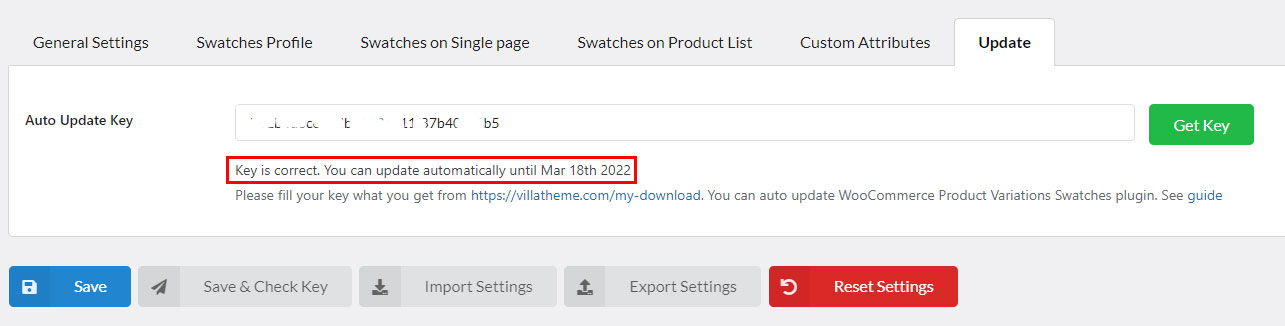A. Plugin License.
When you purchase a plugin from VillaTheme on the Envato marketplace, you will be provided by the Envato with a purchase code that has the format like this: 12345678-12a3-4c56-aa78-c691234567891 and a plugin zip file to download and install the plugin. Then you need to go to our website villatheme.com to authenticate on our system by login with Envato – using your purchased account on Envato. Authenticating on Villatheme’s system helps you not only get support on our premium forum by our skillful developers who directly create plugins but also activate automatically update the plugin on your registered domain within 6 or 12 months depending on your license’s type since you purchased.
The purchase code is unique, so you can just use it on only one domain ( your registered domain) and get support for that domain. It is an Envato’s policy.
You can check your item support duration in this link, and also check in your plugin setting > Update tab.
B. Supporting Key Removal on a domain.
If you want to remove the key activating on your registered domain to activate on a new domain, we can support you only in these cases, when your Support Service duration has not expired:
First case: If you want to move the key from a staging/dev domain to a live domain. A staging domain is an unofficial site that you create for site development before carrying it out on an official site.
Second case: If you want to move the key from your live domain to a staging/dev domain.
Third case: If you want to move the key from your live domain to a staging/dev domain and reverse, from the staging domain to the live domain. For the second request to remove the key from the staging domain, we will support it in case you keep activating on your initial live domain.
Note: You must create a topic on the support forum to request a key removal on a domain.
After 6 months of support service and the auto-update feature, you can follow this guide to keep updating the plugin and contact via support@villatheme.com for any assistance.