WooCommerce Advanced Product Information lets you add more info to your WooCommerce single product pages. By default, WooCommerce product page is very simple and it cannot display all the information that you want to show to your customers. You want to make it more informative and well-designed, WooCommerce Advanced Product Information can help with that.
Elevate your online shopping experience by effortlessly injecting advanced product information, transforming dull pages into captivating showcases. With user-friendly settings, enhancing your product presentation has never been easier. Say goodbye to mundane, and say hello to a more informative and visually appealing shopping journey, courtesy of WooCommerce Advanced Product Information.
WooCommerce Advanced Product Information can show up customized information as followings:
- Review
- Instock
- Shipping
- Sale Saves
- Sale Countdown
- Sales count
- Rank in Category
- Payments
- Social Proofs
- Available Coupon
- Custom Policy
- Recent Orders
WOOCOMMERCE ADVANCED PRODUCT INFORMATION FEATURES
Review Rating: Gain invaluable insights into customer satisfaction by prominently displaying previous customers’ feedback scores.
- Customize message when product has no reviews
- Customize message that show satisfied rate
- Adjust min rate to display
- Edit other customization: text align, border color, text/text background color, border radius…
- Custom CSS
In-stock status: Display the product quantity.
- Show up how many available quantity left
- Make the stock show up real quantity or virtual quantity
- Set up virtual range for stock if quantity shows up virtual value
- Customize stock with styling options:
- Position: 4 positions – Before/After Add to cart; Before/After order meta
- Text align: Left, Right, Center, Inherit
- Border color
- Border radius
- Text background color
- Style: 3 styles – Count bar plain, Count bar loading, and Only text
- Set up Bar color and Bar width range (%) if Count bar plain or Count bar loading selected
- Custom CSS
- Make the stock quantity show in specific product or product group
- Include/Exclude specific products with product title
- Include/Exclude categories with category title
Shipping availability: Show up message letting customer know if the product can be shipped to their country
Sale Saves:
Highlight the potential cost savings for your customers during discount periods. Utilize dynamic shortcodes like {sale_amount} and {sale_percent} to exhibit the exact value of savings and the percentage saved, respectively. The customizable design ensures that the sale save messages seamlessly blend with your product page’s style, with options to tweak text color, background, and border attributes
- Display sale saves message, edit the message content with 2 shortcodes provided {sale_amount}, {sale_percent}
- Design the sale save messages with:
- Position: Saleflash or After product price
- Text align: Left, Right, Center, Inherit
- Border color
- Border radius
- Text color
- Text background color
- Custom CSS
- Make the shipping availability message show in specific product or product group
- Include/Exclude specific products with product title
- Include/Exclude categories with category title
Sale Countdown: Display the running out sale time to stimulate customers.
- Display a sale time countdown clock on the single product page.
- Display a virtual sale time. Select the sale time right in the plugin backend.
- Design the countdown clock with colors and borders.
Recent orders: Display the order quantity of each product.
- Display how many orders you have with the product in a chosen time.
- Display virtual orders number to create the trust of customers.
- Design the recent orders number with text-align, text color, background color, borders.
Category rank: Display the sale rank of the product in its categories.
- Select a minimum rank to display.
- Select a rank time: last week, last month, all time.
- Customize the display message with 3 available shortcodes: {rank}, {category}, {time}.
- Design the rank message with text-align, text color, background colors, and border radius.
Payment methods: Display available payment methods on the single product page.
Social Proof: Display the views number of each product.
- The plugin will count and display the views of each product on its single product page.
- Customize the views number message with the shortcode {social_proof_views} which display how many visitors viewed this product.
- Design the social proof message with text-align, text color, background colors, and border radius.
Coupon to apply: display available coupons right on the single product page. This option is also very useful, it will stimulate customers to use the coupon which also means buying your products.
- Select coupon to display on front-end, you don’t have to publish all your coupon.
- Customize a coupon message with 2 available shortcodes: {coupon_code}, {coupon_amount}
- Design the coupon to apply with: coupon message color, coupon message background color, coupon description color, coupon description background color.
Custom Table: If all the options above are not enough to display the information you want to give to your customers, we have the custom table here for you.


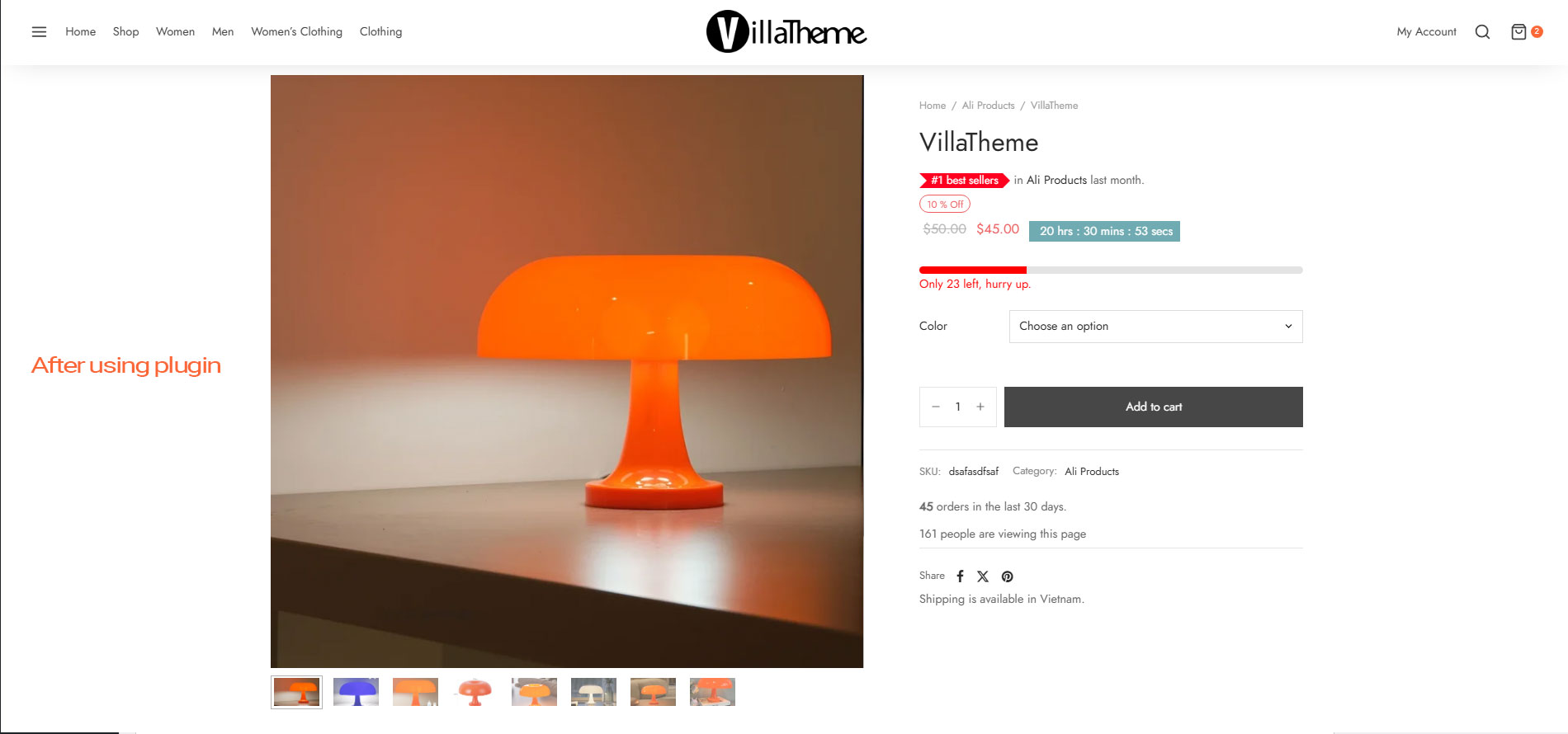
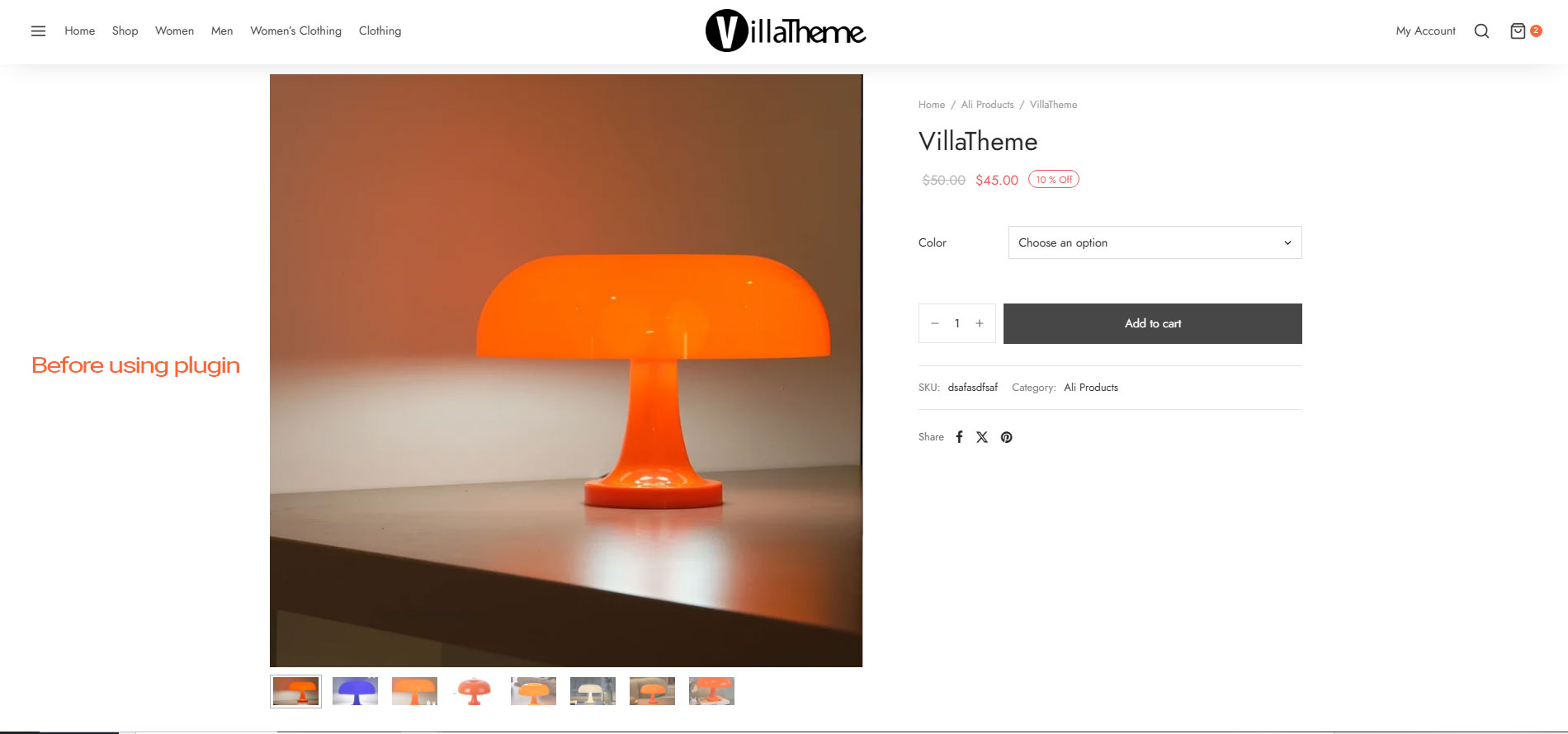


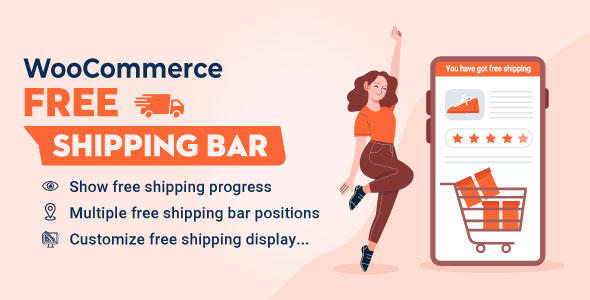

Jayda (verified owner) –
Very fast delivery.
Tyree (verified owner) –
Good service.
Kristina (verified owner) –
Very well worth the money.
Jess (verified owner) –
Very fast delivery.
Madaline (verified owner) –
Very fast delivery.
Damon (verified owner) –
The product is firmly packed.
Joshuah (verified owner) –
Good service.
Taylor (verified owner) –
Good service.
Noel (verified owner) –
Very fast delivery.
Thomas (verified owner) –
Good service.