EPOW – WooCommerce Custom Product Options is a nice plugin that makes adding custom options to your product way simpler. With an easy-to-use custom form builder, now you can add custom options for your product quickly.
You can easily personalize the WooCommerce product ordering page (with custom product options or custom fields) and this extra form data submitted by customers will be shown in the website backend and also will be enclosed along with the order details.
EPOW – WooCommerce Custom Product Options would be an essential solution for your site:
Nearly all WooCommerce shop owner offer options for their products, it’s way easier to manage and more flexible compared to default variable products. These 2 terms might be confusing, but custom options can be applied to both variable and single products, and it’s more about selling customizable products, which can’t be done with variable products alone. It allows you to modify your items in many ways according to the customer’s requirements.
There are several reasons why you should have a WooCommerce custom product options plugin on your site, and why EPOW would be a nice choice for you, I’ll summarize them as follows:
- Much easier to create and manage compared to variable products:
- Not restricted to displaying custom options as dropdown, instead, you can present them as checkboxes, radio buttons, clickable images, text/number input fields…;
- No need to configure the form like the variation in each product, forms can be added to product groups instead of having to do so with each one…
- Customizable products can be both simple & variable products
- Save your server resources: The less data you create, the less resources you consume
- Speed up the website speed; Reducing overall load time – The more server resources you save, the faster your website loads
- EPOW has advanced functions: Like price types for custom options; Show/Hide custom options using rules;…
- EPOW is actively developed and supported
In general, EPOW – WooCommerce Custom Product Options enhances your website performance, is easy to use, user-friendly, and promises to give your customers a nice experience.
With EPOW – WooCommerce Custom Product Options, you can:
- Add global custom product options form
- Create unlimited creation of global forms
- Set the priority for each form
- Manage rules for products: Include/Exclude products; Include/Exclude categories
- Configure 9 fields to showcase a wider variety of products and options that work for almost any type of WooCommerce store: Section; Heading; Divider; Text; Number; TextArea; Select; Checkbox; Radio
- Be provided with full configuring and customizing settings for each element/field
- Show/Hide the elements with And/Or relation and specific rules configured according to necessity
- Add individual forms for individual product
- Add a custom form directly that only applies to a specific product
- Modify 9 fields just like Global Forms with settings to configure and customize each field/section
- Show/Hide the elements with And/Or relation and specific rules configured according to necessity
Feature of EPOW – WooCommerce Custom Product Options:
WooCommerce Custom Product Options comes with a custom form builder where you can add elements/sections; drag and drop to change their position and easily configure them
9 fields provided by WooCommerce Custom Product Options:
- Section: A container of all elements below it, the boundaries of a container start itself and end when it meets another Section
- Heading: Add content using HTML heading/paragraph tags to the product page – H1; H2; H3; h3; H5; H6, p
- Divider: A line between 2 elements/sections
- Text: A normal text input field. You can only enter one line of text with this element
- Number: A number input field to accept numbers, with min/max value to set a limit to the entered number
- TextArea: A text input field but you can enter text content in multiple lines
- Select: A drop-down to choose from the available list
- Checkbox: For selecting more than one option
- Radio: For selecting one option from multiple choices
General configuration and customizing options for WooCommerce custom product options:
- General configuration
- Make a field required
- Set price type/price value for each field. With this, you can make a custom option free or paid
- Set a label/placeholder for each field if there are any
- Direction – Horizontal or Vertical – for Checkbox and Radio fields
- Min/Max value for Number field
- Limitless options for Select, Radio, and Checkbox fields
- Customizing options
- Set field width
- Padding/Margin: all 4 sides – bottom, top, right, left
- Control the line height
- Select the text and the background color
- Customize the label and the border of the field with Label position, Label/Border color; Label font size; Label font-weight; Border width (all 4 border lines); Border style; and Border radius
- Field for Custom CSS if the options are not enough for you
The Advanced rule for the Global form
- Make the form show/hide with specific relation – And or Or
- Add and configure the rule(s) for the “Show/Hide” function above
Compatible plugins

See this short video for how to install and use EPOW – WooCommerce Custom Product Options

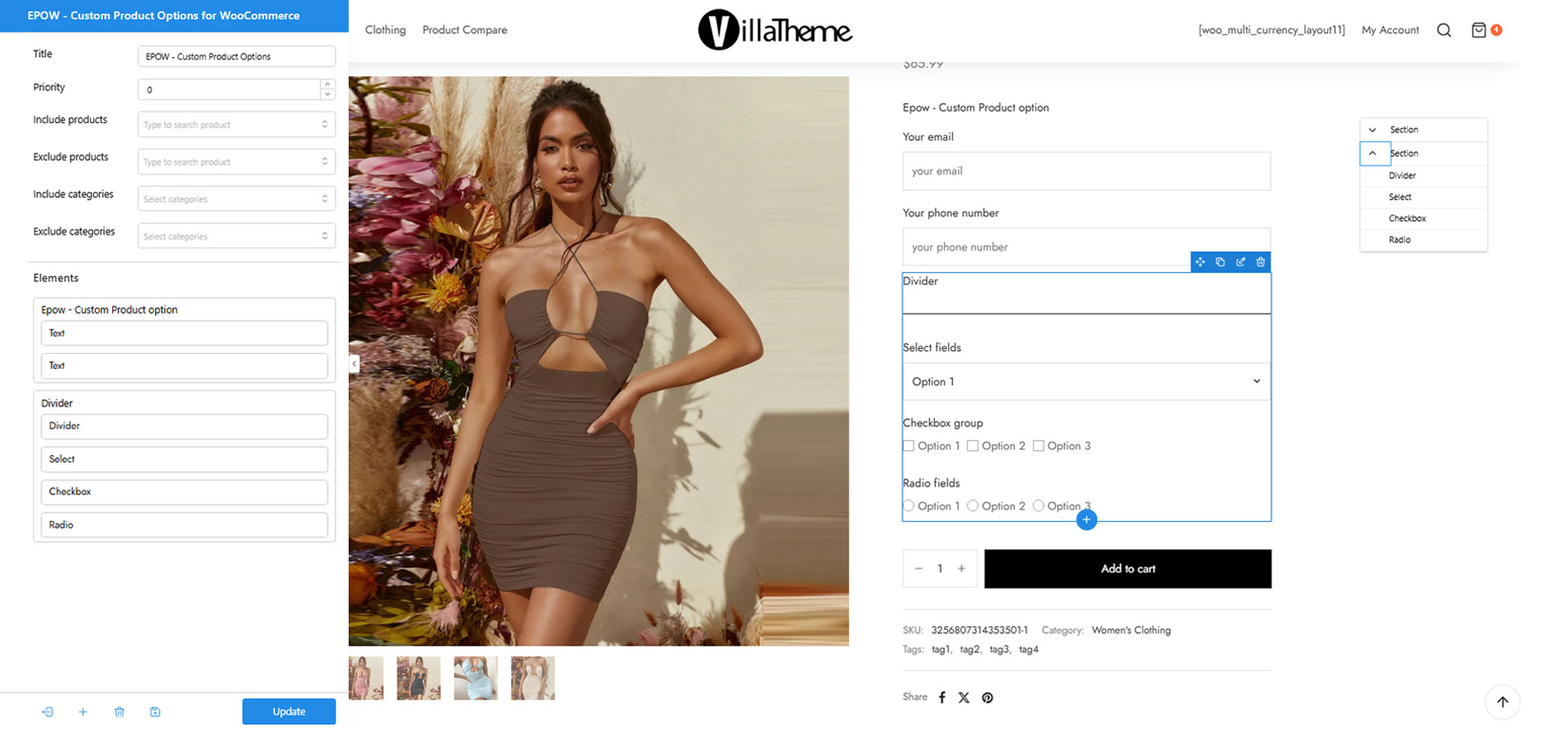
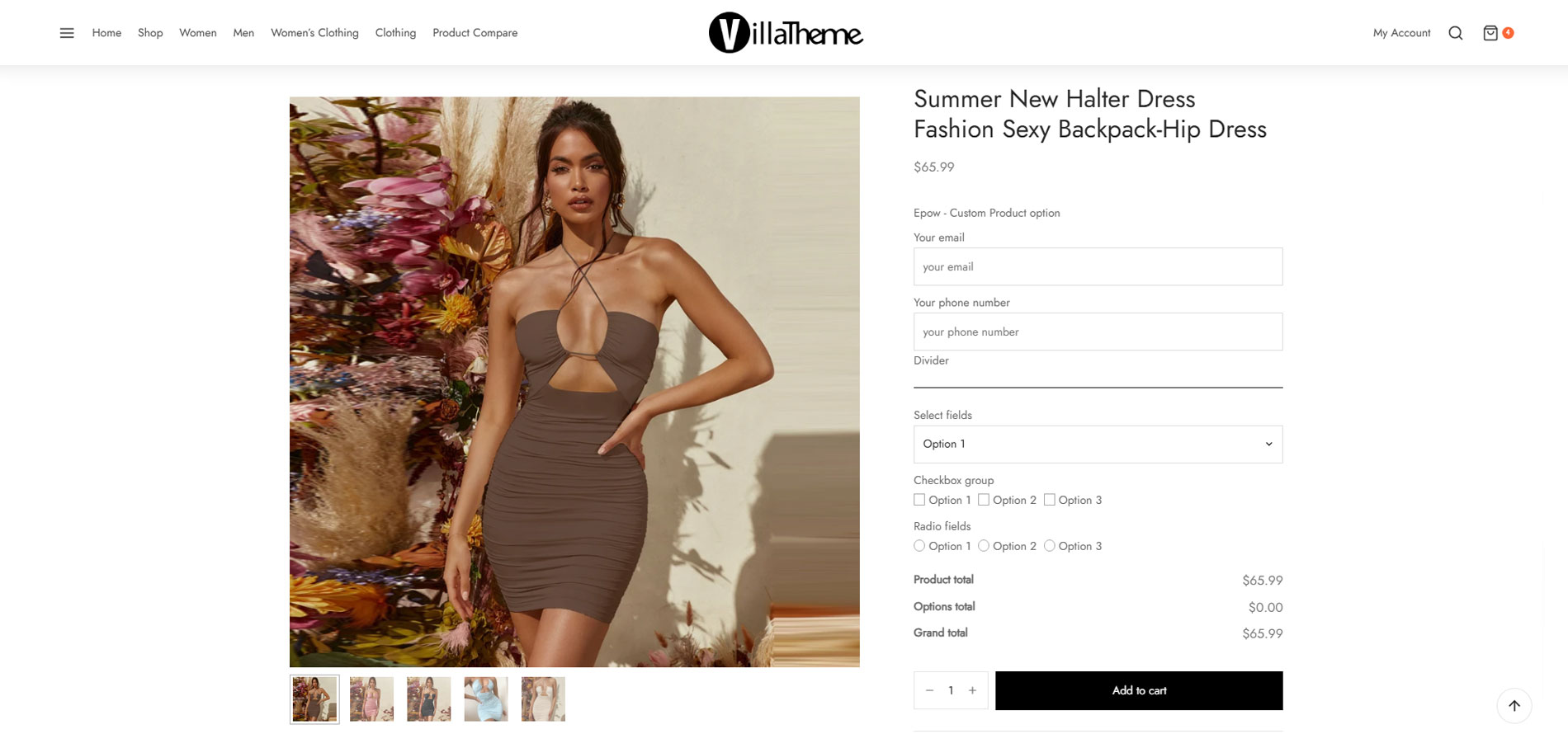




Linwood (verified owner) –
Good service.
Gaetano (verified owner) –
Good quality.