The WordPress EU Cookies Bar is a powerful solution for ensuring compliance with the European Union’s General Data Protection Regulation (GDPR) and ePrivacy Directive (often referred to as the EU Cookie Law). Cookies are small data files stored on a user’s browser to improve website functionality, track usage, and personalize content. However, EU regulations require websites to inform visitors and obtain consent before placing cookies on their devices.
An EU cookie bar plugin for WordPress should provide a simple yet essential tool to display cookie notices, categorize cookies, and enable users to manage their preferences. It ensures transparency, builds trust, and helps your website adhere to legal requirements seamlessly.
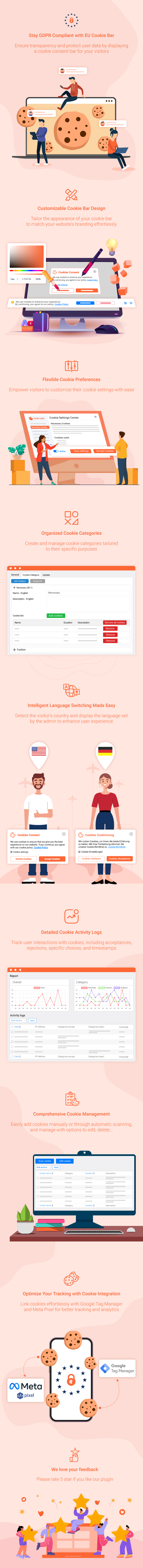
Achieve the follows with WordPress EU Cookies Bar
With the WordPress EU Cookies Bar Plugin, you gain access to a wide range of features that make managing cookie consent easy and effective. Here’s what it offers:
- Streamlined Compliance: Automatically detect user language and region to display tailored cookie notices.
- Enhanced User Experience: Customize cookie bar design and content to align with your website’s branding.
- Complete Control: Manage cookie behavior and consent actions effortlessly.
- Integrated Tracking: Support for advanced tools like Google Tag Manager (GTM) and Meta Pixel.
These benefits are powered by a suite of advanced features designed to give you full control over cookie consent, tracking integrations, and user experience. Let’s explore the capabilities that set this plugin apart:
Language Detection and Multi-language Support: The plugin automatically detects a visitor’s language and country based on their IP address. It allows you to:
- Assign specific languages to corresponding countries.
- Display the cookie bar in the user’s language for a personalized experience.
- Add multiple language options, ensuring compliance with multi-regional regulations.
Consent Expiry Settings: Easily manage how long users’ consent decisions are stored with the following options:
- Accept Expiry: Define how many days the acceptance of cookies remains valid.
- Reject Expiry: Specify the duration for rejecting cookies before asking again.
Customizable User Actions: Determine how the plugin responds to various user interactions with the cookie bar:
- On Close: Choose between simply closing the bar, accepting cookies, rejecting cookies, or doing nothing.
- On Mouse Scroll: Treat a scroll as an implicit consent to accept or reject cookies, or take no action.
- On Page Refresh or Navigation: Decide whether to block cookies until the user explicitly provides consent.
Block Until Accept: For full compliance, the plugin can block all cookies from being sent until the visitor clicks the “Accept” button. This ensures no tracking occurs without explicit consent.
Always Active Cookies: Some cookies are essential for website functionality. This feature allows you to select specific cookie categories (e.g., Necessary) to always remain active, even without user consent.
Google Tag Manager (GTM) Integration: The plugin seamlessly integrates with Google Tag Manager, enabling:
- The addition of your GTM script and container ID for advanced tag management:
- Configuration of GTM variables to handle consent preferences and events.
- Customization of GTM event prefixes for better organization (e.g., cookie_accept).
Meta Pixel Integration: The plugin includes advanced Meta Pixel support to enhance your tracking capabilities:
- Pixel Dataset ID: Automatically detect site cookie data using the Dataset ID.
- Pixel Script: Automatically add the Meta Pixel script to your website for easy implementation.
- Variable Name Customization: Customize the variable name used for tracking events based on cookie consent.
Cookie Categories and Lists
- Cookie Categories: Create categories with names, descriptions, and associated cookies (e.g., Necessary, Analytics).
- Cookie List: Maintain a detailed list of cookies within details, including their name, duration, description, and the categories they’re assigned.
Design and Customization: Tailor the appearance of your cookie bar and related elements to match your site’s style:
- Customize cookie bar buttons (Accept, Reject, Close, Privacy, etc.).
- Design the settings popup and floating icon for improved accessibility.
- Modify text and layout to provide clear, user-friendly messaging.
Content Control: Manage the content displayed on the cookie bar and settings popup, ensuring your visitors receive accurate and transparent information about their choices.
With WordPress EU Cookies Bar, you can effortlessly ensure your website is fully compliant with GDPR and other privacy regulations, while providing a seamless user experience. Whether you’re managing cookie categories, customizing banners, or integrating advanced tracking tools, this plugin makes it easy. Get started today and enhance both your website’s functionality and user trust.
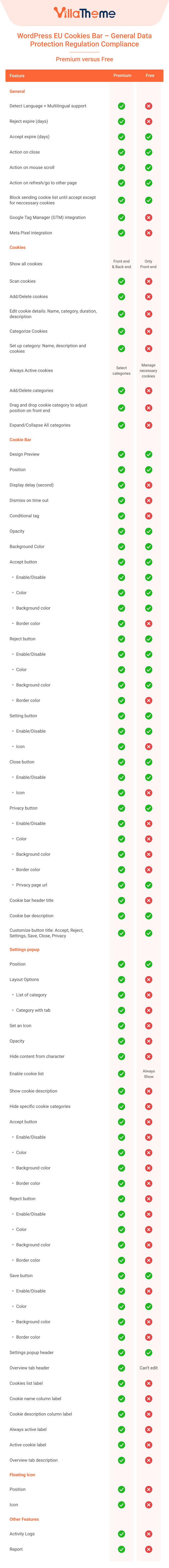
See this tutorial video for a better view!

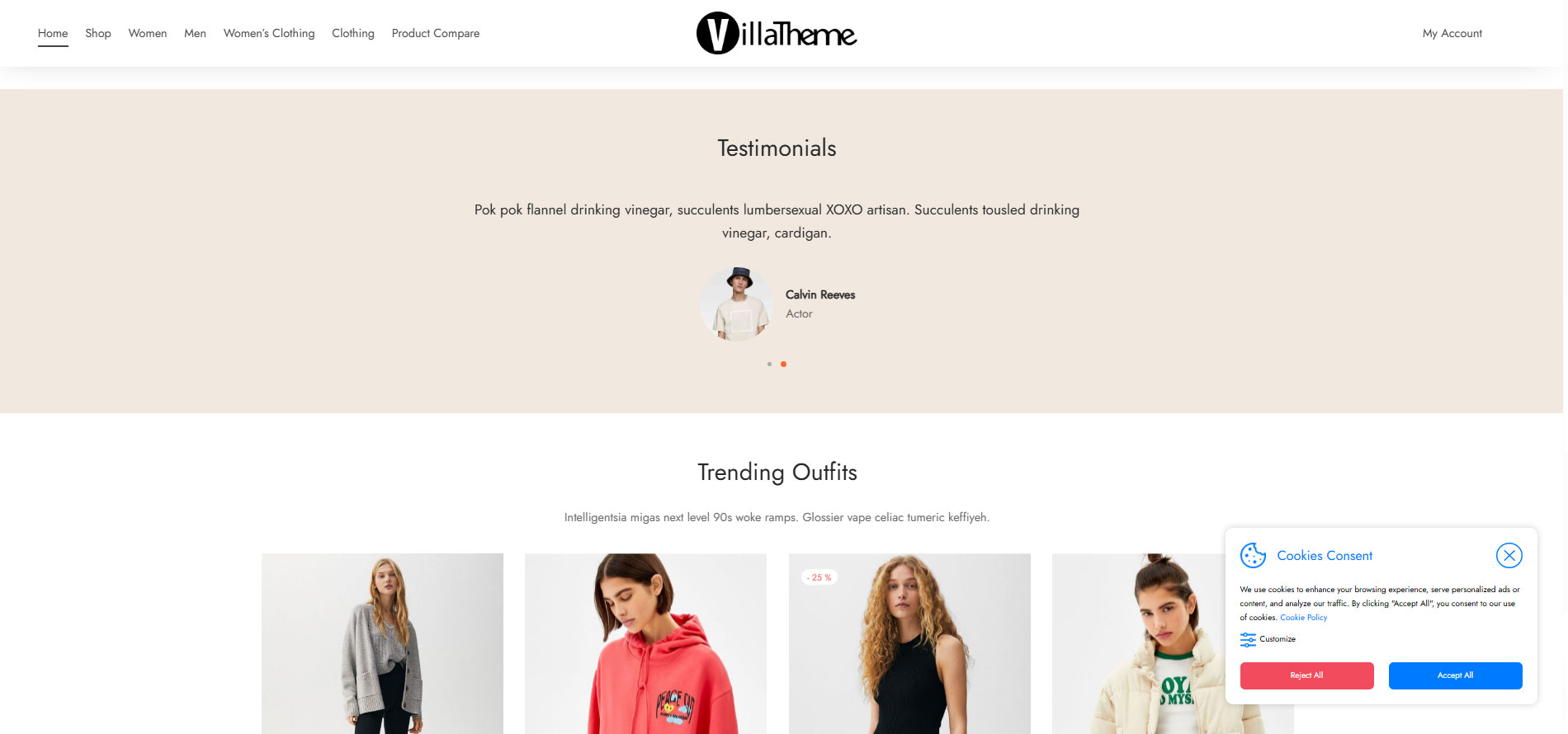
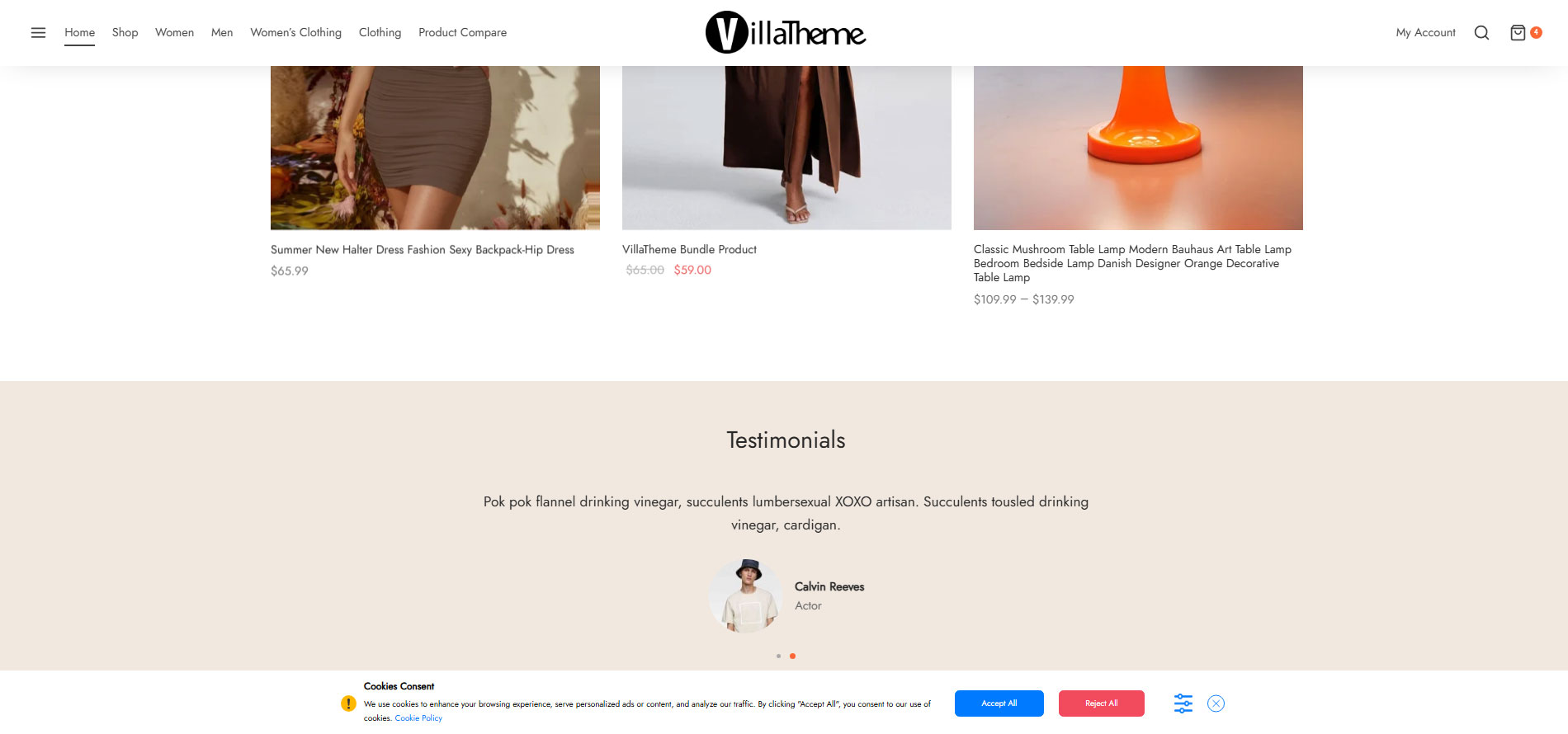
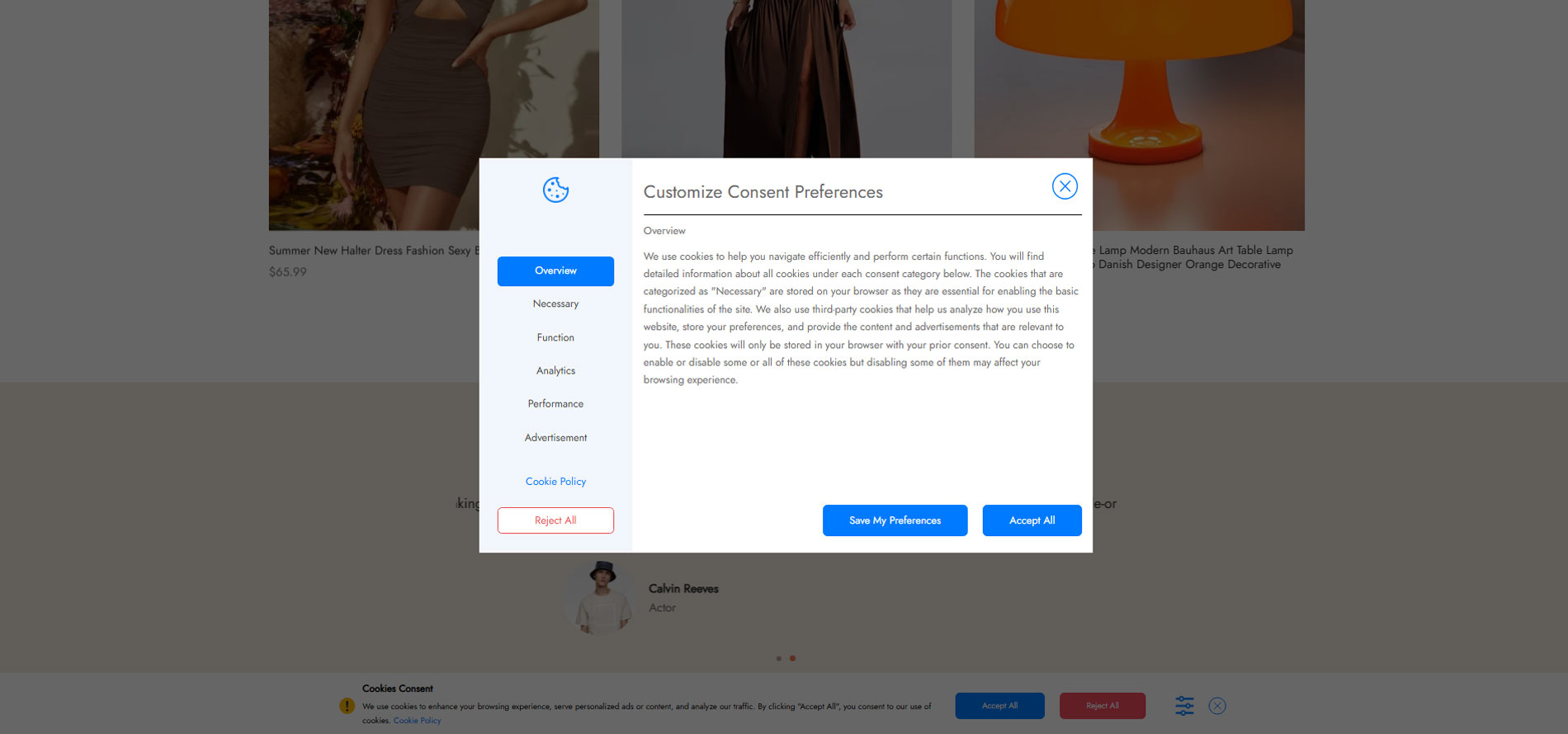
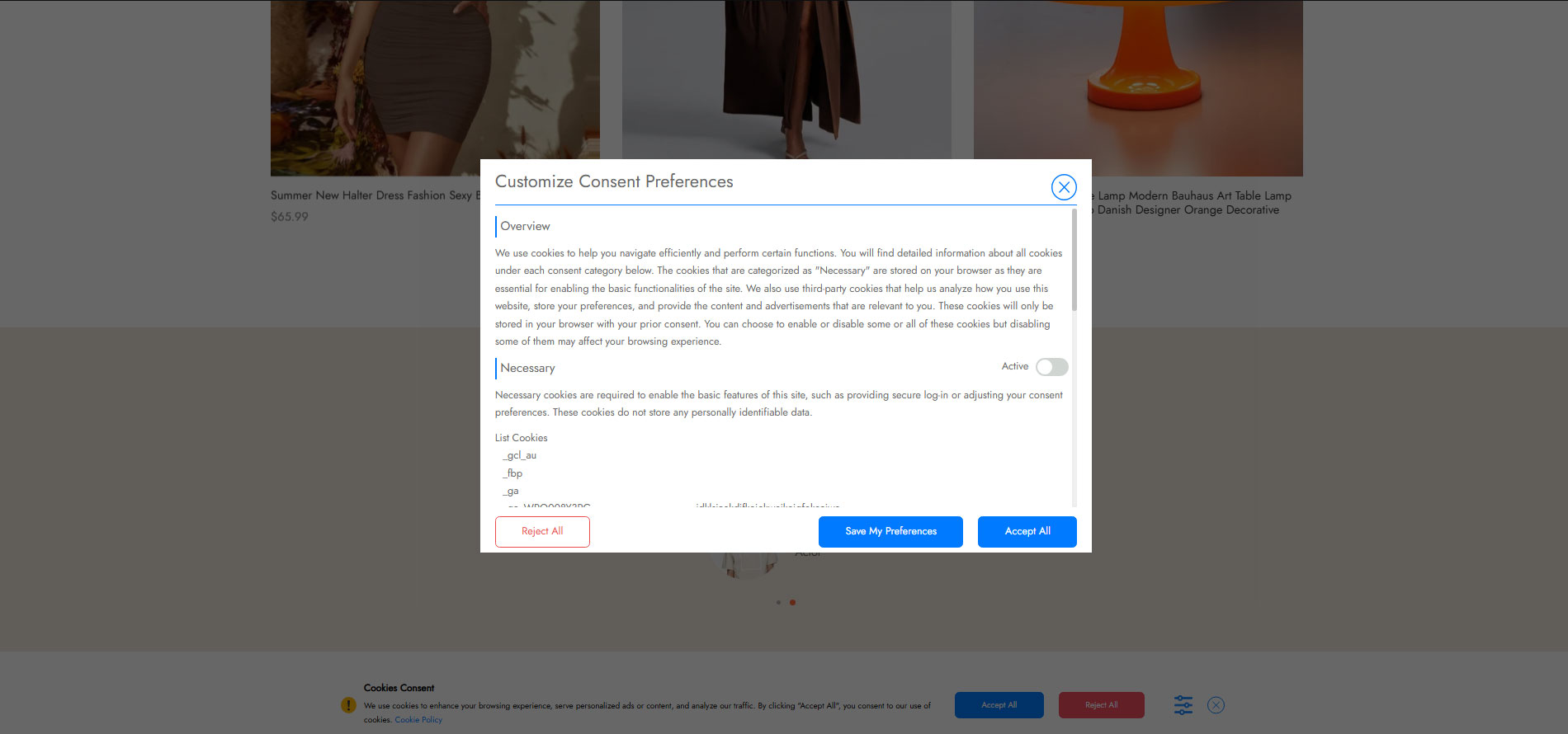




Euna (verified owner) –
Very well worth the money.
Yoshiko (verified owner) –
Very well worth the money.
Garth (verified owner) –
The product is firmly packed.
Serenity (verified owner) –
The product is firmly packed.
Idella (verified owner) –
Good quality.
Ole (verified owner) –
Good quality.
Hector (verified owner) –
Very well worth the money.
Eliane (verified owner) –
The product is firmly packed.
Chesley (verified owner) –
The product is firmly packed.
Veronica (verified owner) –
Very fast delivery.