WooCommerce Pre Orders proves to be a powerful tool for selling pre-order products through your WooCommerce website. With this feature, customers can purchase desired items from your website, even if the products are currently out of stock. This convenient approach allows you to effectively manage and cater to the practical needs of your customers.
A pre-order product is a product that customers can purchase before it is officially available in your store. Instead of waiting until the stock arrives or the launch day comes, shoppers can secure their purchase in advance. For store owners, this means demand is validated early, cash flow begins before production or inventory costs are due, and product launches become smoother and more predictable.
Pre-ordering is widely used in industries like fashion, electronics, publishing, and collectibles. Customers are willing to buy products ahead of time if they trust your store, and with a professional WooCommerce pre orders setup, you can transform that interest into revenue even before the first product is ready to ship.
Benefits of WooCommerce Pre Orders
Adding WooCommerce pre orders to your store brings several advantages:
- Generate early sales: Start earning revenue before inventory arrives.
- Validate demand: Test new products and confirm customer interest before large investments.
- Build excitement: Turn upcoming products into hype-driven launches.
- Improve stock planning: Produce or order inventory based on confirmed demand, reducing waste.
- Enhance customer loyalty: Offer priority access and exclusive early purchasing opportunities.
Pre-ordering is especially powerful for product launches, seasonal sales, and limited-edition items, making it a valuable tool for any WooCommerce business.
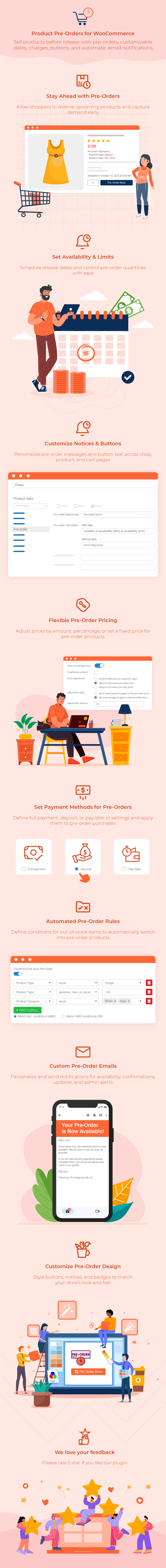
Why Choose Our Plugin
While WooCommerce allows basic product listings, it doesn’t offer a pre-order system by default. Our plugin transforms your store into a complete WooCommerce pre orders solution, giving you control over payments, availability dates, customer communication, and design.
Instead of just adding a “pre-order” button, our plugin provides advanced management, flexible pricing, and professional notifications – making pre-orders easy for you and seamless for your customers.
Key Features of Our Plugin
- Flexible setup: Enable pre-orders for both simple and variable products.
- Custom availability dates: Set release dates or availability after a number of days.
- Dynamic pricing: Full payment, deposits, or price adjustments (fixed or percentage).
- Pay later option: Customers can pay part now and settle the balance once available.
- Customizable design: Style pre-order buttons, notices, and badges with live preview.
- Advanced conditions: Apply pre-order rules based on product attributes, categories, tags, or custom fields.
- Customer & admin notifications: Automated emails for release dates, payment reminders, and availability alerts.
- Free shipping option: Encourage early buyers with exclusive shipping benefits.
- Seamless WooCommerce integration: Manage emails, payments, and product settings directly in WooCommerce.
Advantages for Customers Using Our Plugin
By installing our Pre-Order for WooCommerce plugin, you get more than just a tool – you gain real business advantages:
- Boost sales early: Start collecting revenue before products are available.
- Better cash flow: Use deposits and upfront payments to fund production or marketing.
- Hassle-free management: Automate pricing, availability, and notifications.
- Stronger customer trust: Provide clear timelines and reminders, reducing confusion or disappointment.
- Brand consistency: Match pre-order elements to your store’s design for a professional look.
- Higher conversion rates: Incentivize pre-orders with discounts, deposits, or free shipping.
In short, our plugin doesn’t just enable pre-orders – it helps you maximize their potential to grow revenue, streamline operations, and keep customers happy.
By strategically offering pre-order products on your website, you can generate anticipation and excitement for your upcoming releases, thereby boosting sales, enhancing cash flow, and increasing customer engagement. Leveraging the power of WooCommerce Pre orders, you gain seamless management of pre-order products, ensuring your customers enjoy the best shopping experience available.
Compatible plugins

Free/Premium comparison
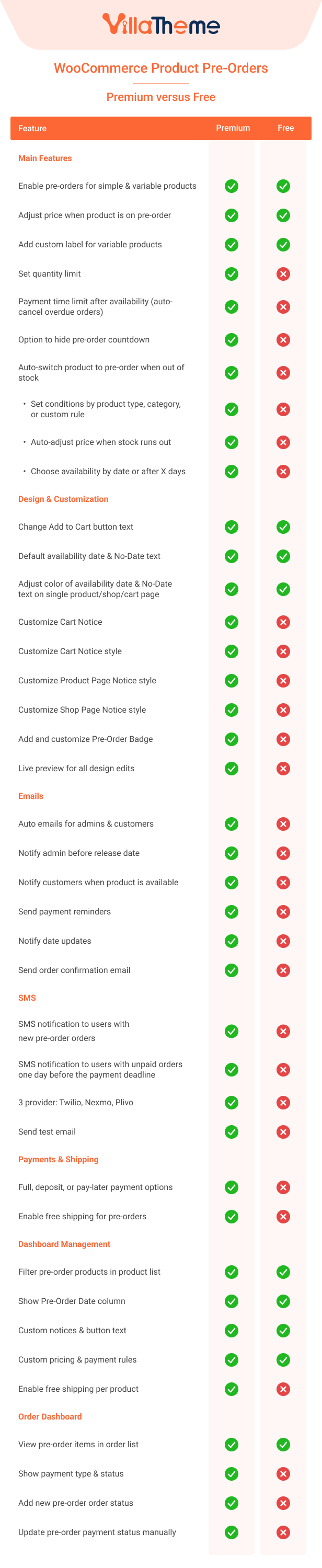
Watch this video to preview Prena
And check this video guide on how to install and use this WooCommerce Pre Orders plugin.

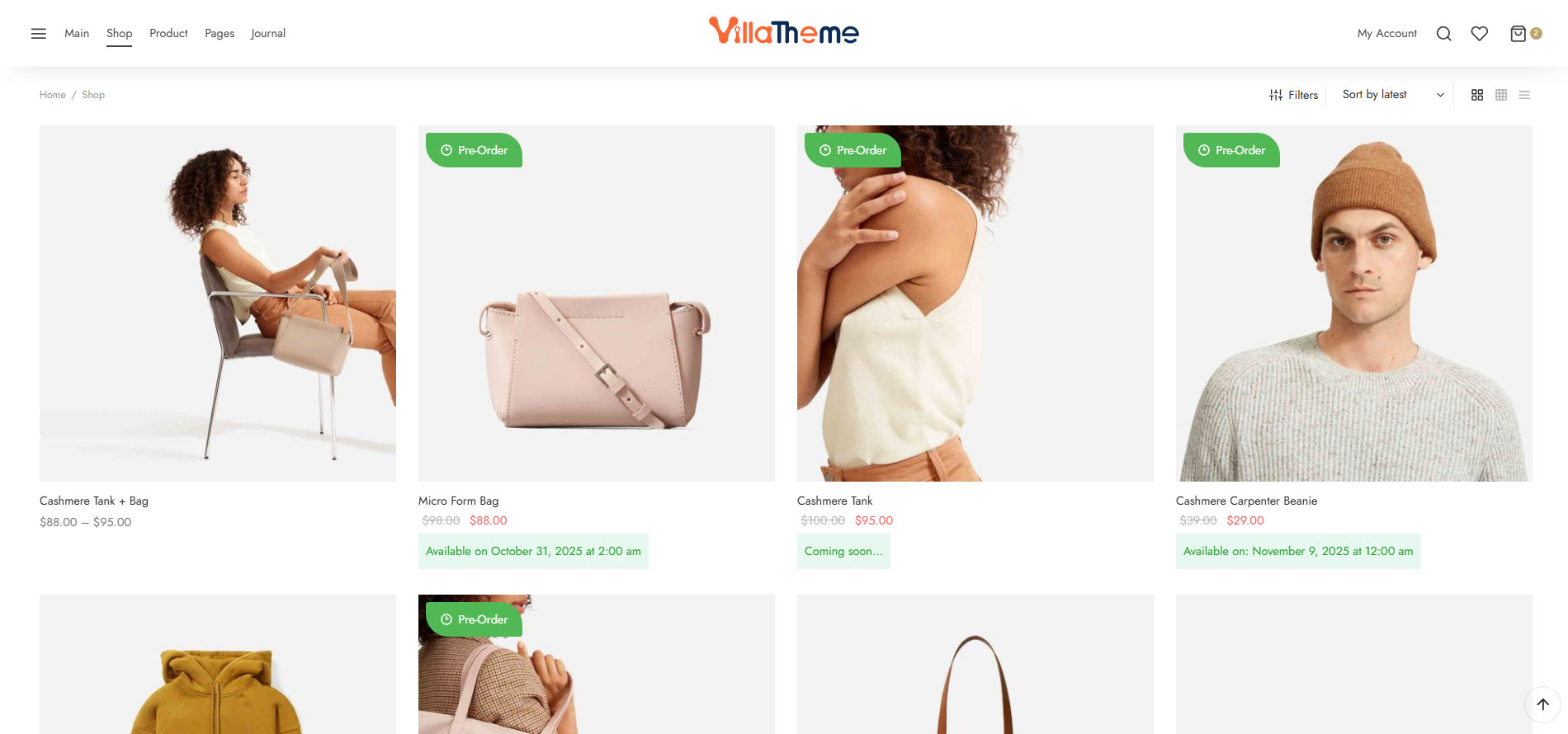
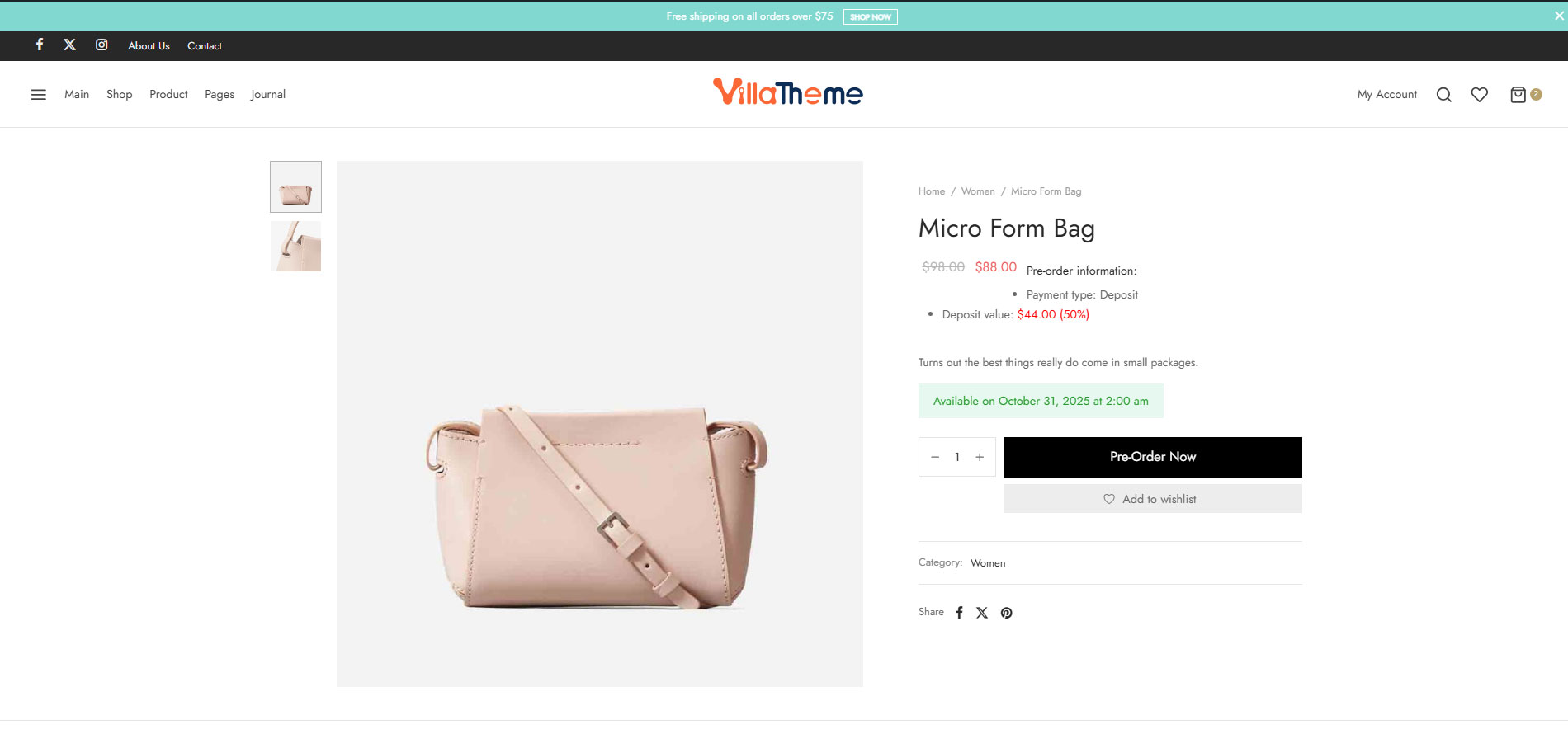
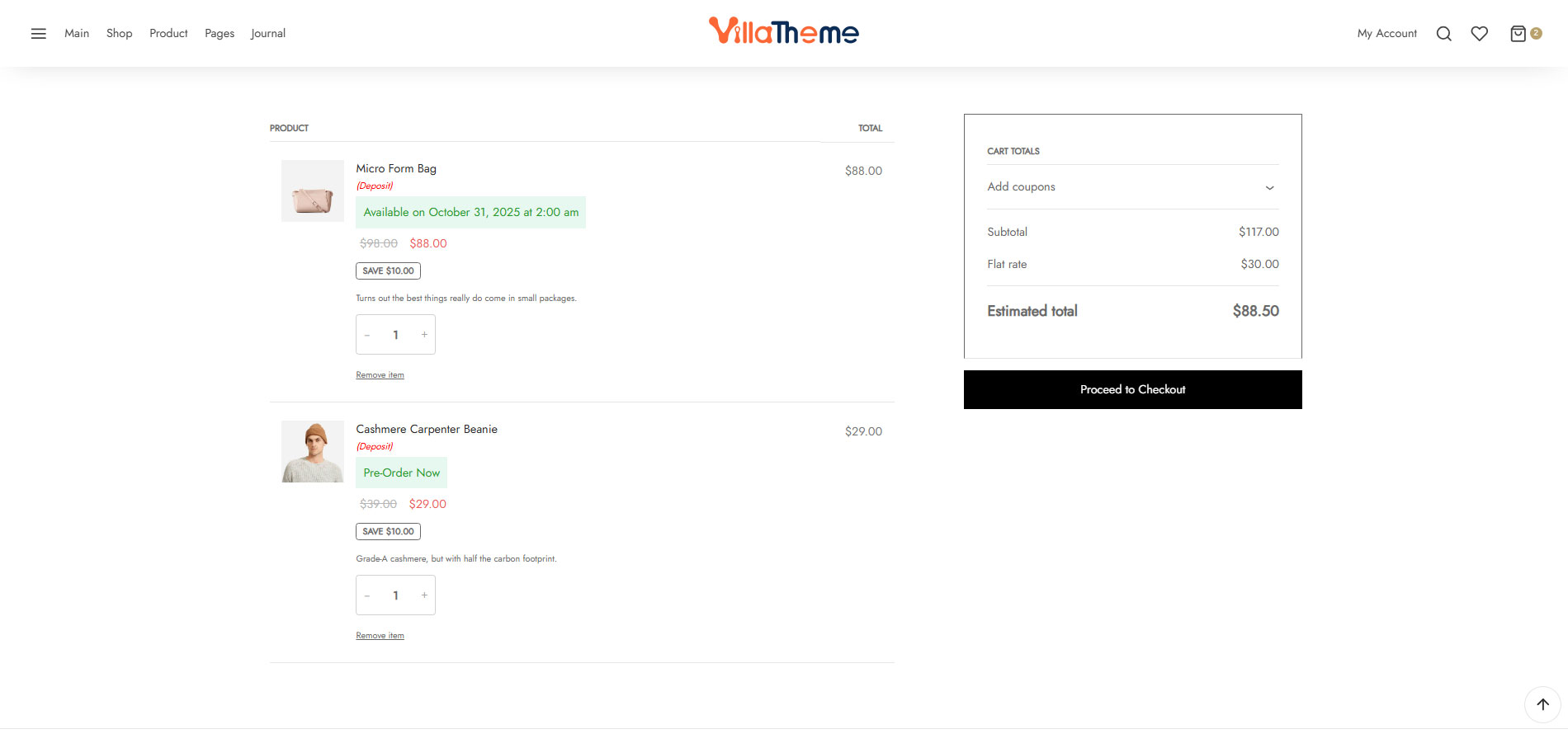
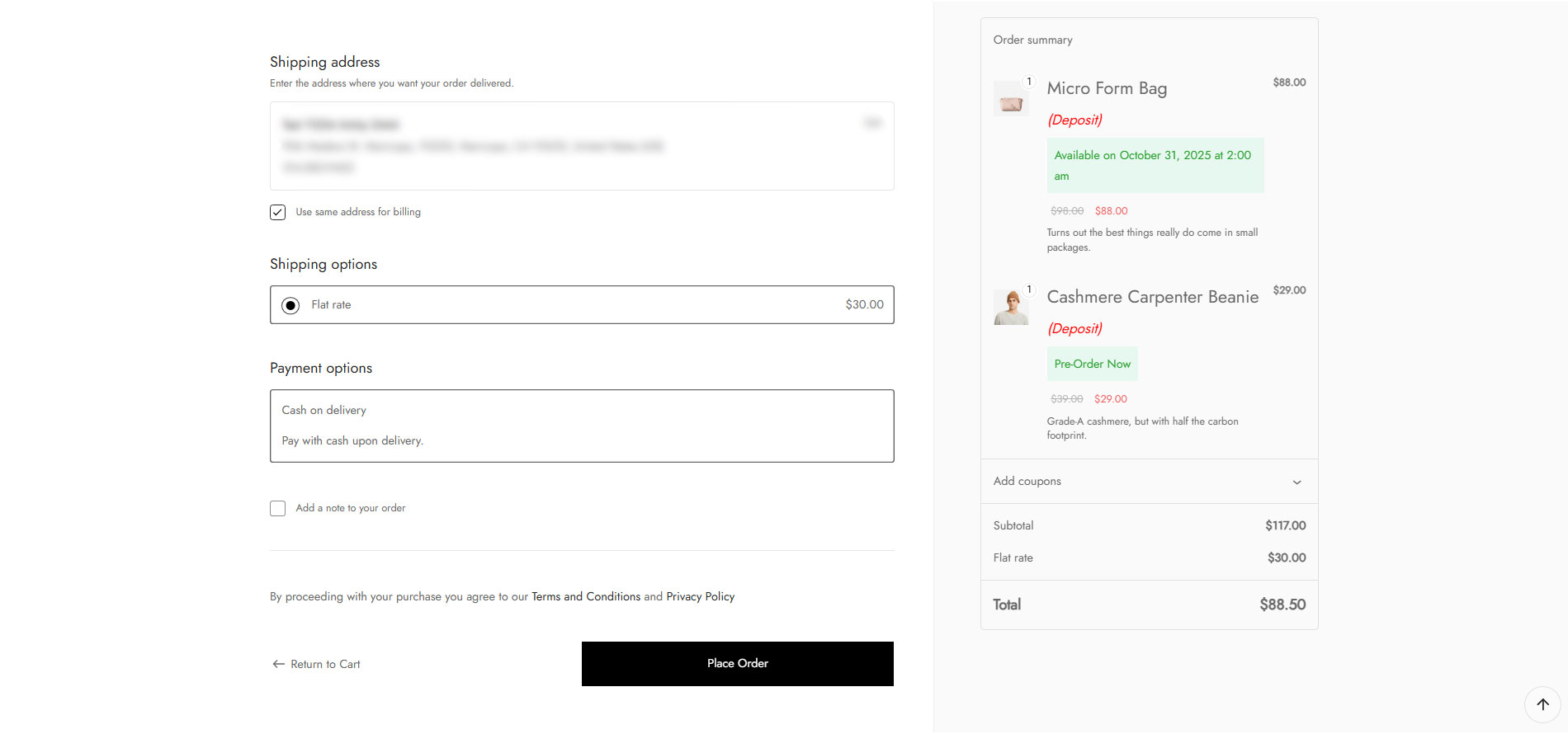
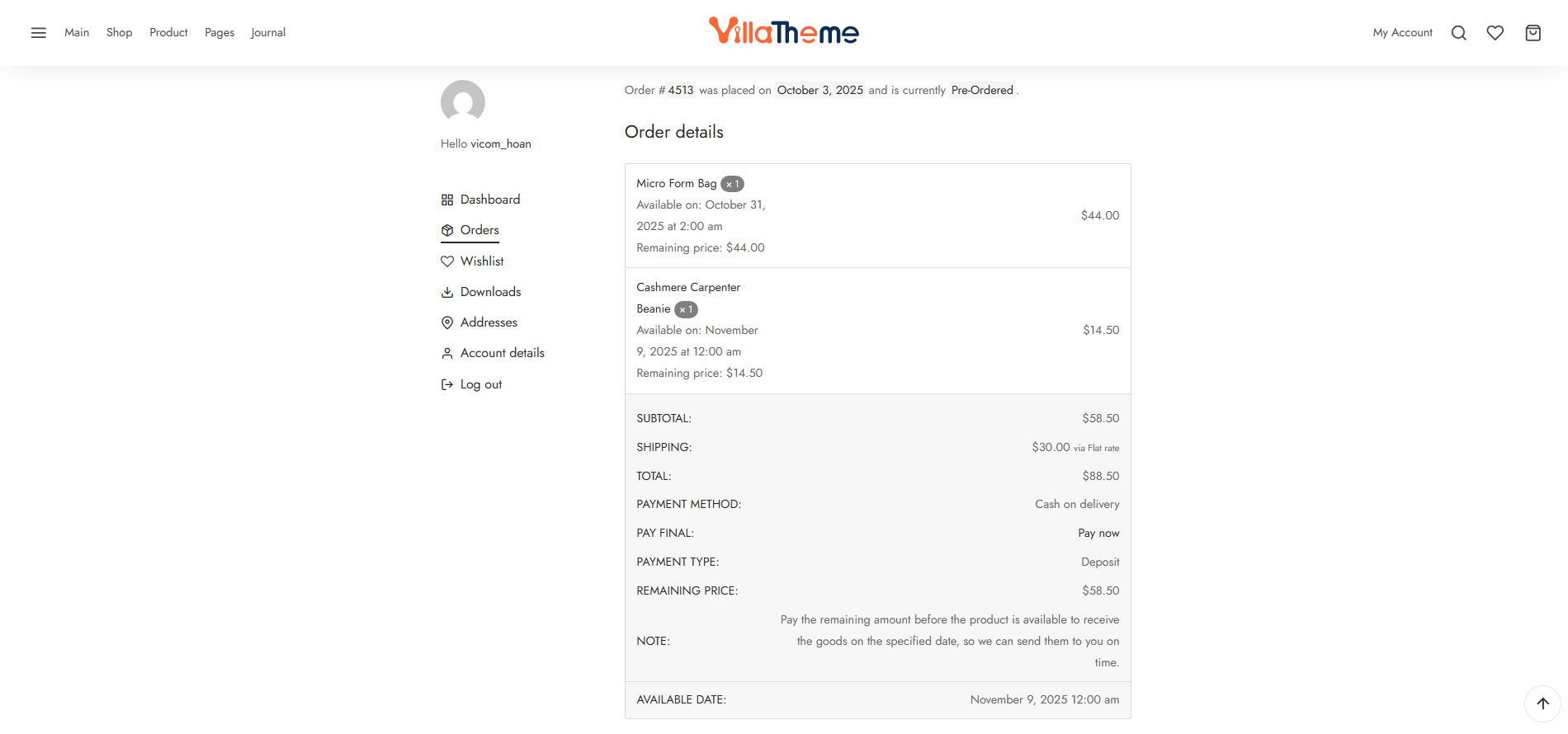
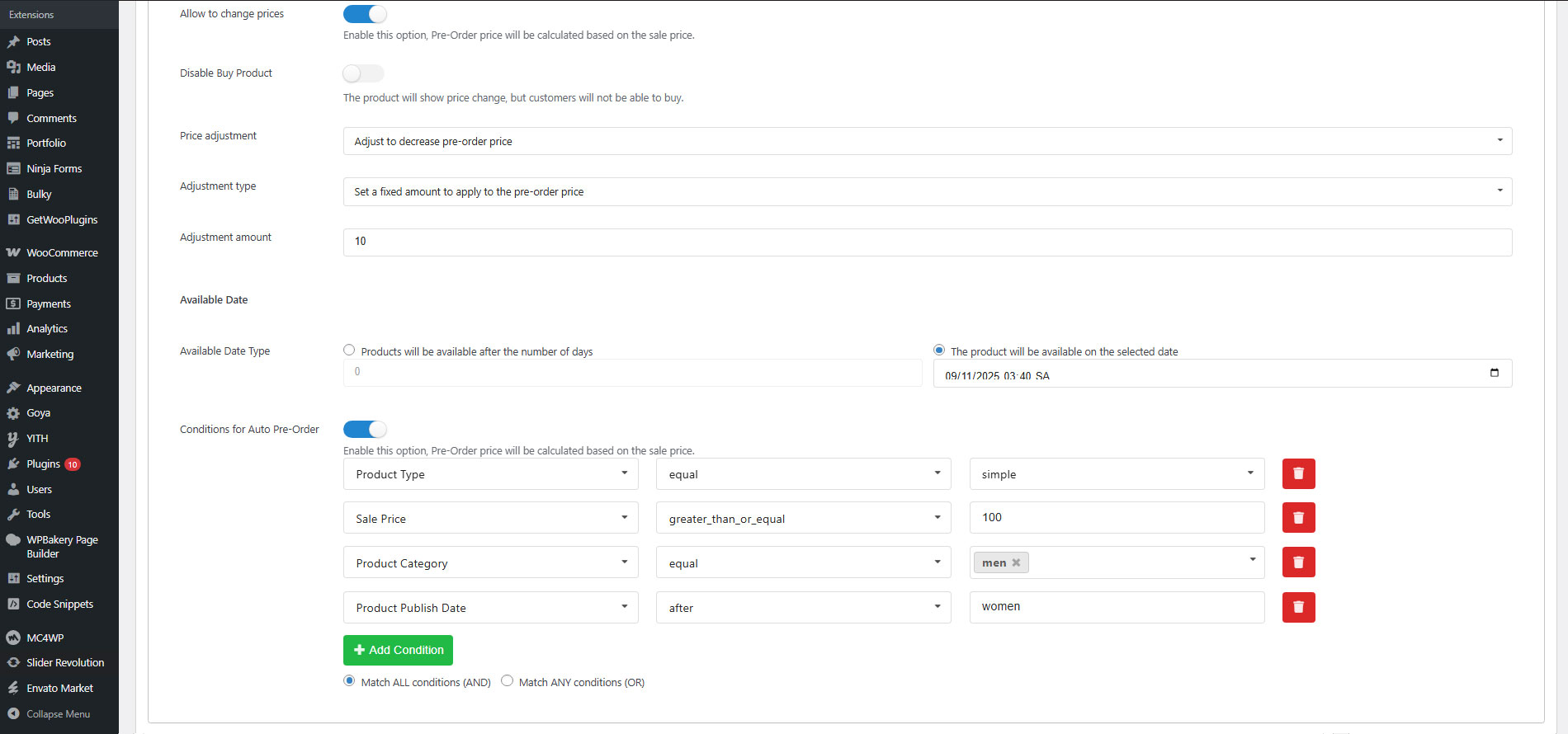
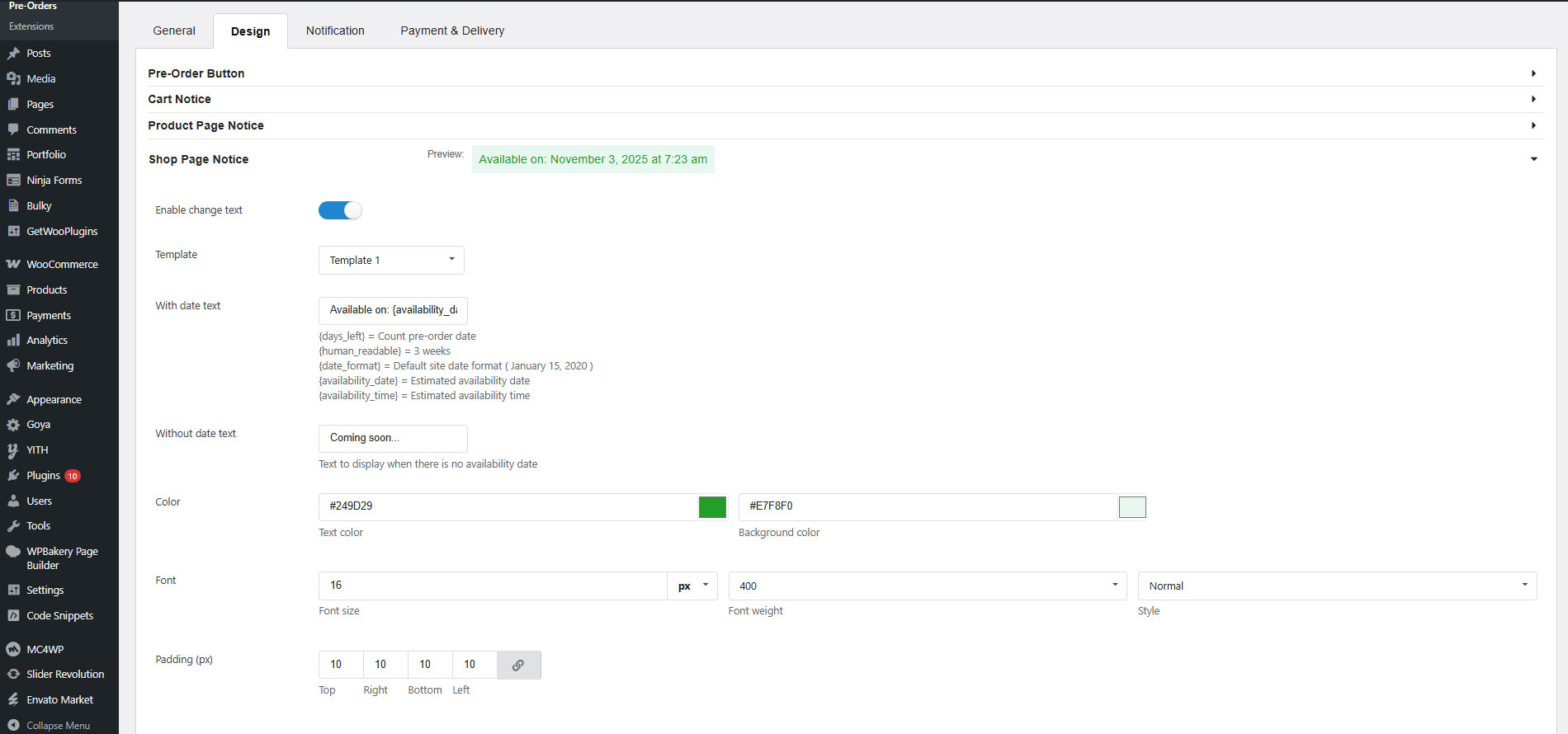
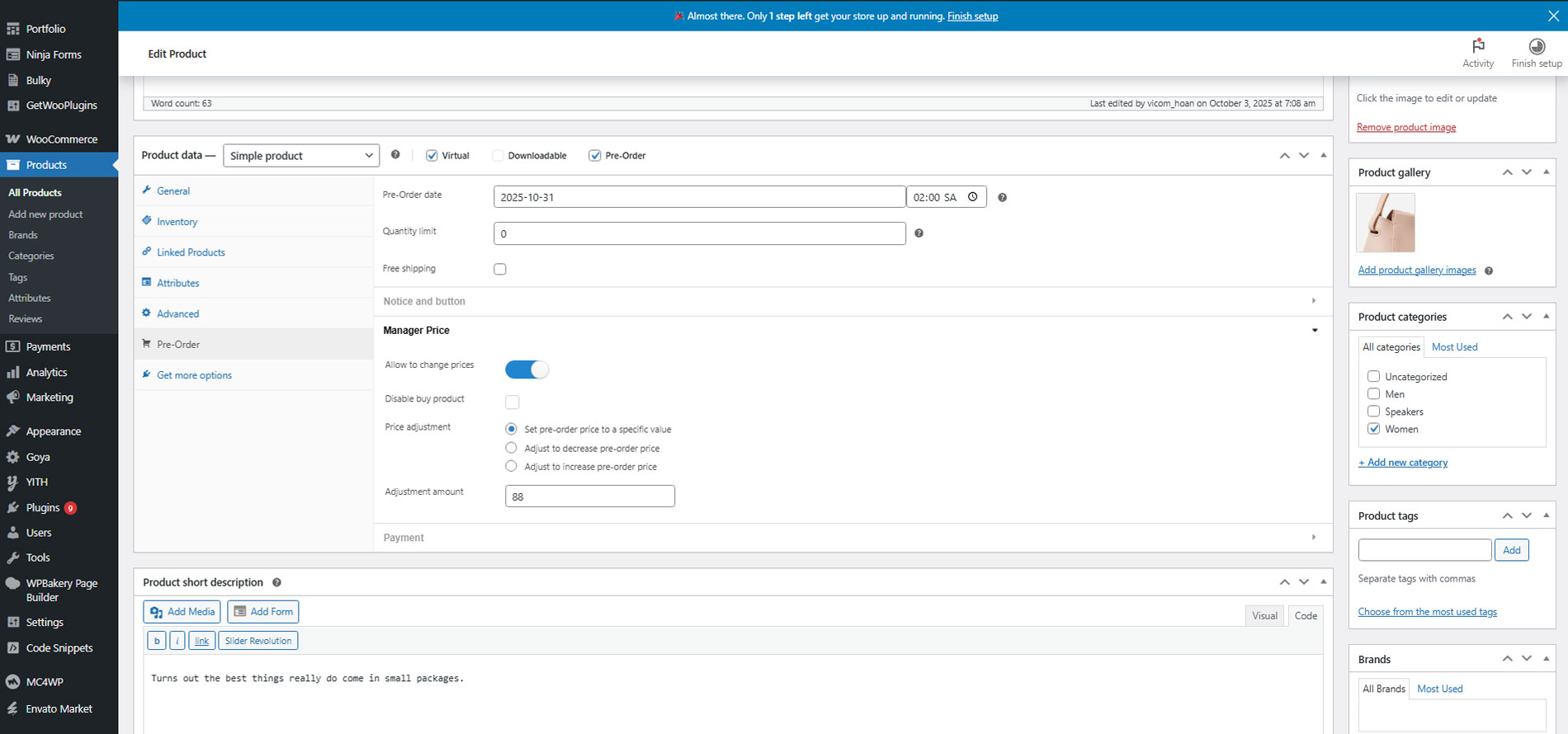
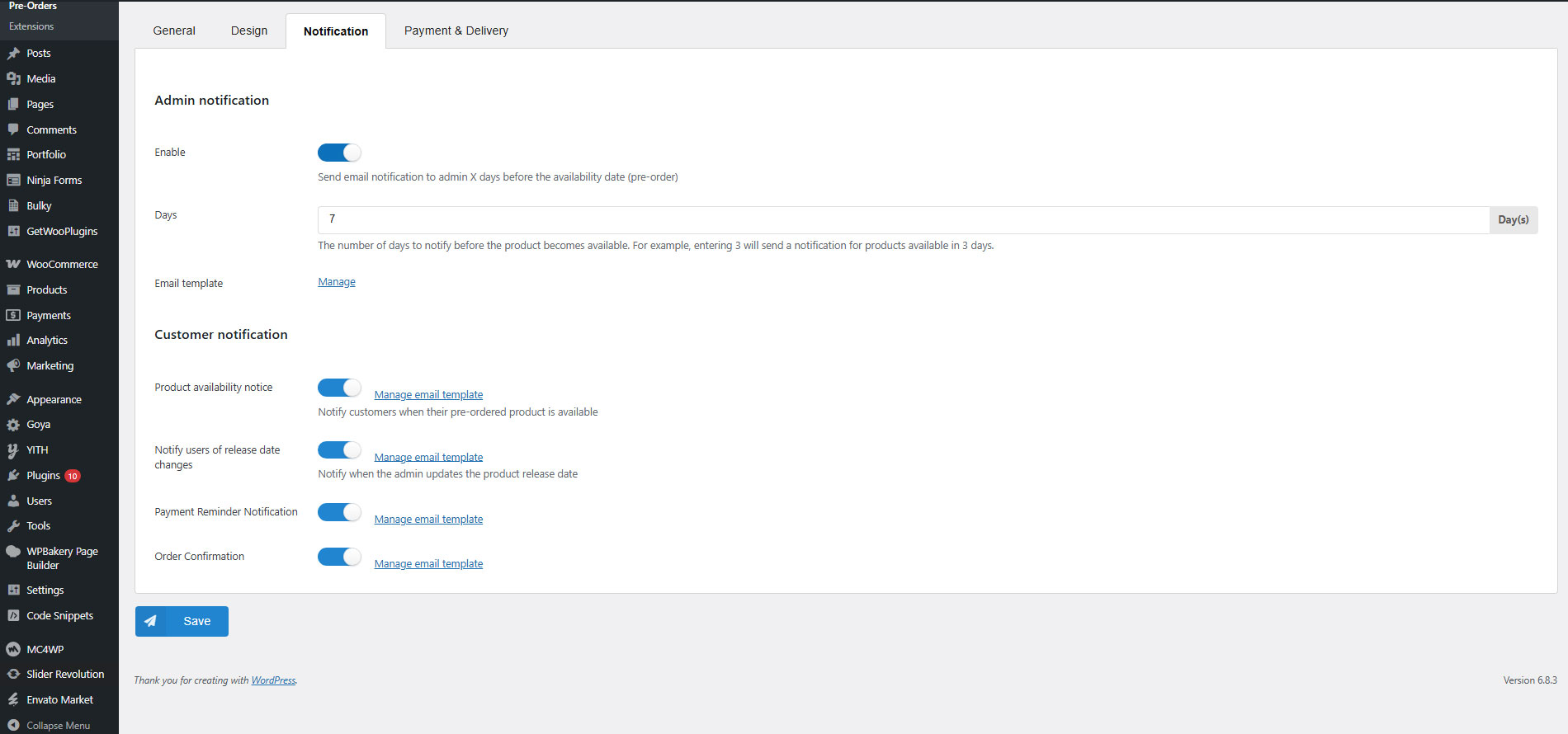
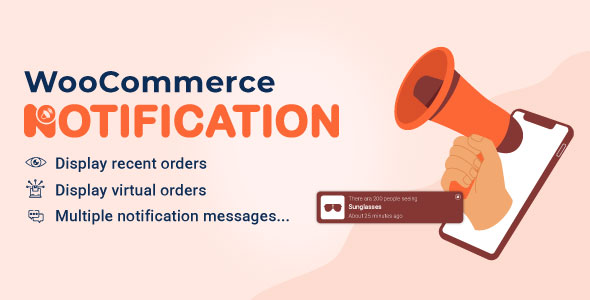



Ike (verified owner) –
Good service.
Camilla (verified owner) –
Very well worth the money.
Elsie (verified owner) –
Good service.
Taryn (verified owner) –
The product is firmly packed.
Jalon (verified owner) –
The product is firmly packed.
Darien (verified owner) –
Good quality.
Paris (verified owner) –
The product is firmly packed.
Cindy (verified owner) –
The product is firmly packed.
Willa (verified owner) –
Very well worth the money.
Bryana (verified owner) –
Good service.