HOW TO TRANSLATE PLUGIN ON WORDPRESS?
In this post, we will guide you on how to translate plugin using the Loco Translate plugin which is built-in translation editor within WordPress admin.
Step 1: Install and activate the Loco Translate plugin
Go to Dashboard => Plugins => Add new, Search Loco=> Click Install now, then Activate.
Step 2: After successfully activated, open Loco Translate > Plugins => Choose a plugin that you want to translate. Eg: WebPOS – Point of Sale for WooCommerce
Step 3: Choose New Language
Step 4: Select your expected language in WordPress Language. Eg: English (United States) and the location of the translated data.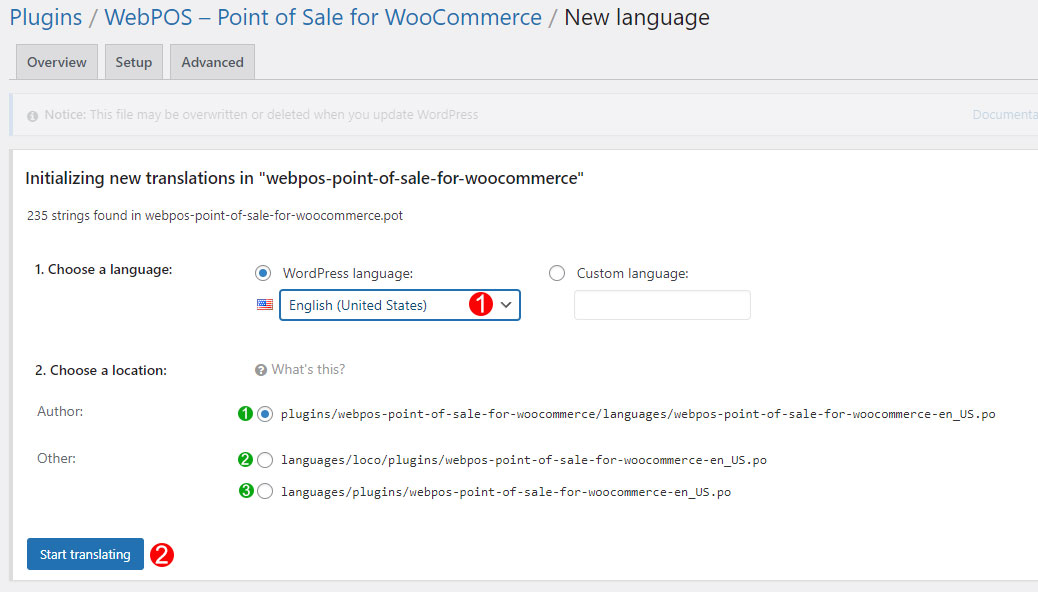
Note 1: If you choose the location:
 The translated data will be lost after you update the plugin.
The translated data will be lost after you update the plugin.
 The translated data will be saved in the system so it will not be lost after you update the plugin.
The translated data will be saved in the system so it will not be lost after you update the plugin.
Note 2: After translating, you can delete the Loco Translate plugin, and the translated data is still be saved if you choose to save the file in one of these 2 locations![]()
![]()
Note 3: We highly recommend that you should save the translated data in this location ![]()
If you need any assistance, please create a new topic and we will give you support with 24 hours.
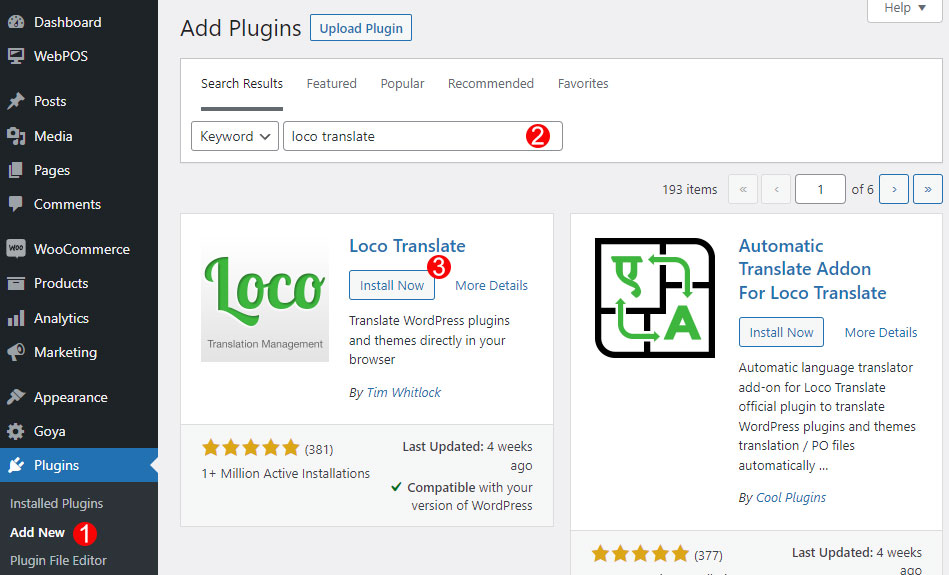
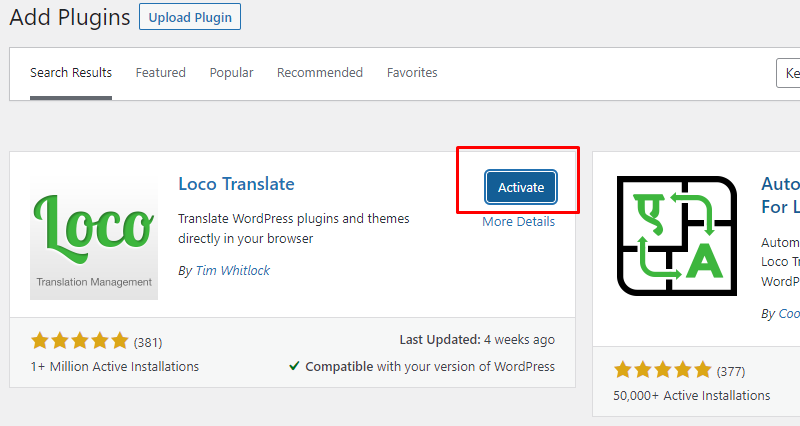
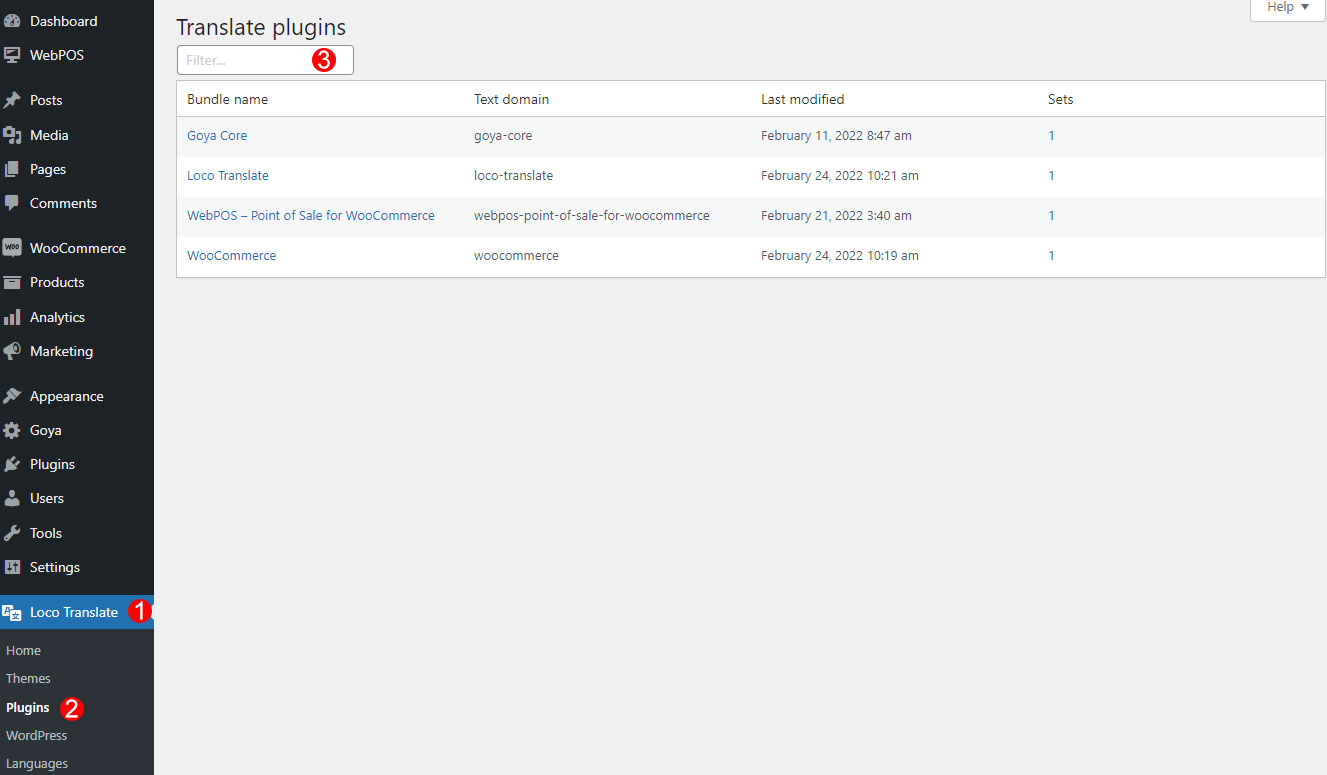
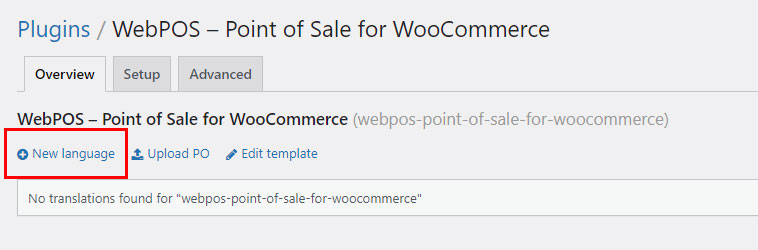
10 comments
also cant translate “new product has added to your cart” in the popup upsell….
The latest version is now fully translatable.
also can’t translate “You have to wait 674 seconds to be able to spin again.”
I wanted to help you and myself by translating the Boost Sales for WooCommerce plugin in particular the sentences the clients will see on their screen like congratulations with your chosen bundle , etc. but in the free version that seems not possible? Only if you buy the pro version maybe? THX and Kind Regards Fulco
You can install Loco translate plugin to do this https://prnt.sc/qcbq00
Follow up my earlier message concerning translating the Boost Sales for WooCommerce from English into dutch. I did mean the customer part and sentences not the program itself I already made some translations there into ducth that’s working allright but do mean now the english texts part towards to visiting customers on my webshop to translate them into dutch okay? Regards Fulco
Fulco, now more then a year later, did you get any response?
We replied all your topic and sent personal email, can you get it (Topic: https://villatheme.com/supports/users/ger/topics/ and email subject: Villatheme’s support)
Hello,
When I translate English to French terms on Loco Translate plugins, it doesn’t translate on my site, how do I make it work?
Hi,
Which plugin of ours are you mentioning? Let’s expose this problem on our support forum where we will help you check and give explicit solutions.
Best regards.