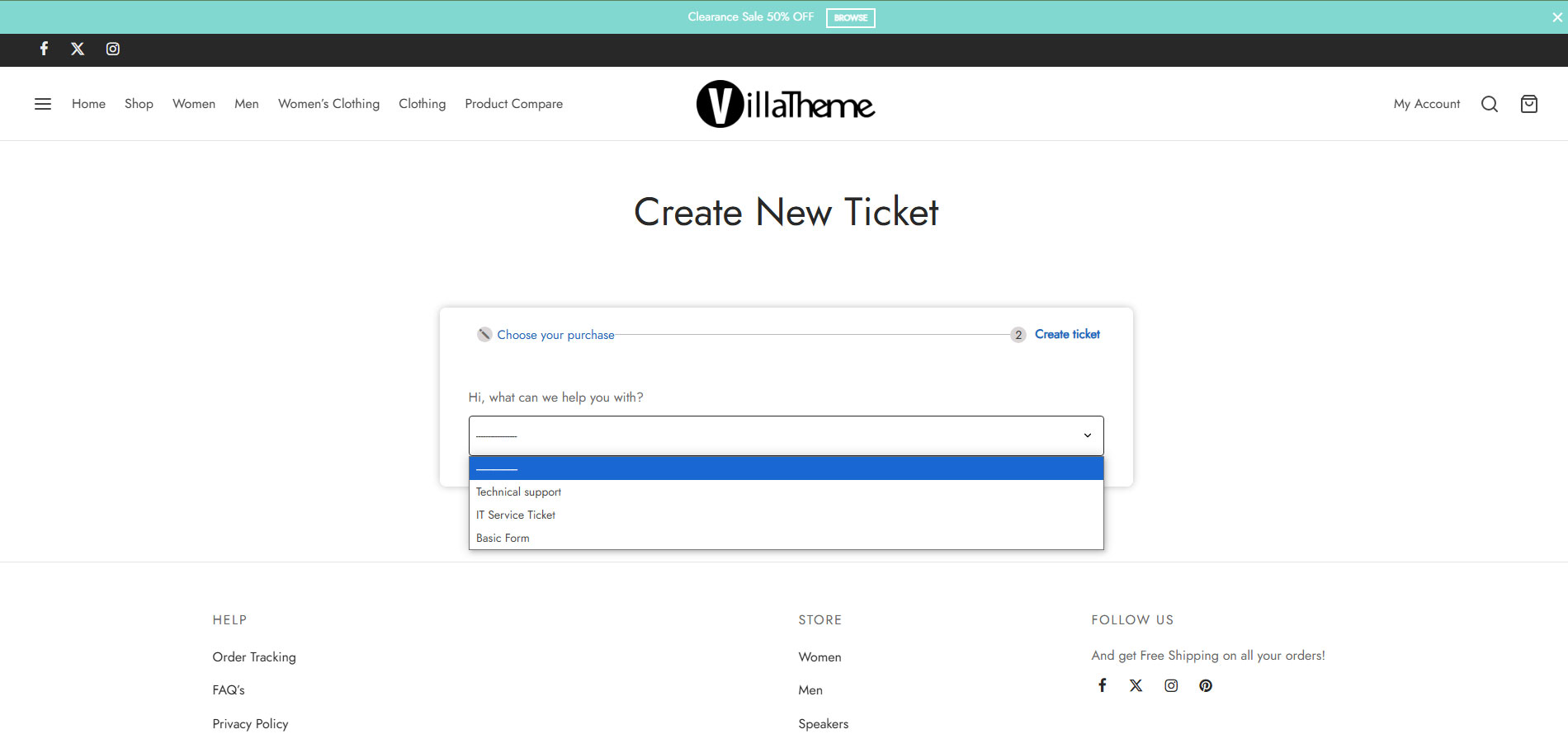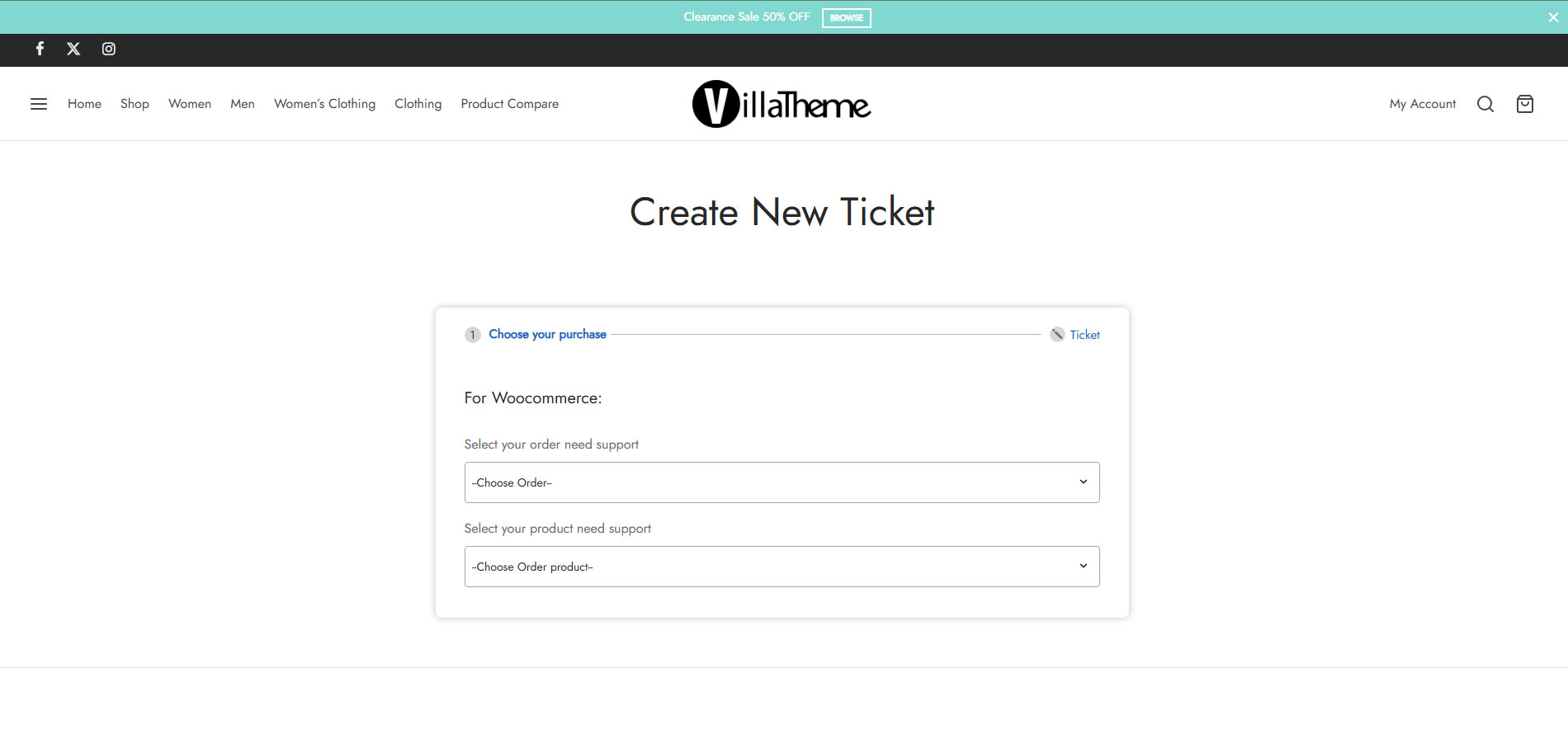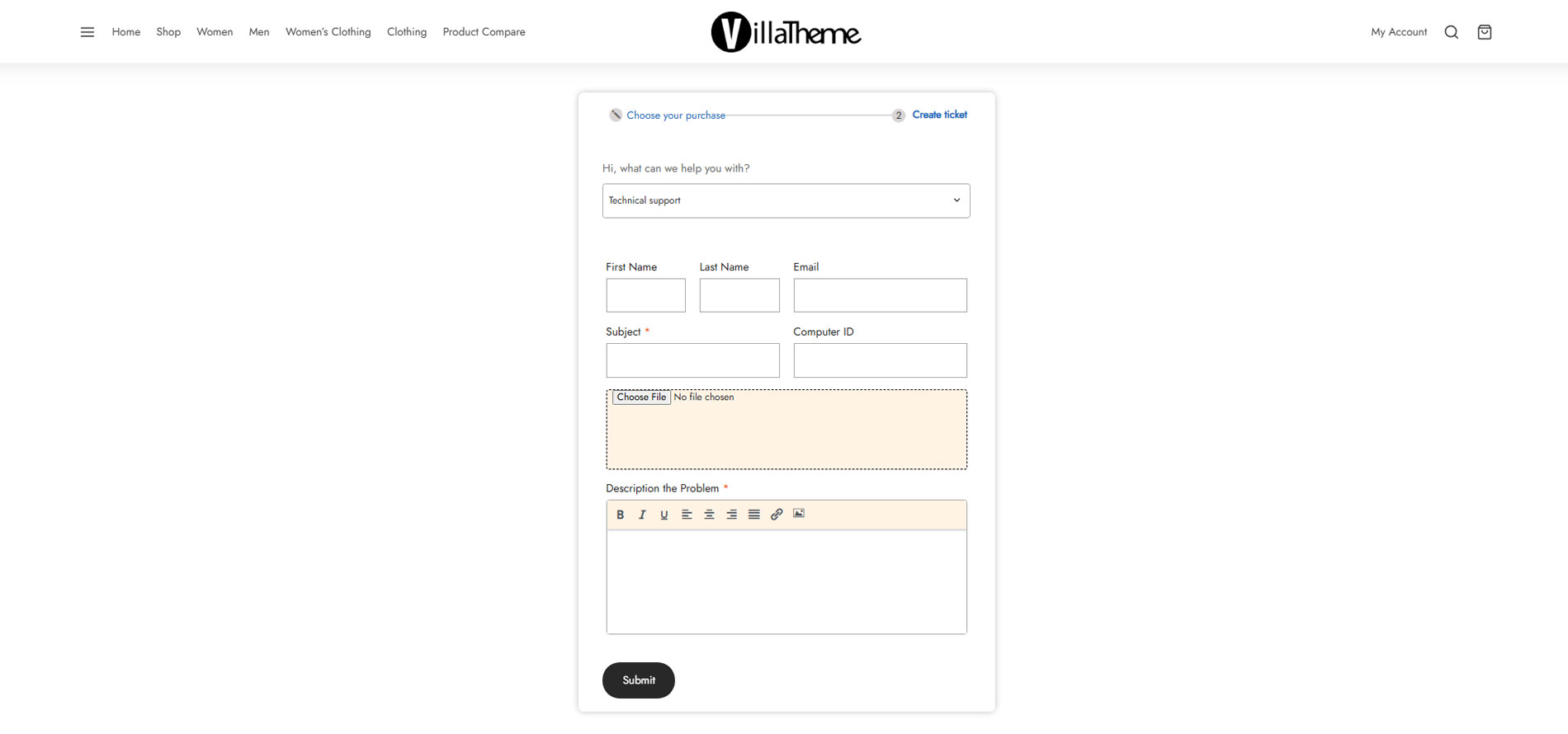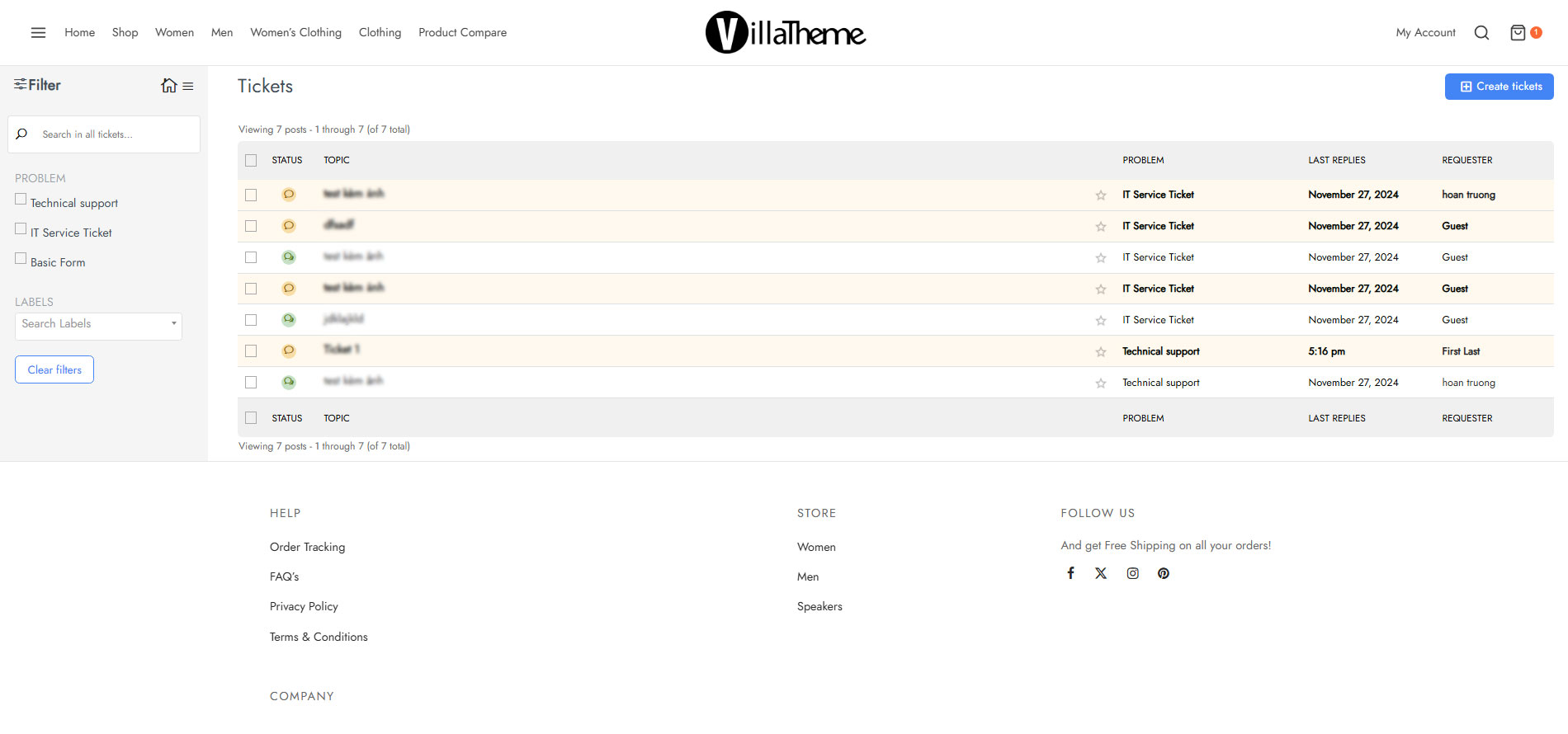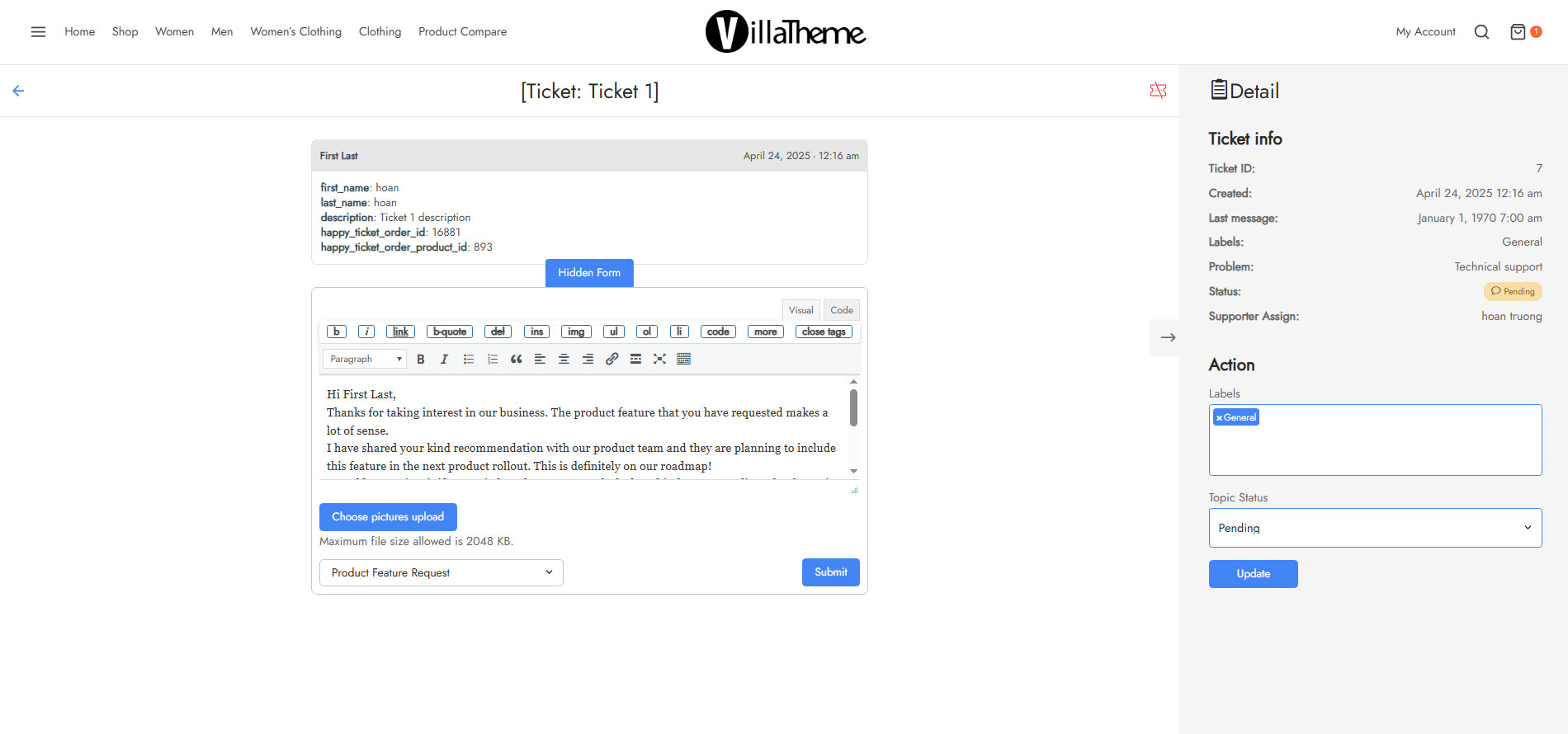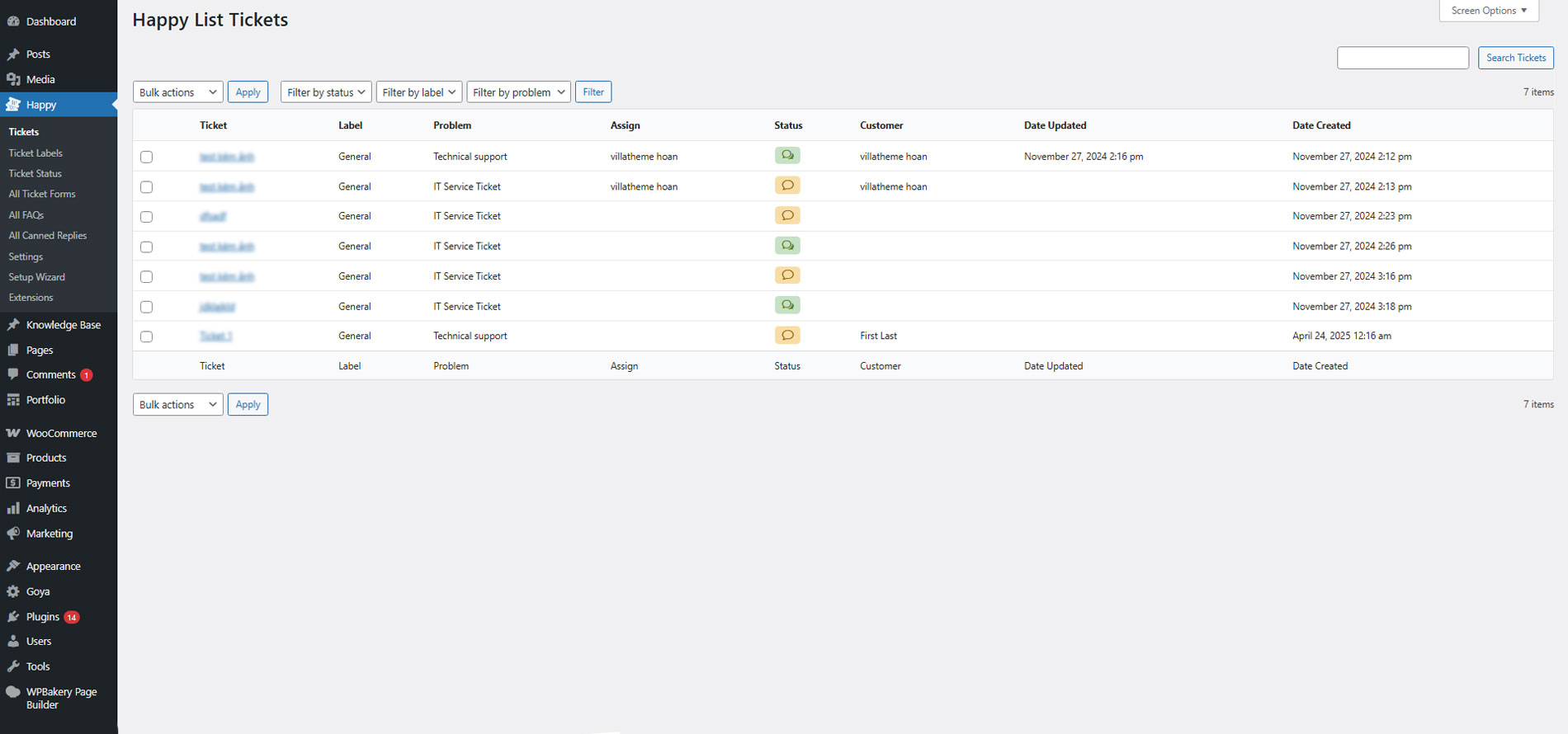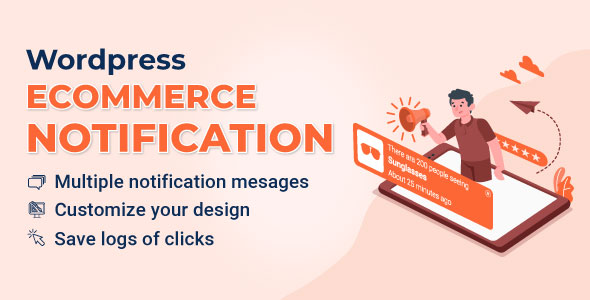HAPPY – Helpdesk – Support Ticket System for WordPress and WooCommerce is designed to simplify and streamline customer support. This is a powerful solution for managing support tickets directly on your WordPress site.
Understanding a Helpdesk/Support Ticket System for WordPress plugin
A Helpdesk or Support Ticket System for WordPress tracks, organizes, and resolves every customer request, ensuring smooth and professional communication. Basically, it is a tool that allows businesses to efficiently manage customer inquiries, keep them in order, and streamline the support processes.
By centralizing all customer interactions in one place, the Support Ticket System for WordPress plugin helps teams stay organized, prioritize urgent issues, and maintain consistent communication. With features like ticket tracking, automated responses, and integrated knowledge bases, this system improves response times and enhances overall customer satisfaction, making it an essential tool for any business looking to provide exceptional support.
A Support Ticket System for WordPress plugin not only boosts your team’s productivity but also enhances customer satisfaction. With HAPPY, you gain control over your support process, allowing you to resolve issues faster and build stronger relationships with your customers.
HAPPY – Helpdesk Support Ticket System for WordPress can:
- Provide users with a user-friendly interface to submit support requests and manage their created tickets
- Provide shortcodes to build Support Page, My Tickets Page and Create Tickets Page
- Let you build ticket forms that allow your customers to enter relevant details, such as contact information, subject, and description
- Help you easily manage support tickets for customer inquiries
- Categorize tickets based on topics or issues
- Have different ticket status and Display ticket statuses (open, in progress, closed) to both users and supporters.
- Assign tickets to specific supporter
- Send email notifications to customers/admin when their tickets receive new responses or updates
- Let you build and offer a searchable repository of frequently asked questions (FAQs) and helpful articles (Knowledge Base); Empower users to find answers to common queries on their own
- Provide pre-written responses for agents to use in addressing common issues, which improve response efficiency and consistency.
- Define working hours for support and set up holiday, that helps set expectations for response and resolution times
- Support Google reCaptcha that protects your site from spam and abuse
- And many more other features….
HAPPY – HELPDESK SUPPORT TICKET SYSTEM FOR WORDPRESS MAIN FEATURES:
Let’s see the features that HAPPY supports to help you achieve all the goals above.
TICKET SYSTEM
All you need to manage customer inquiries are integrated in HAPPY – Helpdesk Support Ticket System for WordPress
- Two roles: Moderator and Participant
- Tickets are all private. Customer are assigned with a form role so they can create ticket
- Ticket management: Administrators have the capability to oversee tickets from the backend, accessing a comprehensive inventory of all generated tickets accompanied by their corresponding ticket titles, categories, submitted issues (ticket form), assigned support personnel, status, customers (ticket starter), and both creation and update dates. This management includes the flexibility to easily edit tickets by swiftly adding new responses or altering statuses with just a few clicks.
- Ticket Status: Manage ticket status with 4 actions – After ticket is created; after customer replies; after supporter replies and when the ticket is closed. Each status has their own name and icon (optionally), set up its priority and customize with text/icon and background color
- Pagination: Set up number of tickets per page and number of replies per page in a single/individual ticket
- Ticket pages: Create pages for creating tickets and displaying tickets using shortcode, and assign them to be the official Support Page and Create Ticket Page
- File attachments: Control the max file size and file type supported. Currently, WordPress Helpdesk Support Ticket System support JPG, JPEG, PNG, GIF, BMP, WEBP, MP4, and WEBM; and edit the upload button title.
- Categorize ticket: Classify incoming support requests into distinct groups or topics based on their specific issues or inquiries. You have full control over the categories. This enables the support team to better understand the nature of each ticket at a glance. For example, categories could include “Technical Issues”, “Account Access”, “Product Feedback,” and more. By assigning each ticket to the appropriate category, supporters can quickly identify the expertise required to address the issue, leading to more accurate and efficient resolutions. Additionally, categorized tickets facilitate the creation of targeted reports and analytics, helping businesses identify common trends, areas for improvement, and allocation of resources.
- Ticket form: You can build different forms that allow users to submit detailed information about their support request. Forms can be built by drag-and-drop builder with multiple fields: Section, Heading, Gap, Divider, paragraph, Text input, Text area, Number input, Select, Checkbox, Radio, Upload, Editor, and Ticket categories.
- Style: Customize table list ticket, tickets and replies with text color, background color, and pagination color in different status (on hover; on selected, …). And add extra customization with custom CSS if needed.
HAPPY – Helpdesk Support Ticket System for WordPress allows administrators to define and set specific hours during which the support team operates and is available to address customer inquiries and tickets. This feature enables businesses to establish clear boundaries for when customer support is actively provided.
- Set up working times for a week
- Quick fill time for whole week based on time set for Monday
- Set up holiday
- Holiday title
- Holiday duration: starting date/month and ending date/mong
- Holiday message: Fill in your own custom message to notify customer
- Create limitless holiday
- Provide shortcodes to display working hours/holiday on any pages
NOTIFICATION
This function of HAPPY – Helpdesk Support Ticket System for WordPress ensures that relevant parties, supporters and customers, are promptly informed about important updates regarding their support tickets. It enhances communication transparency and keeps stakeholders informed about the progress and status of their support inquiries.
- Email notification upon ticket creating, ticket reply and ticket closure
- Separate email notifications for Admin and Customer
- Edit email content with Text editor that support HTML code
- Support Bcc and Cc
- Edit color of email template: Base color, background color, body background color, body text color
- Support footer custom text
- Multiple dynamic placeholders to edit email content
HAPPY – Helpdesk Support Ticket System for WordPress saves your time with Canned reply function – they are pre-written, standardized responses that supporters can use to address common or recurring customer inquiries. These replies are created and saved in the system so that supporters can quickly access and apply them when responding to similar types of tickets.
Canned replies are designed to improve efficiency by allowing supporters to provide consistent and accurate answers without having to compose a new response from scratch every time. They help streamline customer support operations, ensure uniform communication, and save time for both supporters and customers.
- Text editor that you can insert your own HTML/CSS code
- Shortcode supported
HAPPY – Helpdesk Support Ticket System for WordPress lets you create a list of common questions and their corresponding answers, which customers frequently inquire about. This function is extra useful that it helps provide an organized repository of pre-written answers to common questions, enabling users to access information quickly and efficiently. This reduces the number of repetitive inquiries to the support team and empowers users to troubleshoot issues on their own, ultimately enhancing the overall customer experience.
- Limitless FAQs
- Limitless Knowledge Base articles/categories
- Text editor that you can insert your own HTML/CSS code
- Shortcodes to show FAQ/KB list where you want
Get started now with HAPPY – your reliable Support Ticket System for WordPress!
Compatible plugins
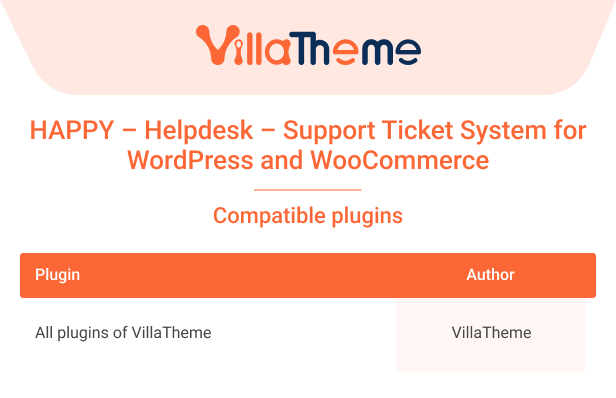
Watch this tutorial video for installation and usage of HAPPY – Helpdesk – Support Ticket System for WordPress and WooCommerce