What is WooCommerce Multi Currency?
If you have a WooCommerce store, WooCommerce Multi Currency is a must-have plugin for you. WooCommerce Multi Currency allows your customers to switch between currencies and your store can accept payments in multi-currency. The exchange rate can be set up manually or automatically. The plugin can automatically get customers’ geolocation and display the price in the customers’ native currency.
Important note:
CURCY – WooCommerce Multi Currency supports displaying the currencies bar on specific assigned pages by using WP’s Conditional Tags.
To handle WP’s Conditional Tags, this plugin uses eval() which is very dangerous because it allows the execution of arbitrary PHP code. Therefore, please only fill this field with proper conditional tags that are validated and/or provided by trusted developers.
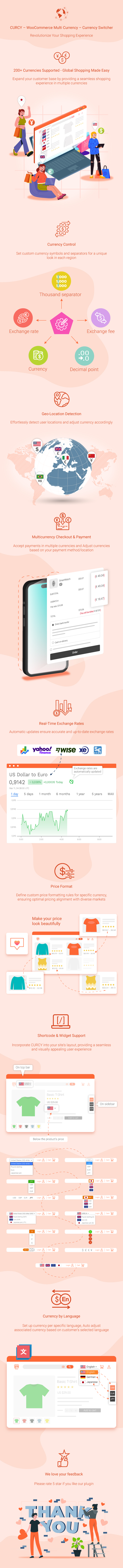
With WooCommerce Multi Currency, you can:
- Let customers see product prices in different currencies: Use the Currency bar (manage in Design tab), Currency Price Switcher (manage this in General tab), or shortcode to let customers switch currency.
- Set fixed price: WooCommerce Multi Currency allows you to add fixed prices in different currencies to the product price. The fixed prices will overwrite the prices calculated by exchange rates.
- Use SESSION: Enable this option and the plugin will use the session instead of cookies to save the selected currency.
- Set custom currency symbols: You can add your custom currency symbols. Example: United States Dollar can be displayed as USD, US$, $…
- Hide Currency: WooCommerce Multi Currency allows you to hide currencies that you do not want to be shown on the front end.
- Set the exchange rate manually: WooCommerce Multi Currency also allows you to set up the exchange rate manually.
- Manage the Exchange Fee: Every time you exchange money from one currency to another, the bank or money transfer operator may apply a currency exchange fee. The difference between the exchange rate they decide to apply and the real exchange rate traded in the market is the currency exchange fee. WooCommerce Multi Currency allows you to add permanent exchange fees to exchange rates.
- Detect the customer’s IP address and display the currency based on the IP
- Display approximate price: If you do not want the plugin to detect customer’s country and show the price in their native currency directly when they come to your store, WooCommerce Multi Currency can still show the price in default currency AND the approximate price in the customer’s native currency
- Select corresponding countries for each currency: Select all, Get country by currency, Add/remove country manually, and Remove all countries.
- Pay in different currencies: Enable this option to allow your customers to pay in different currencies
- Select payment methods for each currency.
- Force a specific currency to Check: Put a mandatory currency after customers click “Place order”
- Change currency when the customer changes their billing or shipping address
- Display multiple currencies: If the product price on the Single product page and the Checkout page are not in the same currency, this option is helpful
- Manage the currencies bar with different settings.
- Make beauty price with Format price: With WooCommerce Multi Currency, you can manage how the product price is displayed on the front end.
- Update exchange rate automatically: Manage to make the exchange rates update automatically after every hour(s)/day(s)/week/month
- Select currency exchange rate APIs: You can select to update the exchange rate from VillaTheme.com, Google Finance, or Yahoo Finance. More exchange rate APIs will be added in the future.
- Receive update exchange rate email: This option of WooCommerce Multi Currency allows the admin to receive a notification email whenever it updates the exchange rate.
- Add/Change fixed regular/sale price with CSV files
- Use shortcodes to: Display currency selectors in different styles; Display the live exchange rates; and Display product prices in a particular currency.
- Change currency based on WPML, Polylang language…
- And many more…
AUTO-DETECT CURRENCY WITH WOOCOMMERCE MULTI CURRENCY
WooCommerce Multi Currency can automatically detect the customer’s native currency based on their country or language.
*Important: Please take note that the auto-detect country features may not work properly with websites/servers that have a cache. We recommend that you should try the free version to check if it works fine on your website.
- Detect currency based on customer’s country: The plugin will detect the customer’s country based on their IP address, and then display the product price with the corresponding currency.
* Note: This option can be applied to detect at the country level, not working for states or provinces and regions within a country.
- Currency by country: You can select which currency will be displayed to customers located in particular countries.
- Approximate Price: Customers can estimate the product price in their native currency with this feature. The price will be displayed in the default currency. But under that, there will be an approximate price that is displayed in the customer’s native currency.
- Auto-select currency based on Polylang language: The plugin will select a currency to display prices based on your site language. For example, there are 2 languages on your site English and Spanish, you can select to display prices in GBP on the English site and in EUR on the Spanish site.
- Auto-select currency based on WPML language: Similar to Polylang, the currency will be selected based on the current language of the WPML plugin.
CHECKOUT IN MULTIPLE CURRENCIES WITH WOOCOMMERCE MULTI CURRENCY
WooCommerce Multi Currency allows you to select checkout currencies. You can select one or more checkout currencies.
- Allow multi-currency payment: Customers can purchase with the currency they selected. To use this feature, you need a payment gateway enabled on your site that supports the customer-selected currency.
- Selected checkout currencies: The plugin allows you to select checkout currencies. For example, you can display prices in 4 different currencies on your shop but accept payment in 2 currencies only.
- Display payment methods based on currency: You can select which payment gateway will appear on the checkout page based on the currency.
- Checkout Currency on Cart page: Change the currency on the Cart page to the checkout currency if they are different.
PRICE FORMAT – BUILD YOUR PRODUCT PRICE BEAUTIFULLY
This setting allows you to make beauty prices, you can set the rules for your product price
- Accept lower bound: Enable if you accept making price beautiful for both lower bound and upper bound price. Disable this function will be applied for upper bound price only.
- Add rules: Set the rules to display beauty prices on the front end. You can read the guidance here.
SHORTCODES
The plugin provides you with shortcodes to display currency exchange widgets, exchange rates on the front end, and the product price in different currencies.
You can visit this plugin’s documentation to keep track of Shortcodes for WooCommerce Multi Currency.
- Currency Selector widgets with different front-end styles.
[woo_multi_currency]
[woo_multi_currency_plain_horizontal]
[woo_multi_currency_plain_vertical direction='top']
[woo_multi_currency_layout3]
[woo_multi_currency_layout4]
[woo_multi_currency_layout5]
[woo_multi_currency_layout6]
[woo_multi_currency_layout7]
[woo_multi_currency_layout8]
[woo_multi_currency_layout9]
[woo_multi_currency_layout10] - Edit flag size of Currency Selector
[woo_multi_currency_layout5 flag_size="0.5" symbol="true"] - Exchange rate shortcodes allow you to display live exchange rates on the front end.
[woo_multi_currency_rates currencies="GBP, EUR"]This shortcode will display the exchange rate between GBP, EUR, and your default currency on the front end. You can change to other currencies by changing the currency codes GBP, EUR
[woo_multi_currency_exchange price="100" currency="EUR"]For example, if I have USD as my default currency, this shortcode will display the EUR amount converted from 100 USD - To display product prices in a particular currency:
- On a single product page:
[woo_multi_currency_exchange] - Other than on a single product page:
[woo_multi_currency_exchange product_id="" currency="" price="" original_price=""]
- On a single product page:
DESIGN
The plugin can be displayed on the front end as a widget or a currency bar.
- Currencies bar design:
- Type in your currencies bar title, it is “Select your currency” by default.
- Select currencies bar position – left or right.
- Style: There are 5 styles for you to select currency code, currency symbol, flag, flag + currency code, flag + currency symbol.
- Color and background color.
- Conditional tags: Select which page where the bar will appear by using WordPress conditional tags, and WooCommerce condition tags.
- Widget design: You can customize the widget title, layout, and flag size.
- Custom flag: Some countries use the same currency, this option helps you display the flag correctly.
- Custom CSS: All of these options are not enough? You can add your own CSS to design your widget and currencies bar.
- Collapse Currencies Bar: Enable this option to collapse the currencies bar when there are many currencies. The bar shows one currency as default and displays fully when the customer hovers their mouse over it.
FRIENDLY INTERFACE
The plugin is developed in optimal settings. After successfully installing, you just select the currencies you need and click Save. All the support requests will be answered within one business day.
COMPATIBLE
We advise you to try the free version before purchase to make sure the plugin works perfectly on your site. If you find out WooCommerce Multi Currency is not compatible with some common plugins. Please let us know, we will check if it is possible to make them compatible. The list of plugins below is compatible with WooCommerce Multi Currency. You can visit this plugin’s documentation to keep track of updating plugins which is compatible with WooCommerce Multi Currency.
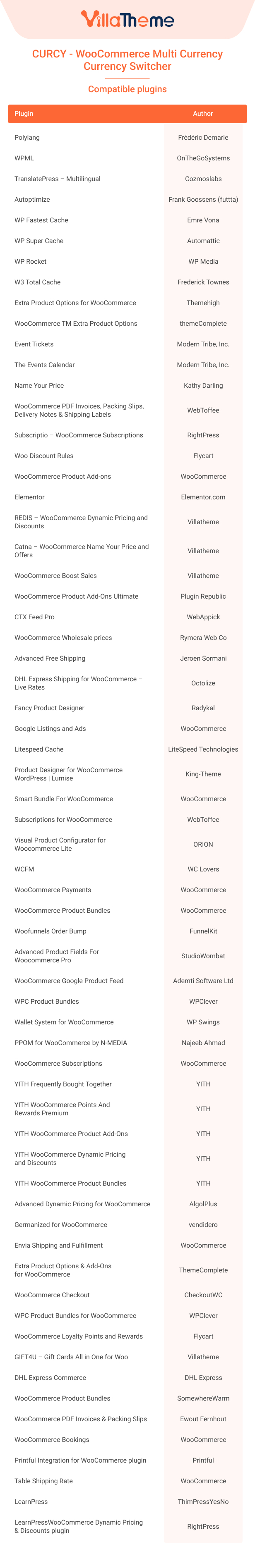

Preview CURCY – WooCommerce Multi Currency – Currency Switcher
GUIDING VIDEO ON HOW TO USE CURCY

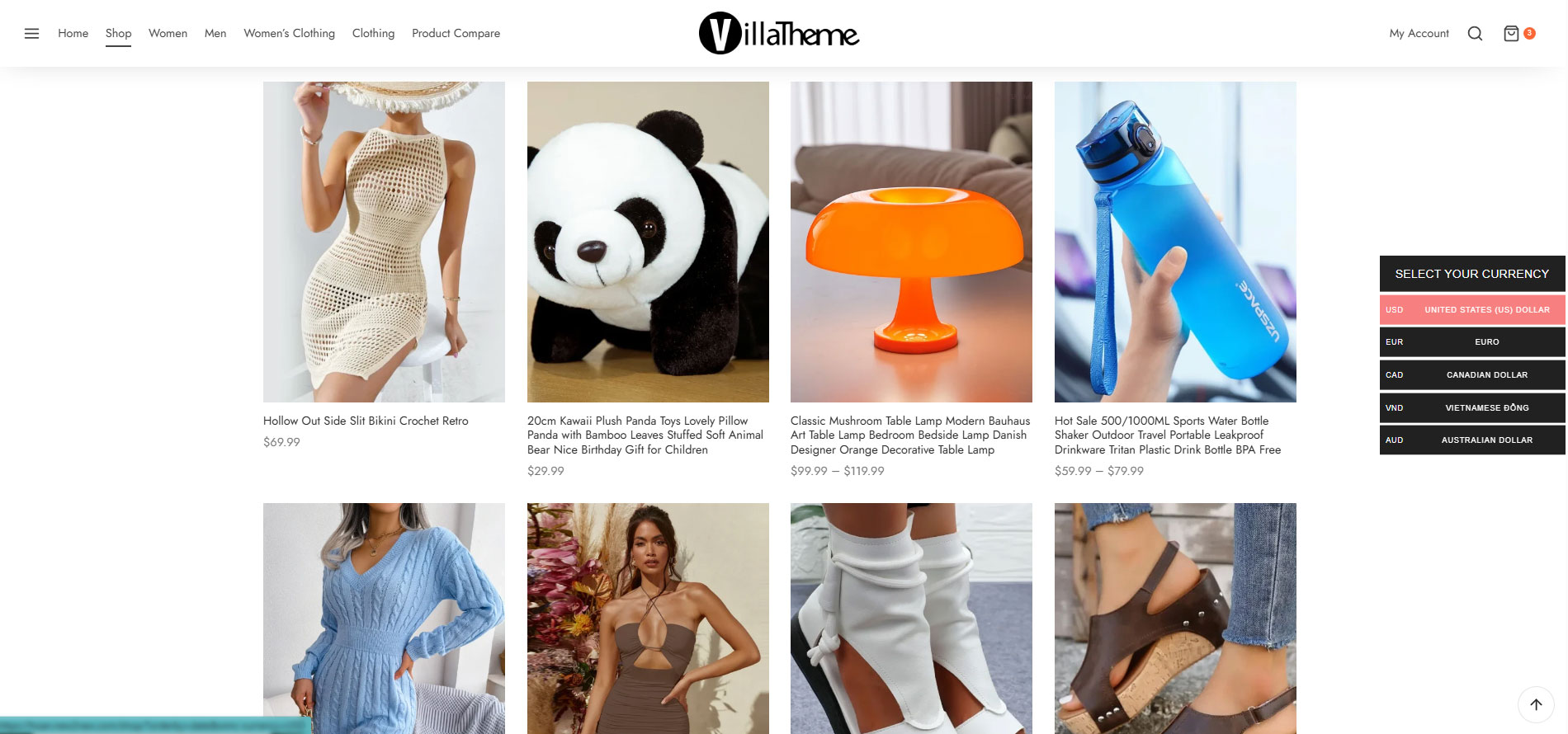
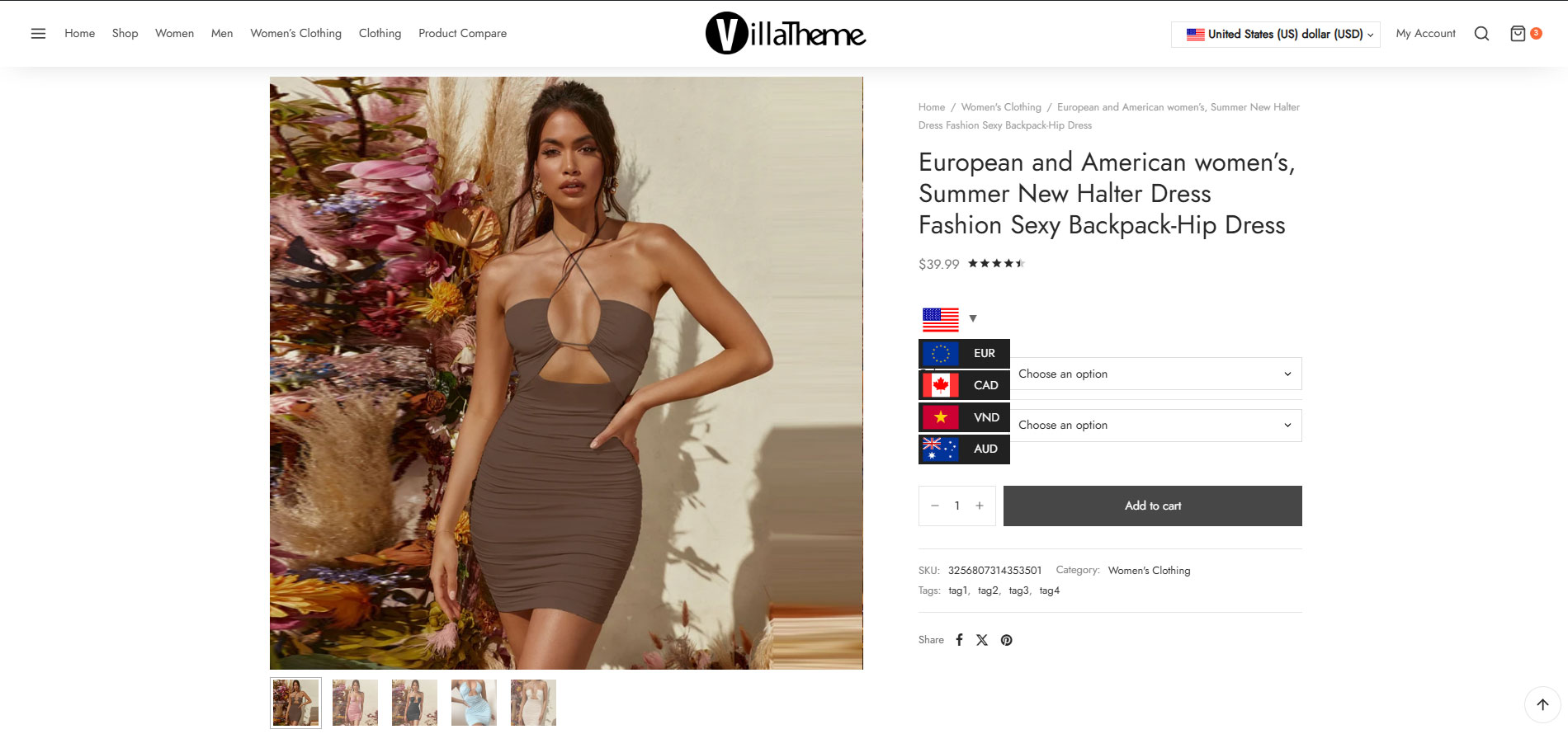
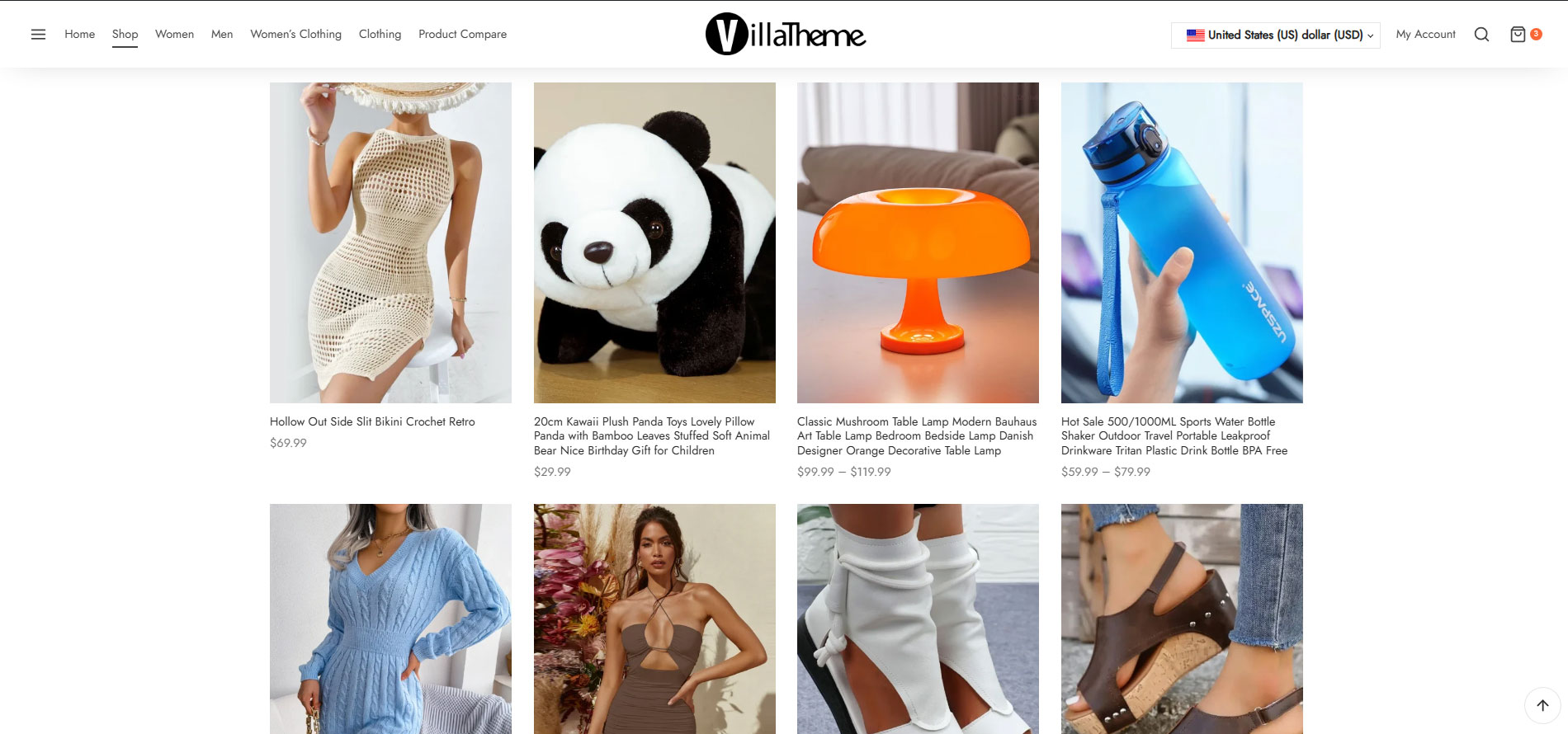
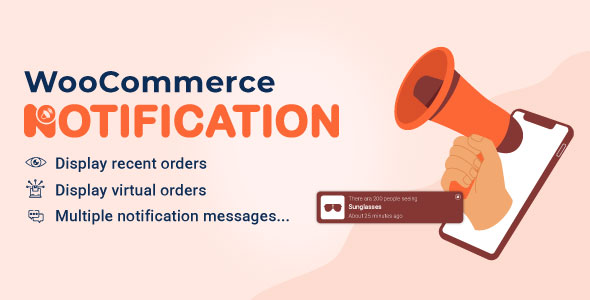



Kevin (verified owner) –
Good quality.
Owen (verified owner) –
The support is fast and really helpful. Don’t get fooled by the price, this plugin is top-notch! Get it!
Nicholas (verified owner) –
Good service.
Andy Ha –
The best plugin for WooCommerce Currency
David –
is there have any demo
Andy Ha –
You can see http://new2new.com/graces/fashion-2/
Mohammad –
You have a great plugin, but may i also have the Iranian Rial to be added to the currencies list pls. Thank you…
Andy Ha –
Please update version 1.3.4. We added more currencies.
Jay Gregorio –
Hi I would like to ask is this pro plugins are possible to use on unlimited website that i have. Thanks
Andy Ha –
Hello, Thank you for your question. Please buy 5 times. My mean quantity = 5. You will get support 6 months and unlimited domain.
Oanh Tran –
Hi. What is the list of country currency in this plugin? I saw demo only 8 kinds of currency. is it right?
Andy Ha –
Hello,
List currency same with WooCommerce plugin. You can add currency unlimited in Currency filter.
Oanh Tran –
Hi i would like to buy your plugin, is there availabe custom Rate? In free theme, i can not touch it. If this pro plugin also don’t have, can you add code available custom after get exchange? or auto add 10% to be sure website don’t get lost on low exchange on time
Oanh Tran –
Also one more, is it availble use on Top right menu?
Luis –
Hello! this is a pre-sales question: Bolivar (Venezuela´s currency) is included in your list of currencies? I’m from Venezuela and I’m very interested to use this plugin
Andy Ha –
Yes of course. Woo Multi Currency is developed base on WooCommerce. So, WooCommerce has list currencies what Woo Multi Currency has the same. http://screencast.com/t/rZpM13z0Lo0
Thomas Bryde –
Can i buy the proversion without making a paypal account ?
Andy Ha –
I’m so sorry. Payment method only support Paypal.
Thomas Bryde –
They sort of kicked me..
Thomas –
Don’t be sorry. I like your plugin. Please let me know in some way if there should be an alternative way of obtaining this plugin without paypal in the future. They banned me and i can’t do anything about it.
Thomas.
Bruno –
I work with affiliate, I wonder if it is possible to change the currency for the external / affiliate product
Andy Ha –
Yes. Woo Multi Currency is working with External/Affilate product.
Bruno –
He already does the currency conversion?
Kherogen –
Hi, presale question :
Is this plugin have shortcode so i can use it on my top header menu with a little css modification ?
Regards
Andy Ha –
Hello, Thank you for your question. You can use shortcode put everywhere. It is similar other shortcode.
Kherogen –
Hi thank you for your answer, but i can’t find any shortcode, could you tell me what the shortcode is so i can put it anywhere I want.
Regards
Andy Ha –
You can see description of Woo Multi Currency Pro
1
2
3
4
5
6
7
8
[woo_multi_currency]
[woo_multi_currency_pain_horizontal]
[woo_multi_currency_pain_vertical]
[woo_multi_currency_layout3]
[woo_multi_currency_layout4]
[woo_multi_currency_layout5]
[woo_multi_currency_layout6]
[woo_multi_currency_layout7]
Andy Ha –
You can see on description of Woo Multi Currencies. I put all shortcodes on.
ziemo –
Hi, I have question before the purchase of the pro version:
I’m looking for a plugin, that can do the following thing: I want to show the price in GPB (on the shop page and also on the single product page, also for variable products) and right next to it have a bracket with the price in PLN (based on some automatic currency calculator). It would be the best, if the plugin can show the estimated price in PLN also in order sumamry. Can your plugin do that?
Andy Ha –
Hello,
Approximate price will show below product. It is not show in checkout page or cart page. But If customer select PLN currency, I will auto currency calculator.
Asi asi –
How does the plugin handle currency in woocommerce reports, does it report the payment with the store currency or does it split the report with each currency paid in the site?
What happen with payment process, does the plugin have any influence on the payment currency and method?
RN –
The plugin is not working for digital products. can you connect with me to discuss the same? Thanks
ilyani –
Hello, I just installed free version to test before purchasing the pro. My shop base currency is MYR. I tried with EUR to checkout, and it went correctly up to checkout page, but on PayPal page it shows total (which was supposed to be EUR) in MYR currency. What did I do wrong?
Pamela Tran –
Dear Ilyani,
I am Pamela from VillaTheme. Thanks you for your question.
Have you turned on “Allow multi currency payment” ?
If you have any other question, feel free to ask us!
ilyani –
Hi Pamela
Yes I did. I tried again and still the same. Can you please have a look? http://www.daiesu.com/shop (the switcher is at footer, I am planning to buy pro to be able to put shortcode at header as I dont have sidebar).
Pamela Tran –
Dear Ilyani, if you want to do those things, you have to create custom work for us.
If you have any other questions, feel free to ask us!
Many thanks!
Pamela
Lawrence (verified owner) –
I have purchased the paid version. Will the download link for the plugin be sent to me?
archivio85 (verified owner) –
Hi,
I bought the plugin and have a question.
Is it possible to show multiple currencies on my website(for reference), and receive payments in only €?
Thank you in advance!
Julian Vu (verified owner) –
Hello Archivio85,
WooMultiCurrency is able to show prices in multiple currencies but receives payments in only one currency.
-To do that you please go to WooCommercy/Settings/Woo Multi Currency
In “CURRENCY OPTIONS” choose the default currency that you want to receive payments.
-Then go to “GENERAL OPTIONS” untick the “Allow multi currency payment”, now your website will only receive payments in default currency.
Best regard
Julian, VillaTheme Support Team
Matchémé –
Could I make purchases with the motto of francs cfa of the central africa if i buy your plugging
Julian Vu (verified owner) –
You can, our plugin supports all currency in the world
Genuinebuddha –
Hi, I have a prepurchase question. Are there any extra steps to get geolocation to work for currencies? I just need the plugin to automatically set the currency on the site for the customer so that they may browse their products in their home currency. Some plugins require assigning a currency to each country indepwndently to work. Or will this plugin automatically detect the customer’s location and and set the currency without any additional steps on my part?
Julian Vu (verified owner) –
Thank you for paying attention to our plugin. You will need to set each country with a specific currency if the country is not set with a currency, the plugin will show the default currency.
Jack Sammarco –
We have a prepurchase question:
Are there extra steps involved with using geolocation? Our company deals with multiple countries and we just need the currency to automatically convert all the currencies on the website to the shopper’s country’s currency when browsing the site. Will we need to set every country with a specific currency assigned to it or is it already preset so all we have to do is enable the geolocation and it changes the currency based on location?
Julian Vu (verified owner) –
Hello Jack Sammarco
Thank you for paying attention to our plugin. You will need to set each country with a specific currency if the country is not set with a currency, the plugin will show the default currency.
Jack Sammarco –
I apologize, but there is not really a way on this page to continue the last conversation above. I’m a bit confused on the last response. What do you mean by “default currency”? Does this mean the “base currency” for the entire website or are there pre-programmed currencies already set for each country? I would just like to avoid inputting information for 196 countries if possible.
Andy Ha –
If you use auto detect, Your price will auto change follow your customer’s IP. Currency rate will auto load from Yahoo Finance. You can not fill.
arasan –
show/hide payment gateway based on currency is possible?
Julian Vu (verified owner) –
Hello Arasan,
You can choose to “Allow multi currency” or turn it off so customers can only pay in default currency
Dalia –
Hello, before purchasing I would like to know if it would be possible to use any price filters, I mean to filter or set price range for Approximately or converted currency prices.
Julian Vu –
Hello Dalia, our plugin works perfectly with WooCommerce. About other price filters, there should be no problem too. But to be sure, we recommend you to try our WooCommerce Multi Currency free version. If the free version works fine on your site, the pro version will be okay as well. To download the free version you please follow this link.
If you have any other question, feel free to contact us.
Yours sincerely,
Julian, VillaTheme Support Team.
Genuine Buddha (verified owner) –
I have been using this plugin for about a month and it has caused substantial problems to my site load time. If you install the pro version, it will slow down your site by 5 seconds. I went through every single plugin i had for hours to try and find out which plugin has been complicating my website and finally found out that this plugin is so bulky that I had to uninstall it from my site.
Julian Vu –
Hello Genuine Buddha,
Sorry for the inconvenience. The problem may be caused by a conflict between Woo Multi Currency an other plugin on your site. Please contact us at support@villatheme.com or create a topic at https://villatheme.com/supports/ we are happy to help.
ceo (verified owner) –
I just bought the plugin. Auto detect country in not working. I set Malaysia for MYR and access it from Malaysia. Please guide. TQ
ceo (verified owner) –
I found the reason. W3 Total Cache conflict with Auto detect Country. Please guide me Tq.
Julian Vu –
Hello ceo,
Thank you for using our plugin. Please create a topic in our support forum https://villatheme.com/supports/ and provide your site WP login. You can see the article How to send your site information. Our technicians will help you out with the conflict as soon as possible.
Yours sincerely,
Julian, VillaTheme Support Team
Yukti –
Hi
Before Purchasing the pro version , I would like to know if it is possible to enter the price in Canadian dollar and always show price and receive payment in New Zealand Dollar?
Julian Vu –
Yukti,
Yes, it’s possible. You can choose to show price in checkout page and accept payment in only New Zealand Dollar
Andy –
I have ordered but not had any download?
Andy Ha –
Hello,
You can download via quick download link in completed billing email (spam or inbox) or download directly on https://villatheme.com/my-download (https://villatheme.com/knowledge-base/download-premium-plugin-theme-villatheme-com/)
Josh –
Excellent Plugin, with Excellent Support 🙂
Julian Vu (verified owner) –
Hello Josh, if you are satisfied with our plugin/support service please visit https://codecanyon.net/downloads and give it a 5-star review. That will help us a lot. Thank you.
Mohinder –
Hi Good Plugin, but there are few things I want to ask. Firstly , the auto currency rates are not working its not fetching any live rates. secondly, I have few products that I am selling according to CAD and Few according to NZD. Is that possible that on product page if I enter NZD price it will show and calculate according to NZD and If I enter CAD it will show and calculate according to CAD
Thanks
Julian Vu (verified owner) –
Hello Mohinder, the auto-update exchange rate should works. Please contact us at support@villatheme.com for this problem, we may help you to check. About your second question, that is not possible now.
Kamal –
hi the conversion is working great but the symbols never changes even when i enter custom symbols in the custom symbols field pls help
Kamal –
fixed
Borsu –
Hi, great Plugin! We have pro version and trying to intigrate Miota. Default currency is Euro.
Enable: On
Fixed Price: Off
General Settings for Euro: … Rate: 1 Decimals: 6 ….
General Settings for Miots: … Rate: Empty Decimals: 6 ….
We set up in Update” Auto Update Exchange Rate to 30 min from Google Finance.
But Miota currency is not updating.
How can we solve the problem? Do we have to enter a rate in “General” for Miota? But this will override “Auto Update Exchange Rate”, right?
When enter 1 it shows in frontend same price like Euro, when its empty there will appear 0,000000Miota.
Julian Vu (verified owner) –
Hello Borsu,
Miota exchange rate does not up-date because google finance does not support it.
In this case, please enter exchange rate manually. It will be overwrited by the
“Auto update exchange rate”
Alex –
Plugin looking good, how about cryptocurrencies? I’d like to set base price in USD and show it in BTC, Litecoin and Ethereum throughout the shop, while having these updating automatically, is it possible? Thanks!
Julian Vu (verified owner) –
Hello Alex, That is possible for our plugin to work as you want.
The exchange rates can be updated every 30 minutes.
https://imgur.com/a/rTSaI
dekoningalex –
I bought the plugin for the approximate function, yet it doesn’t work properly as it doesn’t takes TAX into account which makes the calculations way off and unreliable. They promised me an update for a fix with 2-3 weeks, yet it’s been over a month and no update has yet occured. Will change rating when this issue is fixed.
Julian Vu (verified owner) –
Hello dekoningalex,
Please contact us at support@villatheme.com. We will check your problem.
infinitedimensions –
I have been having extreme difficulty with this plugin. After initial installation there were several problems that we eventually found work-arounds for, but now, after WordPress 5.0 has been released, this plugin has become completely unresponsive and has created a ton a problems in the checkout procedure of our website. The irony is, I NEED this plugin because it is the only currency converter plugin that allows you to display prices in one currency and receive payments in another. Please, PLEASE fix this plugin!
Julian Vu (verified owner) –
Hello,
Please leave a support ticket at https://villatheme.com/supports/
We will help with the problem.
Pairfum London –
Great Plugin for us!
You can see it in action here:
https://www.pairfum.com
One of the few multi-currency plugins that sets a cookie which allows the Litespeed cache to vary the cache by cookie, i.e. visitors from different countries see don’t see a currency that is NOT relevant for them.
Work with Table Rate Shipping!
We are happy to recommend it.
Pairfum London
samuelium –
So far great plugin !!
How does it work to vary the cache by cookie?
Any code snipped into the .htaccess ?
Thanks
Thanh –
Hi samuelium. You can use wmc_current_currency, wmc_current_currency_old cookie for cache plugin
Dylan (verified owner) –
Great
Michael (verified owner) –
Awesome Plugin 🙂
hOnd rich –
Update does not work which renders this plugin quite useless. It is too exhausting to manually and repetitively update all currencies. I tried to ask for support, but the form does not even allow my question to be sent. Very bad experience.
Rosy Nguyen –
Hi hOnd rich,
Is your support period still active? If not, you can not create a ticket
Please contact us via Rosenguyen@villatheme.com.
penny cheng –
I bought CURCY – WooCommerce Multi Currency – Currency Switcher two years ago and I haven’t had a chance to use it until now, and I have to say that this plugin is simple and easy to use to meet the needs of my customer.
I also posted the plugin’s recommendation on my personal blog https://loyseo.com/plugins/curcy-woocommerce-multi-currency/, so kudos to you guys👍 and I hope you’ll follow up with more flexible design features for the styling.😊